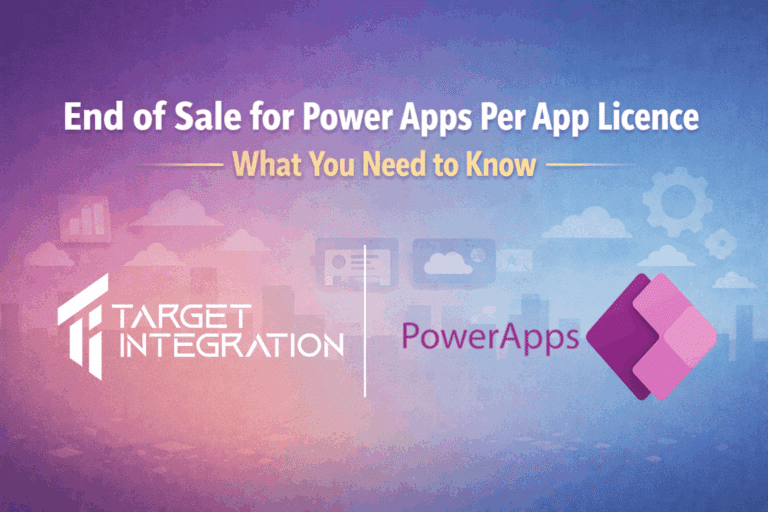Enterprise Resource Planning, the one system that makes information flow in your organization well organized and regulated. Though implementing an ERP software solution can make a lot of things simple for you, the implementation of ERP can be a mind bender.

Step 1 – Form a team
The first and foremost thing that you should do once you have decided to deploy ERP software is to assign a dedicated expert team who can work on it. Designate your ERP project champion and identify the key stakeholders. These can be the department heads or key individuals from each department who know the functioning of that department well. Get yourself a consulting team for all the know-hows of proceeding with an ERP deployment.
Step 2 – Get support from management
It is very important that your upper management supports your ERP team’s efforts and puts in an active involvement in the project. Insights, inputs and feedback from upper management are very important to be able to select the right solution.
Step 3 – Gather all the requirements
Now that you have the necessary support and minds to work with, you should start collecting your exact requirements. Make an extensive list of requirements. Define the scope of your project and pay attention to the specific businesses processes and system requirements. Make your requirements specific, concise and clear. This will help the vendors come up with detailed plans and solutions and make it easy for you to decide on the final solution.
You may also have to consider special cases like mobility, cloud usage and specific business processes and technologies used by your company while setting up your requirement specification. You can find the right fit only when you have done this step properly.
Step 4 – Define your objectives and business needs
Derive your business objectives and needs from your requirements. State what you expect from the ERP software and be clear on its benefits. Review your requirements documentation and make sure your objective aligns with your vision and desired outcomes.
Step 5 – Make a plan
They say, “Fail to Plan is a Plan to Fail”; Make an IT strategy plan and make sure it aligns with your business objectives and requirements. Formalize the desired solution architecture and the necessary means for evaluation and up keeping.
Step 6- Get references
Once you are clear with what you want, the next step is to start looking for the right vendors. You need to qualify the ERP software and then select your ERP Implementation Partner. To do this you can get references from your peers or experts in the field.
Step 7- Evaluate the options you have
Once you have shortlisted list of solutions, evaluate them on need basis and against a set criteria. You should understand the ERP providers planning, support approach and capabilities and evaluate them. Review the product demos and assess them carefully. Don’t forget it is more important to have a correct ERP Implementation Partner than the product (ERP Software) itself.
Step 8 – Consider customization and change management
Level of customization and support for change management are two important factors you need to consider while evaluating an ERP solution. ERP software must be able to facilitate changes on large scale and must make change management effective. Again the change management team of your ERP Implementation partner will be helpful here.
Decide and Start the Project
Once you are satisfied with all the features and have found the correct ERP and the ERP Implementation partner to fit all your requirements, go for it and start the deployment process. Don’t forget as a Business Owner/Manager you must get involved in the project and keep some time allocated on a weekly basis to catch up with the progress of the project.
Now good luck with your ERP Implementation Project. If you have any questions feel free to drop us an email at [email protected]