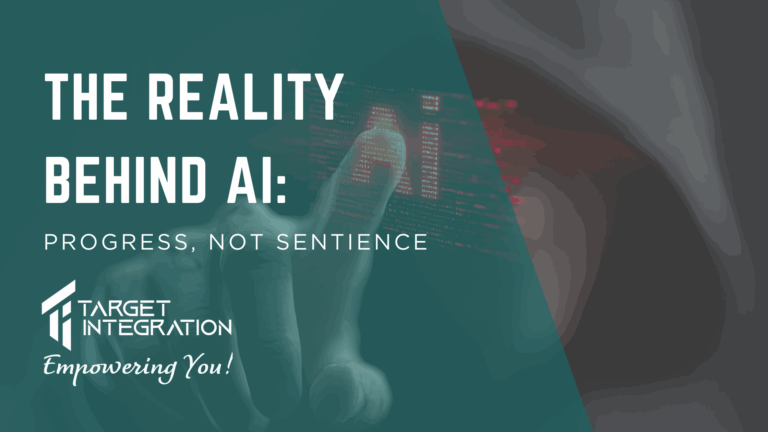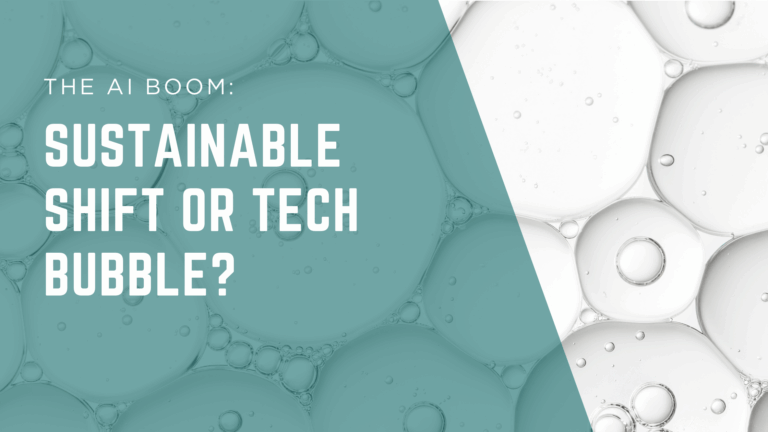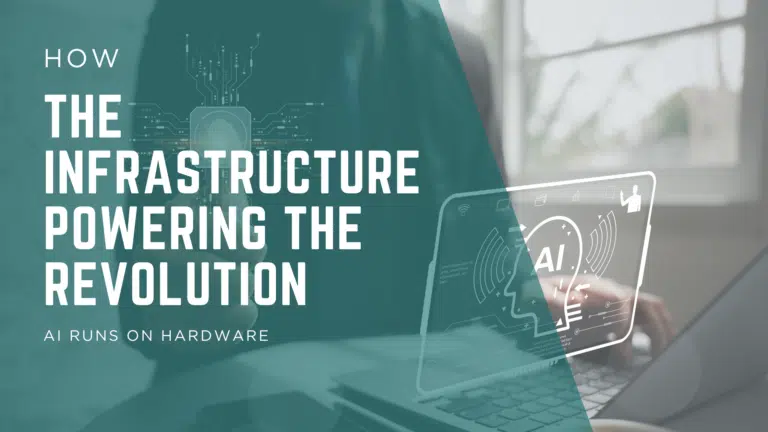Following is a quick guide to backing up your website based on Joomla. But it is applicable to all of the content management systems. A website based on a content management system has two components:
- Application Files
- Database
A backup for different website managers can work differently but the overall strategy is to backup the application files as well as your database.
- Log in to phpMySQL or another database manager. Your website hosting company should be able to help you in getting access to your database manager.
- Export the Database, this should create a SQL file (or a compressed SQL file), which can be used in future to restore your database.
- Copy all the folders/files from Joomla Root folder.
Make sure that you put the database backup (SQL file) and the files and folders to a secure place. You can always Zip them and store in a remote backup location.
The same files/folders can be used to migrate Joomla to a new location (e.g. from test server to live server). We’ll cover the migration in next Knowledgement article.
Keep Reading!!!