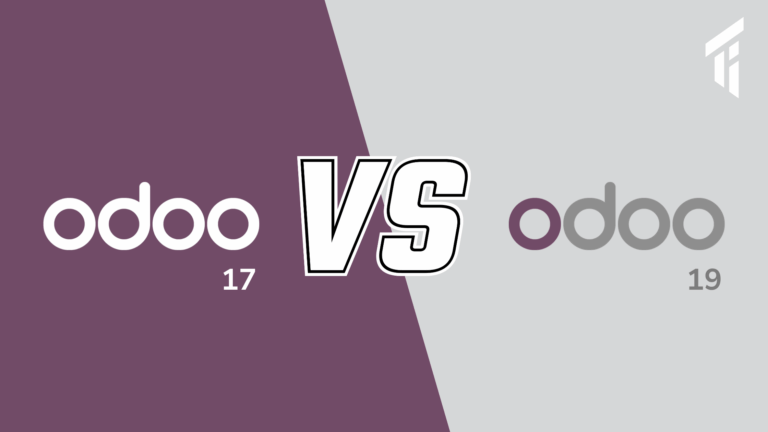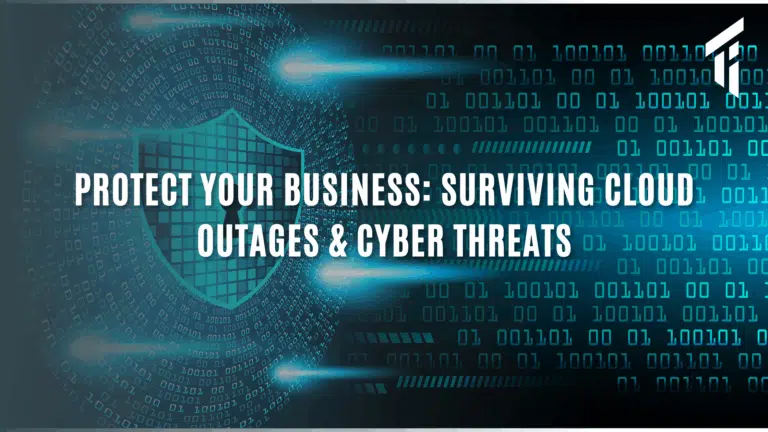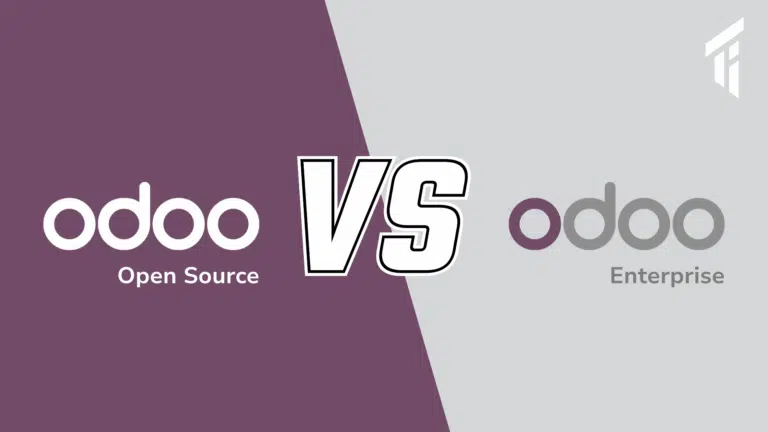How to set up/configure the Email server in Odoo?
Users can set up email servers to receive or send emails from Odoo. This setting is global, doctor so all the users will share this setting.
Configure the Outgoing Mail Server
To send Emails, Go to Settings –> Email –> Outgoing Mail Servers. Fill in all the mandatory fields and configure the outgoing mail server.
After saving the record Click on “Test Connection” to test that everything is set up properly. If the username and password are valid application will display the pop-up message saying that “Connection Test Succeeded”.
Configure Incoming Mail Server
To set up Incoming Mail Servers, Go to Settings–> Email–> Incoming Mail Servers. Fill in all the mandatory fields and configure the Incoming mail server.

After configuring the Outgoing and Incoming mail servers. Mails can be sent from OpenERP and also can be received in OpenERP. The system can be customized to send or receive mails for any action.