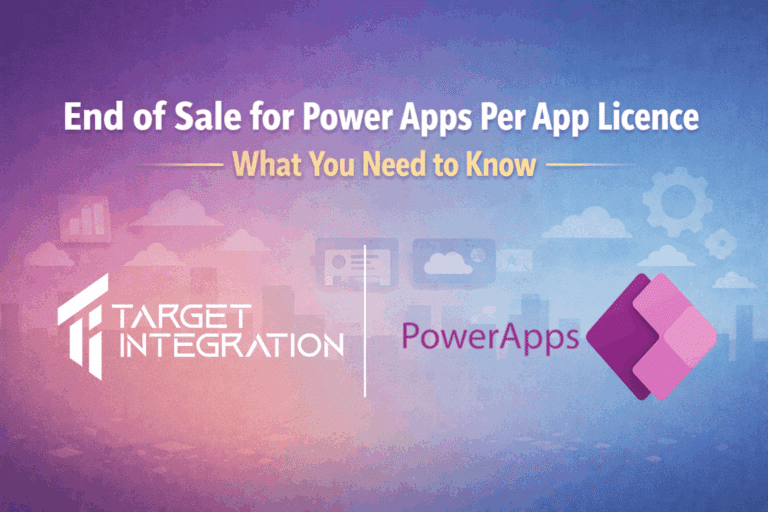Did you create a page on Facebook with the motive of increasing your business reach?
And yet, you are nowhere close to your expected page reach and likes?
You, therefore, need to carry out an analysis of your Facebook page to better understand your fans and whether or not, your content is reaching the target audience to actually cause conversion in business motives.
For this, an amazing and free tool is offered by Facebook: Facebook Insights.
Facebook Insights is an analytics tool which gives you a clear picture of your page statistics, so that you can observe the trends and make the required changes in your strategy to attract larger fans, which eventually reflects on your business growth.
This article will guide you as to how you can use Facebook Insights and about the different aspects it offers about your page.
Accessing Facebook Insights:
On your Facebook page, towards the left side, on the top is a tab which gives you the option of getting your Facebook page insights.
When you click on the ‘Insights’ tab, the page that opens up has further five tabs.
Let’s talk about each of these tabs.
OVERVIEW:
The page overview gives you a representation of your page likes, post reach and engagement on your page. Each of these are available in a graphical form for clearer understanding of your page performance.
Page Likes: This graph shows the total number of likes on your page, the number of likes that increased over the past week and the variation of new likes from the week before that. All these changes are depicted in form of percentages.
Page Reach: It gives you detail about the number of people to whom your post was actually served. Plus, there are also percentage and graphical statistics to show the variation in these statistics over the past week. Apart from that, statistics about total reach of your page are also mentioned.
Engagement: This gives information about the number of people who engaged in your page, in different ways such as likes, comments, post clicks etc. the variation of this statistics over the past week is also mentioned.
Recent Posts: Five of your recent posts are tabulated giving details about type, target, reach and engagement.
Pages to Watch: In this section you can add the pages which you consider as our competition and do a respective growth analysis for your page.
Suggested Pages to Watch: In this section, Facebook suggests you pages which are similar to your page (and hence a possible competition). You can pick pages from this section and add to your ‘Pages to Watch’ for better analysis.
This section is meant to give you a generalized overview of your page, its reach and suggestions to improve it by tracking your competition. The following tabs give a further detailed view of your page.
LIKES:
Under this, you can view your page likes and the trends in their variations. The time period for which you want to view these stats can be changed at your own will.
Total Page Likes: You can view variation of your page likes over the time period you selected (it is set to one week by default but you can change it by clicking on the calendar).
Net Likes: This graph shows the number of your page ‘likes’ and ‘unlikes’. Apart from that it also shows, what number of likes were organic or unpaid and what number was generated due to ads and hence referred to as paid likes.
Where Your Page Likes Happen: It gives you the detail of where each of your age like happened. Apart from the visitors visiting your page and liking it, your page likes can also happen directly through your posts and when Facebook suggests your page to its users after they have liked a similar pages.
REACH:
This helps you have a clearer picture of the reach of your page and post reach.
Post Reach: This graph represents the number of people to whom your post was served. This graph also differentiates between the organic and paid reach of the post so that you can see if all the money you are spending on ads is fetching you any benefits.
Likes, Comments, Share: Each of these activities are intended to increase your age reach as with each of these activities your post and hence page reach increases. So it is essential to monitor each of these.
Hide, Report as Spam, and Unlikes: None of these is a good news and hence it is of even greater to track them and understand what has lead your page fans to take any of these actions. ‘Report as Spam’ is the worst because if this action is repeated it might cause Facebook to take action against you.
Total Reach: This tells you about any activity that might have taken place with regards to your page, including likes, comments, share, check-ins, page mention, post by other people on your page and page mention. Reach is the number of people to whom your content actually reached.
VISITS:
Page and tab Visits: This tells you about the number of time your page and its different tabs were visited.
External Referrals: This graph represents the different sources like Google, through which people landed onto your Facebook page instead of directly through Facebook.
Posts:
When Your Fans are Online: This data is extremely helpful. When you get to know the time at which maximum of your fans are online, you can make posts at that particular time and hence increase your page and post reach by getting into your fans newsfeed. This helps you save yourself from being ‘Out of Sight, Out of Mind’.
Post Type: This data helps you see the kind of posts you have been making and the engagement of each kind of post enabling you to decide what kind of posts are to be made in the future.
Top Posts From Pages You Watch: This will show you the most popular posts from the pages you track and have added to your watched pages. It is really valuable to see which posts work well for your competitors.
PEOPLE:
Your Fans: This shows you the demographics of your fans – male/female, country, city and language.
People Reached: This shows you the similar demographics of country, city and language, based on the people who have seen your posts. Analyse this to see if you are actually reaching your intended target audience.
People Engaged: Demographics of people engaging in your page activities are shared in this section.
Check-ins: Demographic details of people who have checked-in at your page are mentioned here.
All of this data, is to be properly analysed and you can figure out whether or not you are reaching the audience you intend to. Also, you can see through the patterns and figure out the moves you made which have invited most page engagement and hence boosted your page reach.
*image source:http://bit.ly/1D5od8Y