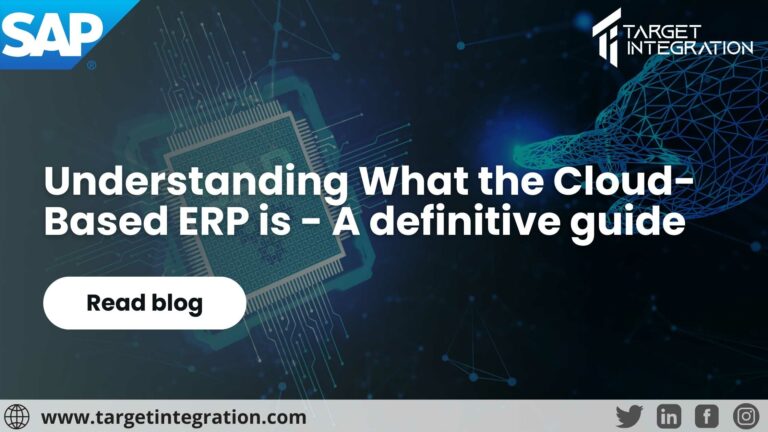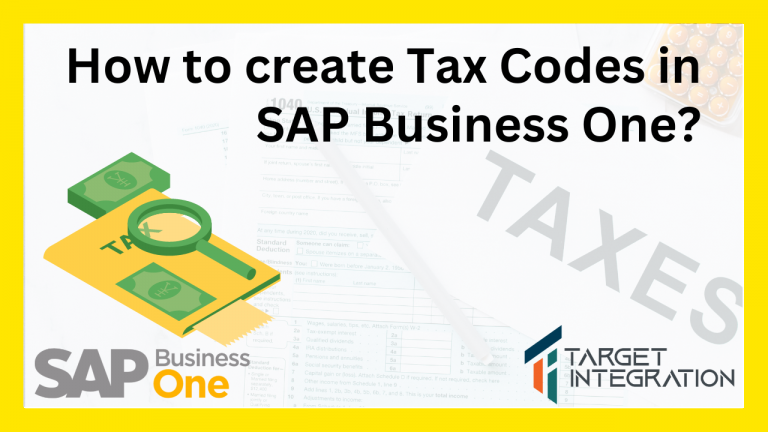Suppose if you don’t have an item at the time of customer’s enquiry, and the item is out of stock, the only option left is to wait, or offer any alternatives. Here on SAP Business One, we can pre-set these alternate items just like how the related item algorithm works in amazon. We can set a customized matching value. If you do not have stock, you can choose with the next alternative items that are available in our warehouse.
Setup:
- From the SAP Business One Main Menu, choose> Inventory> Item Management> Alternative Items> Alternative Item appears.
- At the header, the user should select the item code for which he is configuring the alternative items.
- At the Line level, the user needs to select the item which is an alternative item for the Header level item and add the screen
Usability: While processing Purchase order (if the requested item is not available at Vendor place), Sale order, Production order and Inventory transfer, by right-clicking the item user can select the alternate item.
Target Integration can offer you all kinds of support from start to finish in implementing SAP B1. It helps organizations by providing customisation, support and training in the same.
We provide CRM & ERP solutions in countries like the UK, US, Ireland, and India. We are an SAP Business One partner and we have 13 years of experience delivering related services to small and medium-sized businesses. Connect with our SAP B1 expert to know more features.