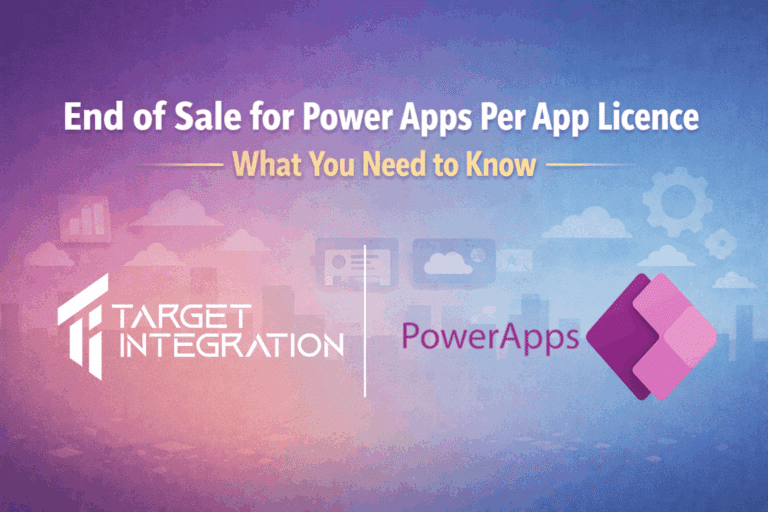Business Partner Master Data is a section where you can find all the information regarding your company’s business partner– be it a customer or a vendor. This section in SAP ByDesign will help you to easily add or change the details of your business partner – customer /vendor master records.
From SAP Business ByDesign dashboard, go to > Business partner> New Business Partner Organization
Enter details like address, postal code, phone number etc.
After entering the details, by clicking view all, you can see all the details separated by a tab.
General: On this tab, all the information first given will be shown.
Addresses: Over here, we can add additional addresses along with the address details
Contacts: to add or remove contacts from the Business partner organisation
Changes: If any users create/ change the master data, they can log their name with time. An admin can control the changes as well.
Notes: user can mention any comments on the note section.
Attachments: simply allows you to upload files from your system.
And this is how you create a new profile for a business partner of your organization. Like any other SAP data, all these data will be saved with unique ids.
SAP Business ByDesign Open Ecosystem Partner
Target Integration specialises in automating your business processes using innovative technical solutions. We are SAP Partners and we provide solutions and implementations up to our client’s requirements. We are experts in digitally transforming Manufacturing & Supply Chain Industries for a decade.
Know more about SAP Business Solutions from us. Contact our expert consultants.