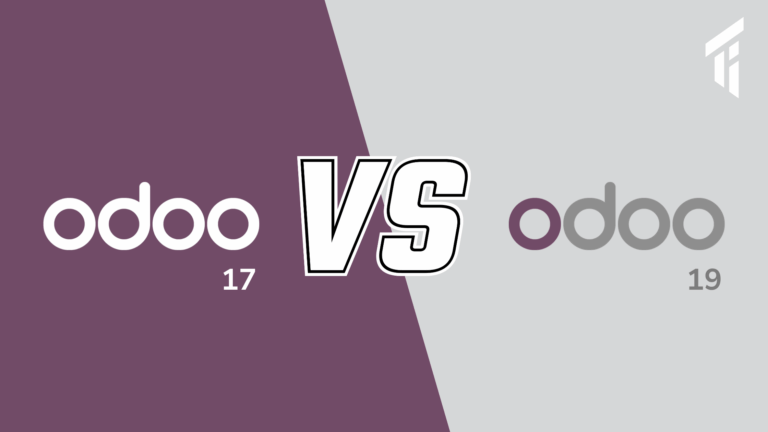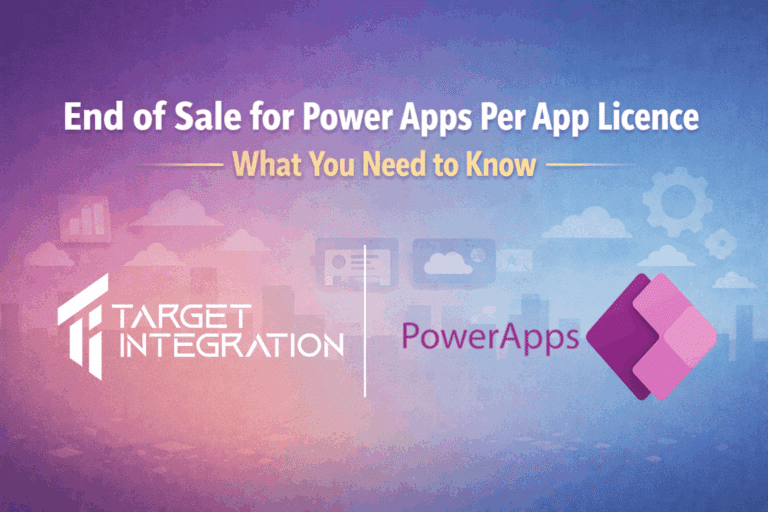If you are fed up with the linkedin requests or if you don’t like to be in touch with your business colleagues or if you have created multiple profiles and it is time now to clean them out then you want to delete your linkedin account.
You can do that by logging in with the linkedin account that you would like to delete and then going to top right hand side and clicking your name > Settings.
This will ask you your password once again.
Now click on Account and then “Close Your Account” in the middle of the page. Now LinkedIn will ask politely a reason why you are leaving.
I didn’t go any further because I didn’t want to close my account but you get the pointer…. right… Enjoy the weekend now!!! 🙂