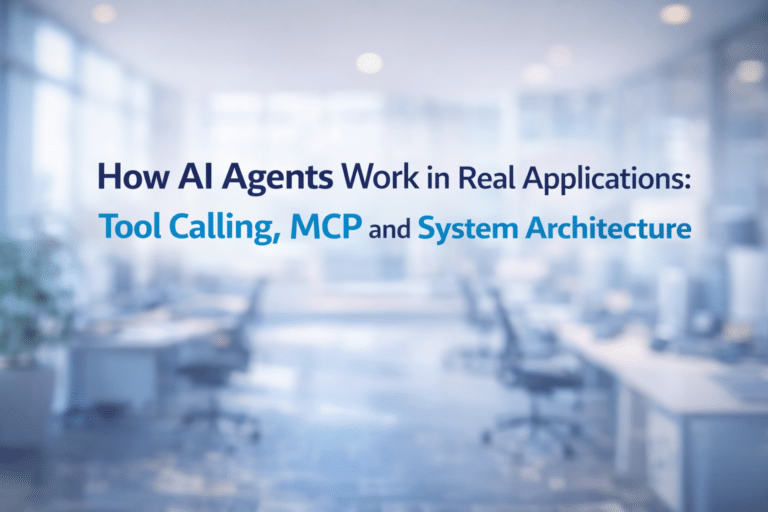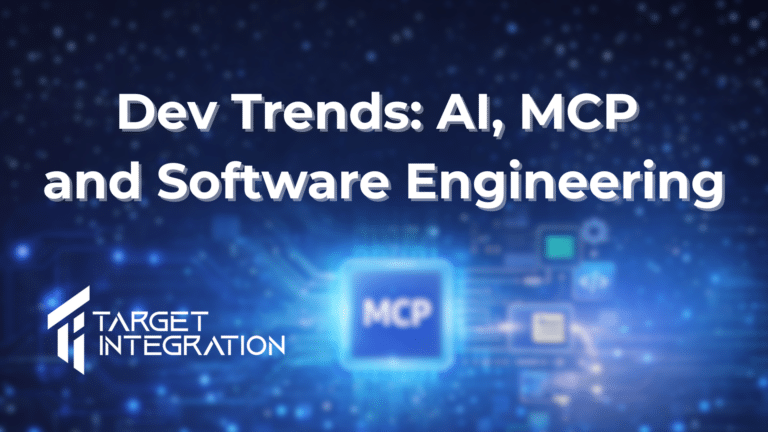Selling products online comes with some advantages overselling the products at a brick-and-mortar store alone. Many organizations have set up profitable online businesses.
Nowadays, we have an even number of ways to pay the bills online. The trend of online bill payments initially got started with the use of credit cards. Credit cards, while still being in use come with potential online threats. One such threat is cyber theft, wherein hackers use an individual’s credit card details to make purchases online.
VTiger 7’s Method for making Online Payments
Online stores enable hassle-free access to a greater variety of products for the end customers. They are empowered to shop for the stuff on the go, over their smartphones.
To stay competitive, online malls need to ensure that their sales are high because the competition is also high. More and more online stores are cropping up by the day.
Similarly, among the various online payment options that are nowadays available, end-customers tend to select the one that is secure, has a pleasing interface, and is easy to use and understand. PayPal is a reliable and secure online payment option that is frequently used, and meets the business’ and end-users’ requirements in the finest of ways.
VTiger 7 CRM enables PayPal integration. This allows an online business to use PayPal as a payment gateway for online transactions.
Why VTiger 7 chose PayPal
PayPal is the most widely used among payment gateways. It is the best alternative for VTiger integration because PayPal is:
1. Secure
PayPal keeps the transactions and the related information, such as your account information and your credit card details secure. With PayPal, a user is required to enter confidential information just once. Thereafter, he need not worry about the security of the information.
2. Affordable
With the quality services provided by PayPal, their services are charged reasonably.
3. Mobile Apps
PayPal has dedicated apps for mobile devices. This eases making payments over smartphones and tablets.
4. Discounts
PayPal is in a partnership with a few of the largest vendors from across the world. This lets them offer nice discounts for privileged customers.
Integrating VTiger 7 and PayPal
While being lucrative from a business and sales point of view, integrating VTiger CRM 7 with PayPal is not tedious. Let us take a look at the steps to go about the same:
Go to Menu-> Settings-> Inventory-> Subscriptions-> +Add Gateway.
A configuration menu opens up. This is used to define the integration as per your requirements. Fill up the following fields carefully:
- Provider
A drop-down menu appears to let you choose your service provider. Select PayPal.
- Active
This is a checkbox. Upon checking it, the integration is made available. When you need to deactivate the integration, uncheck the box.
- Label
The label is a name that identifies the account, for which you’d be using PayPal.
- API User I.D
It is the identification login that PayPal Provides. Enter it in the field.
- Password
This would be the password that you use when you operate the PayPal merchant account.
- Signature
Paste the signature provided by PayPal in this field. This is also known as the API signature.
Integrating PayPal with VTiger CRM 7 equips a business owner to manage a range of problems associated with online payments. This reaps rich outcomes for a business. If you are still facing any issue during installation, then contact us. Target Integration is a Vtiger partner and provides implementation, integration, support and training services.