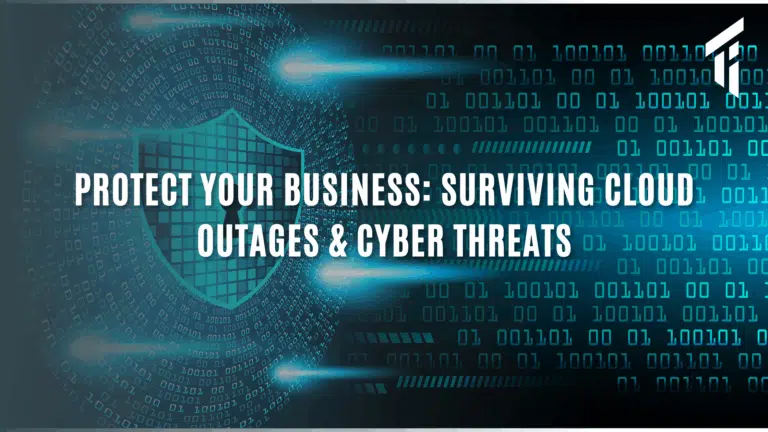LEAD Lead module lies second from left to right of vTiger CRM next to organisation module. Leads are collected from marketing events such as advertisement, trade show, conference etc. Lead is a hope who may or may not be interested in your product/service. The aim of a salesperson is to convert a lead into a customer. A lead may be imported,created,exported, deleted at any point of time and even converted to :
- contact
- opportunity
- organisation………..by the salesperson/user
Lets proceed to opportunity………. OPPORTUNITY Opportunity module lies to the left of products module on the homepage of vTiger CRM. Opportunities provide the strategy to follow probable customers who are likely to finish the sale successfully. It helps you track the potential of prospects through the sales cycle. Similar to leads an opportunity may be created, imported ,exported but not converted rather :
- quotes
- purchase order
- sales order
- invoice
may be generated for it………………….
Now, a question may arise which is as :” how and when to convert a lead into an opportunity ?” The solution to this question goes as follows………………..
WHEN TO CONVERT A LEAD TO AN OPPORTUNITY
Once a Lead is qualified and determined to be a possible sale, the Lead can be converted to an Opportunity. A Contact record and Organization record will be created all together to store the personal information and company information. Steps to convert a Lead
- Click on the Lead record you intend to convert.
- In the detail view, Click Convert Lead Button.
- In the convert Lead pop-up, you can change the existing values and transfer related records.
- If there is a chance of immediate sale, un-check Opportunity check-box.
- Click Save .