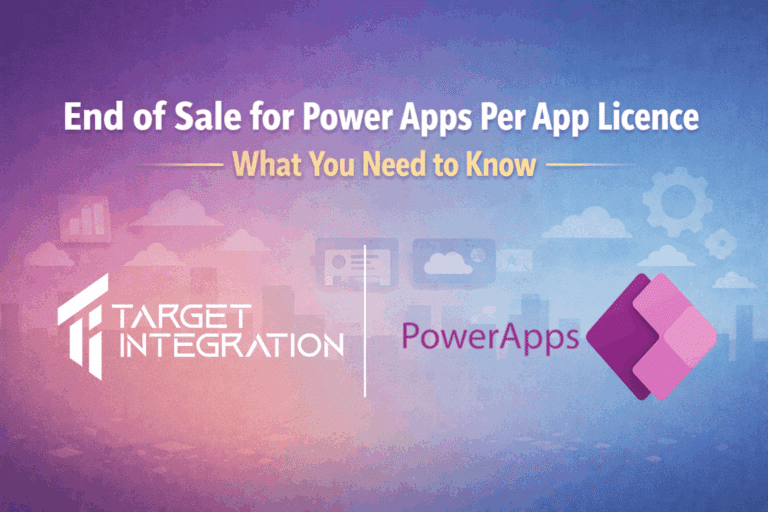Complexities never inspire creative workflow, even in accounting!
Customer and supplier balance is a health indicator of any business. A company has to always keep track, of the account payables and aging list of receivables. With complicated charts of accounts and lists, employees often get disrupted enough to slow the work of an organisation.
SAP is a recognized brand of business software solutions. It provides a wide range of software suitable for almost all industries. And therefore, their package can be different in nature to suit the sectors and industries. SAP Business ByDesign and SAP Business One (B1) are an example.
But when it comes to business, be it ERP, MRP or CRM software, everything boils down to keeping your books. SAP software for SMEs are light and has powerfully integrated accounting structures with enterprise resource planning.
In this video, you can see how it works on viewing customer and supplier balances. Let’s see how it is done in SAP ByD. Target Integration’s SAP consultant, demonstrate the use of ByDesign with this simple example.
Summary:
How to see supplier and customer balance in SAP Business ByDesign (SAP ByD)?
Log in to SAP Business ByD application
We have to match aging list of payables with accounts receivable.
Home> Report> list> you can see a list of reports being displayed. From here, choose > Aging list of receivables by searching.
Now we can see, aging list of receivables. Click the link to start the report from this tab. There are filters to choose your parameters on the left-hand side of the tab window.
In the aging list of receivables, we can see the customer balances. They are given in a separate ledger, totalling them in the end. The current view is up-to-date. (It can be changed later)
Now Let’s compare this with the account receivables.
Home> Report > Lists> Account receivable trial balance.
Start the report. It shows the list of data with the split-up amounts.
From the filter, we can choose various parameters > here let’s choose the current fiscal period and refresh it. Thus, we can verify it with the previous receivable list.
Accounts receivables are the customer’s accounts. And we have to compare it with the Aging list for receivables, which is the suppliers’ account. For the supplier’s account, we have to choose aging list of payables. And we have to match with the account payable.
This is how we look for customer and supplier balances in SAP ByDesign.
Target Integration is headquartered in Ireland and India. Have offices in different locations in India. We also have offices in the US and the UK. Feel free to contact any of our nearest SAP Consultant to know more about implementing SAP ByDesign and SAP solutions for Small or medium-sized businesses. If you are not sure about SAP solutions available for your business, drop in your address, for a free SAP Consultation.