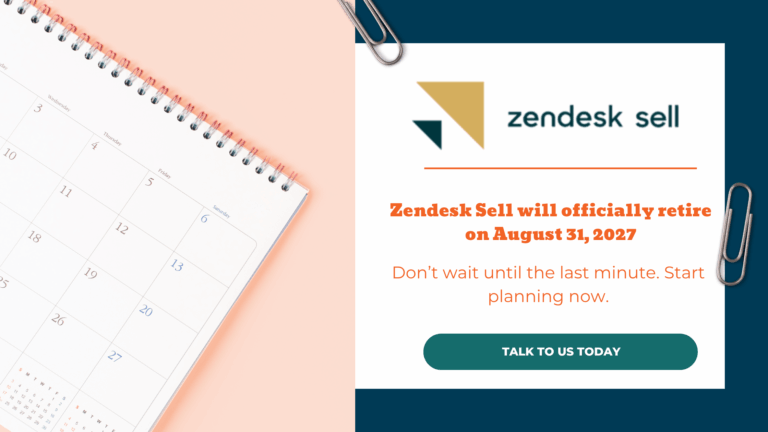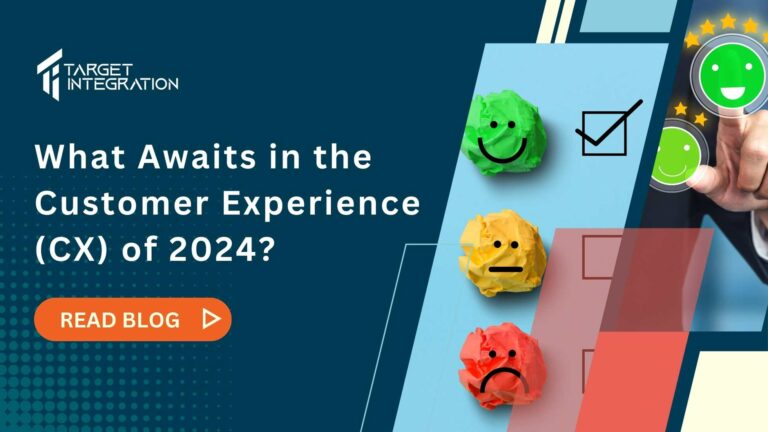Zendesk chat is of the view that a chat is worth a thousand emails. You can add chat to your website or connect your messaging channels and start talking to customers within minutes. Chats and Messages let you help customers in real time, which increases customer satisfaction and as we all know that satisfied customers are happier customers. Happier customers are three times more likely to make a purchase when you proactively send them a message. Using Chat, you can track your customers and engage them at just the right moment. You can help customers complete their purchase by automatically reaching out with a chat. You can also use pre-chat forms to ask visitors for their contact information before starting a chat, or offline forms to ensure customers can contact you even while you’re away.
COMPARISON TABLE:
| LITE | TEAM | PROFESSIONAL | ENTERPRISE | |
| Zendesk Chat Pricing | ||||
| Billed annually (per agent per month) | £0 | £14 | £29 | £59 |
| Billed monthly (per agent per month) | £0 | £19 | £35 | £70 |
| Total Agents Total number of agents supported by the plan. | only 1 | Unlimited | Unlimited | Unlimited |
| SUPPORT FROM THE ZENDESK TEAM | ||||
| Self-service Help Centre & Community Regularly updated Help Centre with articles about Zendesk Chat features and use cases | yes | yes | yes | yes |
| Email Support Email us on [email protected] | yes | yes | yes | |
| Live chat support (English only) Real-time support via the Chat widget on our website | 24×5 | 24×5 | 24×7 | |
| Chat experience | ||||
| Concurrent chatsNumber of simultaneous chats | only 1 | Unlimited | Unlimited | Unlimited |
| Chat ratingAllows visitors to rate their Chat experience | yes | yes | yes | yes |
| ShortcutsConvert a few characters into complete sentences using preset commands | yes | yes | yes | yes |
| Automatic translationChats are automatically translated within the Dashboard (powered by Google Translate). | yes | yes | yes | yes |
| Android and iOS Apps Android and iOS Apps | yes | yes | yes | yes |
| Pre-Chat form Ask visitors for their personal information before starting a chat | yes | yes | yes | yes |
| Offline form n Visitors can send you a message when you are not logged into the Dashboard (or appearing Invisible) | Always on | Customisable | Customisable | Customisable |
| File sending Transfer files between you and your visitors | yes | yes | yes | |
| Management | ||||
| Chat History Browse past chats. | only 30 days | Unlimited | Unlimited | Unlimited |
| Visitor list Monitor all visitors on your website right from the Zendesk Chat Dashboard. View their country of origin, browser, OS and referrer | yes | yes | yes | yes |
| Chat tagsOrganise your chats and give them context with customisable labels | yes | yes | yes | yes |
| Transfer chats between agents and departmentsThe agent serving a chat can transfer it to another agent or department | yes | yes | yes | |
| TriggersTriggers let you automatically create actions based on specific criteria – a great way to target high value leads | 2 triggers | Unlimited | Unlimited | |
| DepartmentsGroup your agents into different departments | 2 departments | Unlimited | Unlimited | |
| Operating hoursEnsure you’re always available when your customers need you by managing your agents’ online/offline status | yes | Yes | ||
| Chat routing Automatically route incoming chats to assigned agents | yes | Yes | ||
| Skills-Based Routing By automatically pairing customers with the appropriate agent, you can reduce response times and increase customer satisfaction. | Yes | |||
| Roles and Permissions Specify granular permissions for agents, and control what they have access to in Chat. | Yes | |||
| High Load Dashboard Customers who have increased traffic can use the High-load dashboard and enjoy a smoother experience | yes | yes | yes | |
| Customisation | ||||
| Chat widget customisation Change the title, colour and position of the Chat widget | yes | yes | yes | yes |
| Advanced widget customisation Change the widget size, message styling, and add an agent avatar | yes | yes | yes | |
| Chat Badge Catch your visitor’s attention with a prominent Chat Badge | Customisable | Customisable | Customisable | |
| Hide widget when offline Hide the Chat widget from your website when you are not logged into the dashboard (or appearing invisible) | yes | yes | yes | |
| Widget unbranding Remove the “Zendesk Chat” branding from your Chat widget | yes | |||
| Analytics and reporting | ||||
| Chat and agent reports Track your chat volume, monitor agent productivity, and use the metrics to anticipate customer needs and increase satisfaction. | Only by Organisation | By Organisation and Department | ||
| Email reports Quick overview of Chat and agent activity delivered straight to an administrator’s inbox | Only Weekly/Monthly | Daily/Weekly/Monthly | ||
| Agent leader board Browse your agent stats, including chats served, completed, response time, average duration and satisfaction ratings | yes | yes | ||
| Conversion tracking Create customised Chat reports and dashboards using Explore and get better visibility into performance across all your support channels. Requires Zendesk Support Professional. | yes | yes | ||
| Chat reporting in Explore Create business goals to measure how often your customers complete target objectives, such as making a purchase or signing up for your newsletter. Learn more. | yes | yes | ||
| Real-Time monitor Use real-time metrics on chat volume, visitor experience and agent performance to identify potential problems and quickly remedy the situation. | yes | |||
| PLATFORM | ||||
| Mobile Chat SDKBring live chat natively into your iOS and Android apps. Visit developer.zendesk.com for more details. | yes | yes | yes | yes |
| Zendesk Support integration Integrate Zendesk Chat with Support and manage your customer interactions | yes | yes | yes | yes |
| Third-party integrations Integrations for WordPress, Shopify, Salesforce and JIRA | only 1 | only 1 | only 1 | only 1 |
| JavaScript APIMore granular customisation options for the Chat widgit. Visit api.zopim.com for more details. | yes | yes | yes | yes |
| Zendesk Message Extend live support to popular messaging channels such as Facebook Messenger and LINE. | yes | yes | yes | |
| REST API Export Chat, agent and visitor data into third party tools, or build your own app to manage Chat data | yes | yes | yes | |
| Public apps Connect your favourite business tools and bring customer context and information into Chat. Requires Zendesk Support Team. | yes | yes | yes | |
| Private apps Build your own Zendesk Chat App for exclusive use within your account. Requires Zendesk Support Professional. | yes | yes | ||
| Customised Font APIChange the font on the Chat widget. Visit api.zopim.com for more details. | yes | yes | ||
| Chatbots (Powered by the Conversations API) Use the Conversations API to integrate chatbots built by you or with a third-party into Zendesk Chat. | yes | |||
| Real-Time APIAll metrics in Real-Time Monitoring are available via the Real-Time API | yes | |||
| Web SDK Build a completely unique chat experience for your customers with the Web SDK | yes | |||
| Security | ||||
| SSL encryption Our connections are ensured by the SSL encryption protocol. | yes | yes | yes | yes |
| Two-Factor Authentication An optional security feature for admins and agents. Makes it more difficult for malicious actors to compromise your account by requiring a mobile passcode, in addition to a password, at log-in. | yes | yes | yes | yes |
| Single sign-on (SSO) for web and mobile**Provide SSO integration with your existing identity management system (Ex: Active Directory). Zendesk SSO relies on a technology called JSON Web Token (JWT) or Security Assertion Markup Language (SAML) for securing the exchange of user authentication data. | JWT | JWT/SAML | JWT/SAML | |
| Visitor Banning Ban specific IP addresses to avoid spam. | yes | yes | yes | yes |
| Encryption Communications between you and Zendesk servers are encrypted via industry best-practices HTTPS and Transport Layer Security (TLS) | In transit | In transit | In transit | At rest (when you purchase the Advanced Security Add-On) |
| Disaster recovery Our disaster recovery programme ensures that our services remain available or are easily recoverable in the case of a disaster. | Standard | Standard | Standard | Enhanced (when you purchase the Advanced Security Add-On) |
| Blacklist Country Hide the Zendesk Chat widget in specific countries. | yes | yes | yes | |
| Whitelist Domains Limit which websites can show your Zendesk Chat Widget and ensure that no-one can take your chat widget code and use it on other domains | yes | yes | yes | |
| Credit card editing Automatically hide credit card numbers in chats, and remove it from your chat history and database to protect confidential information. | yes | yes | ||
| IP access restriction Restrict log-ins to the Zendesk Chat Dashboard and Account pages via a specific or range of IP addresses | yes | |||
| Industry certification (including HIPAA) Zendesk has successfully completed a HIPAA/HITECH assessment and can make its Business Associate Agreement (BAA) available for execution by subscribers | Requires a Zendesk Support account |
Using Zendesk Chat, you can get chat ratings. Chat offers the highest satisfaction rating of any support channel, but there’s always room for improvement. You can use Zendesk chat ratings to gather feedback and continue to improve your performance. You can also share any file with your customer—a screenshot, a product guide, even an animated GIF—and solve problems faster.