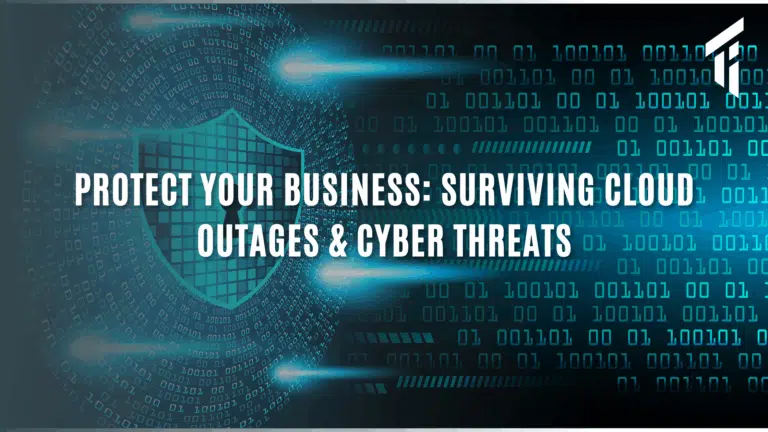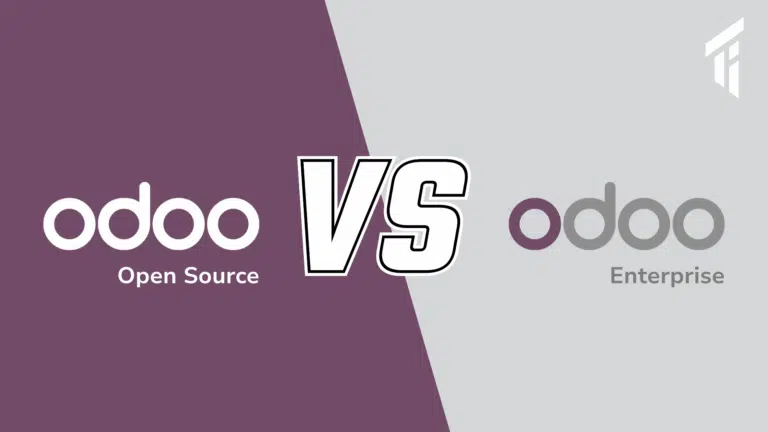There is a common misconception that launching a new system isn’t just about writing code, when it’s really about making sure it works for the people who actually use it.
That’s where the concept of User Acceptance Testing (UAT) comes in. It’s one of the final and most critical stages in any successful software implementation or digital transformation project.
In this blog, we explain what UAT is, why it matters, what customers can expect during the process, and how it fits into the bigger picture alongside strategies like microservices and A/B testing.
What Is User Acceptance Testing?
User Acceptance Testing (UAT) is the process of testing a system or feature in the real world by actual users – typically the customer or end-users – to ensure it meets their needs and expectations.
It’s not about finding technical bugs (that happens earlier during QA). Instead, UAT checks that:
- The system works as expected for business users.
- Processes are correctly configured for real-world use.
- Nothing important has been overlooked.
Key Features:
Key Characteristics:
- Customer-led – testing is conducted by real users, not just developers.
- Business-focused – validates workflows, logic, and usability.
- Final checkpoint – occurs just before go-live to ensure confidence.
The UAT Process: Step by Step
Here’s how UAT typically works at Target Integration:
- Planning & Setup
We work with you to agree on what needs testing – usually based on the scope, user stories, or process documentation. - Test Case Preparation
Together, we write UAT test cases based on real-world tasks (e.g. “Create a new customer and generate an invoice”). - Training & Access
Your team receives access to the test system and training if needed, so they’re ready to use it like they would post-launch. - Execution
Your users complete tasks in the system and log any issues or feedback. - Issue Resolution
Our team reviews the feedback, resolves any issues, and re-tests where needed. - Sign-off
Once all major points are resolved and you’re happy, you formally sign off – and we move toward go-live.
An Example: What does a UAT look like in action…
UAT is collaborative. Here’s how you can make it successful:
- Assign users from each department who know the business processes inside out.
- Set aside time for testing – UAT usually runs for 1–2 weeks.
- Give clear feedback – the more specific, the better.
- Test real-life scenarios – not just what the system should do, but what your team will do daily.
- Stay engaged – it’s your opportunity to make final tweaks before launch.
When done properly, UAT ensures you launch a system that actually delivers value – not just one that ticks a technical box.
Fictional Example: UAT at FinFlow
FinFlow, a growing financial consultancy, was implementing a new CRM and project management solution with Target Integration.
During UAT, the operations team realised that their client onboarding flow had a step that wasn’t mapped in the original specification – it involved sending a risk-assessment PDF for approval before projects could begin.
Thanks to UAT, that gap was identified and addressed before go-live. Had it not been tested, it could have caused major disruption. Instead, the system launched smoothly – and the team felt confident using it from day one.
How UAT Connects with Microservices and A/B Testing
While UAT happens at the end of a development or implementation phase, it plays nicely with agile concepts like microservices and A/B testing.
| Feature | User Acceptance Testing (UAT) | Microservices | A/B Testing |
| Purpose | Confirm solution meets user needs | Build flexible, modular systems | Optimise content or features |
| Who leads it | End-users and stakeholders | Developers and system architects | Marketing or product teams |
| When it’s used | Final stage before launch | Throughout development and scaling | Post-launch or during campaigns |
| Focus | Functionality and user workflows | Backend architecture | User engagement and performance |
Together, they form a toolkit for high-quality digital transformation – combining good architecture, real-world testing, and ongoing optimisation.
Final Thoughts
User Acceptance Testing isn’t just a step – it’s your safety net. It helps ensure your investment delivers what your team truly needs.
At Target Integration, we guide our clients through structured, user-friendly UAT processes – whether you’re launching a new ERP, CRM, or custom software.
👉 Getting ready to go live? Contact us to learn how we support your UAT process from start to finish. Contact us today to learn more.