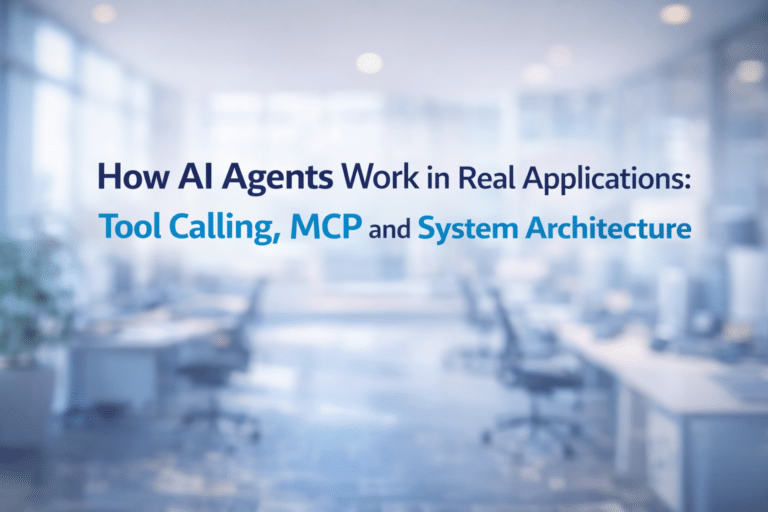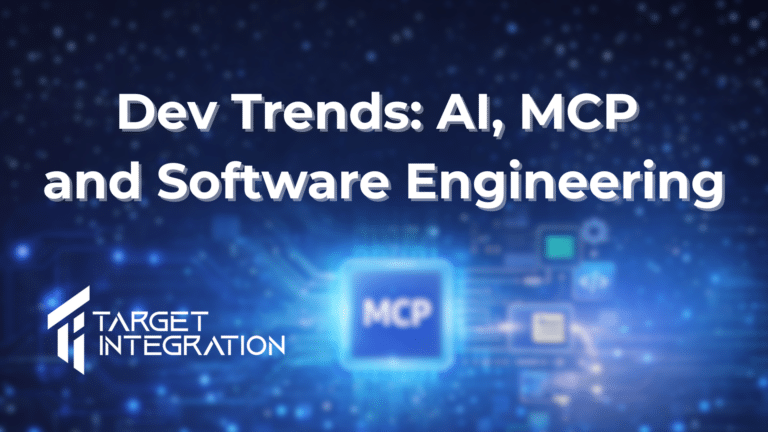Google Email has a fabulous looking conversation view but it does cause a little confusion with some users. If you are one of them you can turn off conversation view in Mail Settings by following these steps:
- Login to your Google Mail
- Go to the top right hand corner and click on the little gear sign and then click on Mail Settings
- Now scroll to the middle of the page and select the option, turn off conversation view
Save the settings and now you have a typical Inbox which only shows incoming emails like your typical Microsoft Outlook, Hotmail, Yahoo view.