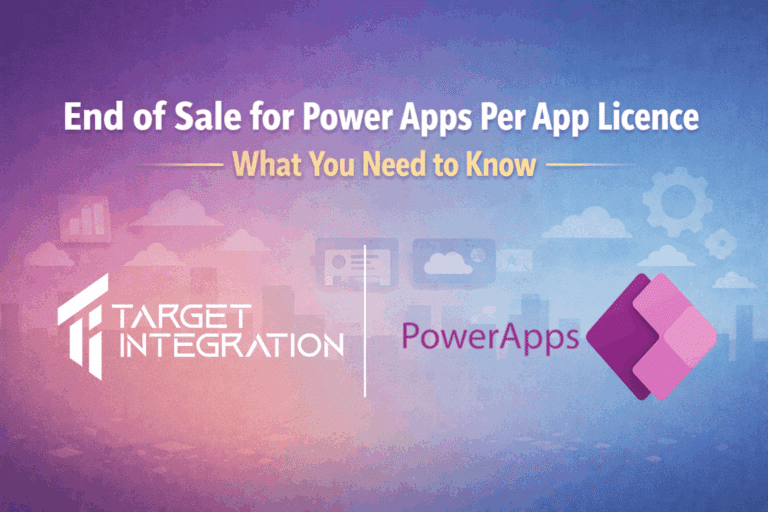A guide for business owners on how to brief developers, plan integrations, and avoid common pitfalls
Artificial intelligence is becoming a core part of how modern businesses work. It can automate tasks, create better insights, improve customer experiences, and support faster decision making. Tools such as Microsoft Copilot, ChatGPT, and specialised industry models are now within reach for organisations of any size.
However, adopting AI is not as simple as switching on a feature. Successful AI integrations need planning, clear requirements, and the right technical approach. Many projects fail because businesses rush into them without understanding what is required behind the scenes.
This guide explains the steps you should take before adding AI to your systems. It also covers how to brief developers, what to prepare before an integration, and the common mistakes to avoid.
Understand the Real Problem You Want to Solve
Before speaking to a developer, you need to define what the business is trying to achieve. Do not start with a tool or model. Start with the pain point.
Ask yourself questions such as:
- Which tasks take too long?
- Where do errors happen?
- Which processes rely on manual work?
- What information do we struggle to access or analyse?
- What would a successful outcome look like?
A clear problem statement will set the direction for your project. If you only say “we want AI”, you will get an unclear solution that may not solve anything.
A strong problem statement looks like this:
- “We want to reduce the time staff spend manually summarising customer queries.”
- “We need automated insights from our inventory data to reduce stock outs.”
- “We want to help customers get answers faster by improving our chatbot.”
Clarity at this stage saves money later and helps developers build something that actually works.
Audit Your Current Systems and Data
AI is only as strong as the data and systems it connects to. Before any integration begins, you should understand what you already have in place.
Look at:
- Data sources
- Cloud systems
- CRM or ERP platforms
- File storage tools such as SharePoint or Google Drive
- Any existing automation or workflow tools
Developers will need to know:
- Where the data lives
- How clean or structured the data is
- Whether APIs exist
- What formats are used
- Which systems already talk to each other
Most AI projects fail because the data is incomplete, inconsistent, or trapped in legacy systems. If your data is not ready, the AI output will not be accurate or useful.
Set Realistic Expectations for AI
AI is powerful, but it is not magic. It will not fix broken processes on its own, and it cannot work well without human oversight.
Before beginning a project, be clear on what AI can and cannot do.
AI can:
- Automate repeatable work
- Analyse large data sets
- Classify information
- Generate content
- Support decision making
AI cannot:
- Fix poorly designed processes
- Replace every human task
- Guarantee perfect accuracy
- Understand business logic without proper training or instruction
Expect AI to support and enhance your team, not replace the need for human judgement. If you approach AI with realistic expectations, your project is more likely to succeed.
Prepare a Clear Developer Brief
Developers build what you describe. A weak brief leads to delays, confusion, and costly rework. A clear brief saves time and helps everyone move in the same direction.
Your developer brief should include:
4.1 Business Goals
Explain the business impact you want. For example:
- Reduce administrative workload
- Improve reporting accuracy
- Speed up customer response times
4.2 User Stories
Describe how different users will interact with the AI system. For example:
- “As a customer support agent, I want instant summaries of tickets so I can respond faster.”
- “As a manager, I want weekly AI generated performance insights.”
User stories help developers understand the purpose of the feature.
4.3 Data Access Requirements
List which systems or databases the AI needs to read or write.
4.4 Security Requirements
State rules around:
- Data sensitivity
- Privacy
- Access permissions
- Logging and audit needs
4.5 Technical Compatibility
Provide details about:
- API access
- Current platforms
- Programming languages used
- Any vendor restrictions
4.6 Success Indicators
Clarify how you will measure success. This might include:
- Time saved per task
- Accuracy rates
- Improved customer satisfaction
A complete brief creates a shared understanding and reduces risk.
Plan the Integration with a Phased Approach
Trying to launch everything at once is one of the most common mistakes. AI projects work best when rolled out in stages.
A typical phased plan looks like this:
Phase 1: Prototype
A small, controlled version of the AI feature that shows basic functionality. This helps confirm that the idea works before any heavy development begins.
Phase 2: Limited Pilot
A small group of users tests the system in real conditions. This provides feedback and helps identify improvements.
Phase 3: Full Integration
The AI is connected to core systems and rolled out across your organisation.
Phase 4: Ongoing Optimisation
AI systems improve over time. You should measure usage, gather feedback, and refine the models.
A phased approach reduces risk and ensures that the final product is well tested.
Focus on Data Quality and Governance
AI relies on quality data. If inputs are inconsistent or incomplete, the results will be weak.
Before integrating AI, you should create rules for how data is collected, stored, and used.
This includes:
- Consistent naming conventions
- Removal of duplicate records
- Clear ownership of each data set
- Defined retention rules
- Privacy and access controls
Good governance creates trust in your AI outputs and helps you meet compliance requirements.
Consider API Availability and System Compatibility
AI tools often need to integrate with existing systems. For this reason, API access is essential. However, not every system has a strong or well documented API.
You should check:
- Whether your CRM or ERP allows API access
- Any rate limits or restrictions
- Whether the API is read-only or read-write
- The cost of advanced API tiers if required
For older systems, integration may require middleware or custom connectors. It is important to understand this early to avoid delays and unexpected costs.
Build a Strong Security and Privacy Framework
AI often processes sensitive information. You must make sure that your integration follows strong security practices.
This includes:
- Reviewing how the AI tool handles data
- Confirming whether data is stored, logged, or used for training
- Using encryption for data in transit and at rest
- Applying role based access controls
- Setting internal approval processes
If you handle customer data, make sure you meet GDPR and any sector specific regulations. Developers must understand these requirements at the start of the project.
Train Your Team Before Launch
An AI project only succeeds when the team knows how to use it. Training is often overlooked, but it is one of the most important steps.
Training should cover:
- How the AI works
- What it is designed to do
- What it cannot do
- How to spot incorrect outputs
- How to give feedback for improvements
You may also need to create:
- Internal guides
- Short videos
- Usage policies
- Escalation channels
Good training speeds up adoption and helps the team feel confident.
Avoid Common Pitfalls
AI projects often fail because businesses overlook the basics. Here are the most common mistakes to avoid:
10.1 Starting without a clear goal
“Using AI” is not a goal. You need a measurable outcome.
10.2 Poor data quality
AI cannot fix messy data. Clean it before you start.
10.3 Expecting instant results
AI needs testing, training, and iteration.
10.4 Ignoring security
Every integration should be reviewed by someone who understands compliance.
10.5 Over automating
Not every process needs AI. Use it where it adds real value.
10.6 Failing to involve end users
The people who use the system daily should have input.
10.7 Not planning for scaling
If the pilot works, can your system handle full usage?
Avoiding these pitfalls saves time and money.
Work With Developers as Strategic Partners
Developers are central to a successful AI rollout. You should treat them as partners, not just technical resources.
To get the best results:
- Include developers early in the planning process
- Share business context, not just tasks
- Be open to technical recommendations
- Ask for clear explanations of risks and limitations
- Provide fast feedback during each phase
A good working relationship leads to a smoother project and a better final product.
Prepare for Ongoing Maintenance
AI systems need constant monitoring. You should plan for:
- Model updates
- New data inputs
- Changing regulations
- User feedback
- Performance reviews
- Integration upgrades
Think of AI as a long term investment. It will evolve with your business.
Final Thoughts
Adding AI to your business can increase efficiency, reduce manual work, and support smarter decision making. However, the most successful AI projects start with clear planning. Focus on the problem you want to solve, prepare a strong developer brief, and ensure your data and systems are ready.
Adopt a phased approach, involve your team, and treat AI as a continuous improvement journey. If you do this, you will avoid common pitfalls and build an AI system that delivers real value.