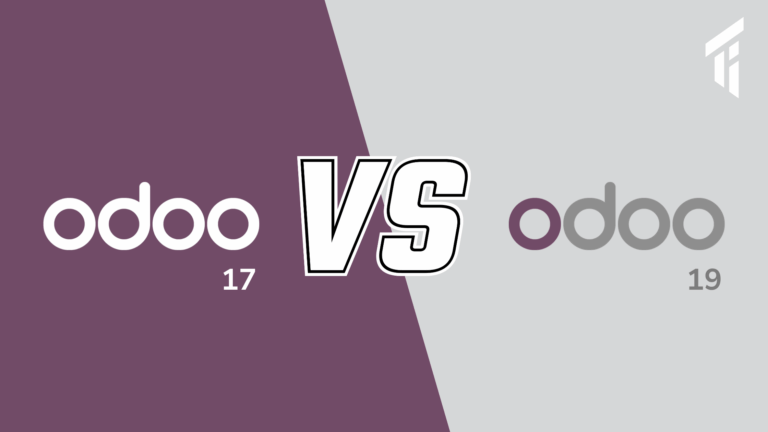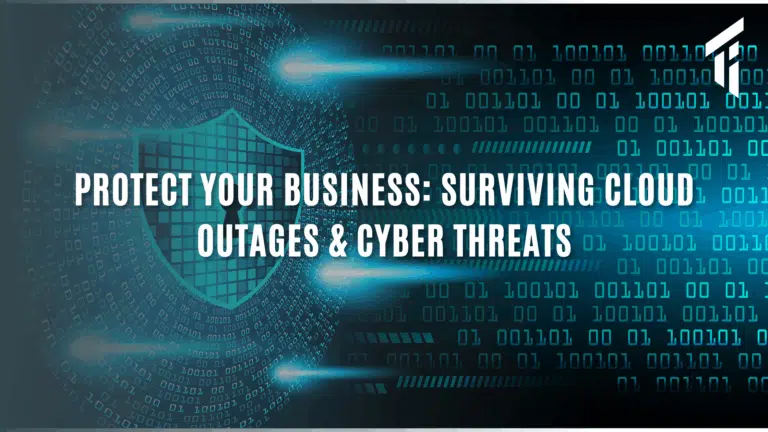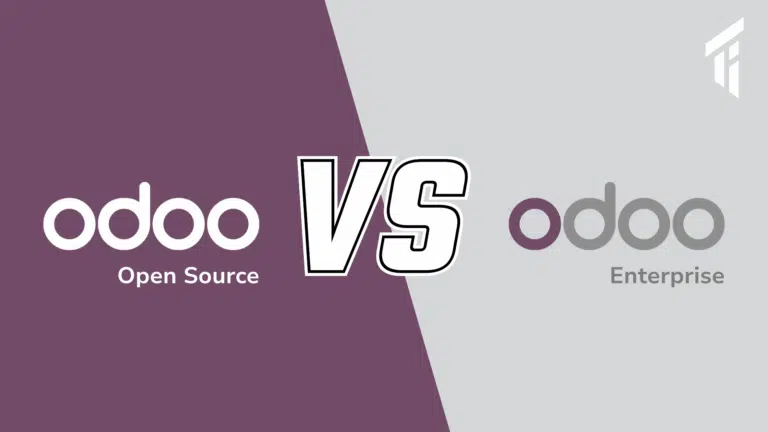How to create a backup of the database in Odoo
Users can take a backup of the database you have created in OpenERP/Odoo. To do that Click on “Manage Database” to see all the databases.
User will navigate to the Database manager screen.
Click on the “Backup” option from the left side panel to go to the Backup Database screen. Select the database you want to take a backup of and enter “master password”. Then click on the “Backup” button to download the backup of the database.
After clicking on the “Backup” button, the database dump will get downloaded to your system.
How to Restore the database in Odoo
After taking the backup of the database, the user can restore the same or any other database in the Odoo server by following the steps given below:
Click on the “Restore” option from the left side panel to go to the Restore Database screen.
a) Click on the “Choose Files” button available against the field “File” and select the database dump you have saved in the system.
b) Give the database a new name in the “New Database Name” field.
c) Give “Master Password” and click on the “Restore” button to restore the database in odoo server.
Now the database is restored on odoo server. You can access the database by logging into the database.