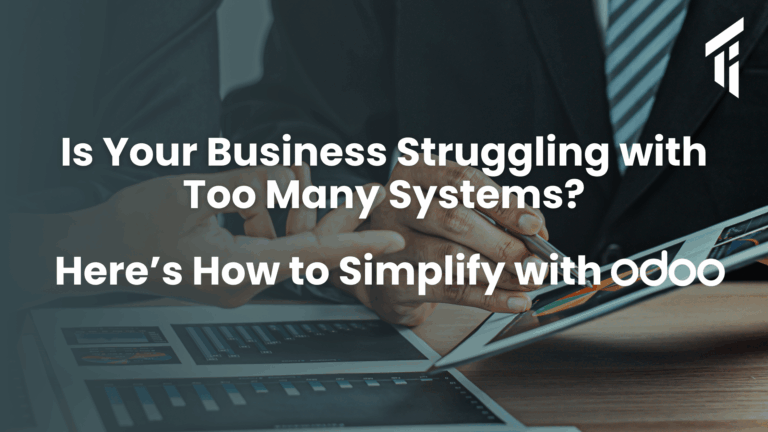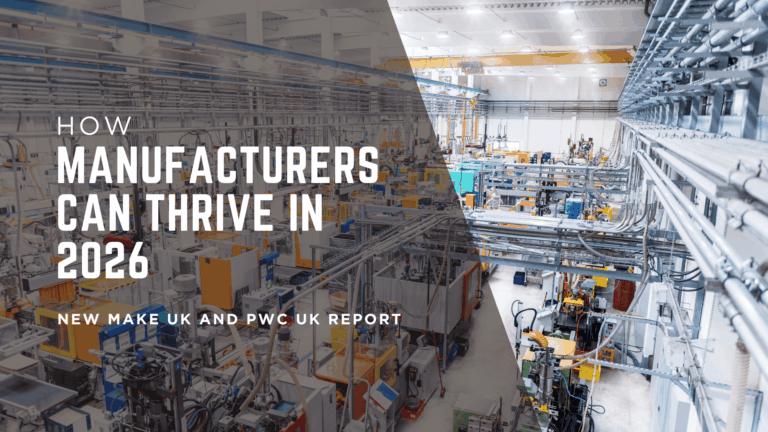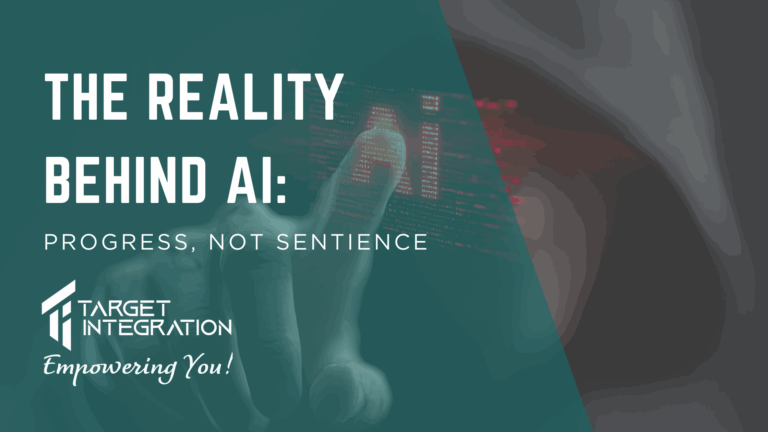In a worst case scenario of forgetting your Joomla Super Admin password you only have a few options:
- Get one of the other Super Administrators to reset your password
- Try and reset the password from the frontend (If you have front end Login turned on), and
- Reset the password in the database table directly
If you have tried the other two options already then you have no other option but to login to your database and reset the password. The procedure is not too complex but still for precautions do take a backup of your database. Once you are ready you can either use the procedure described below for phpmyadmin or command line, depending on your skill levels and availability of required resources.
Using PHPMyAdmin
If you have access to PHPMyAdmin, login to the database with your username and password. Your database username and password is stored in the configuration.php in Joomla root folder.
- Once logged in select the database from the left hand side, this will show you the list of tables.
- From the tables, select jos_users and click on Browse tab on the right hand side frame. This will open up the list of all the users in the database.
- Now click on pencil icon in front of the row with username as admin
- In the password field select “MD5” as the function and type the new password in the value field (See below)
- Click “Go” and now you should be able to login with the new password that you entered in step 4. (I have entered admin)
Command Line
If you are a command line person you can use the following instruction to reset the password to “password” and then login with the new password. You can change the word password to your new password and use that as well.
{code}UPDATE `jos_users` SET `password` = MD5( ‘password’ ) WHERE `jos_users`.`username` =admin LIMIT 1 ;{/code}
If you have used any of the instructions above don’t forget to change your password to a secure one as soon as possible.