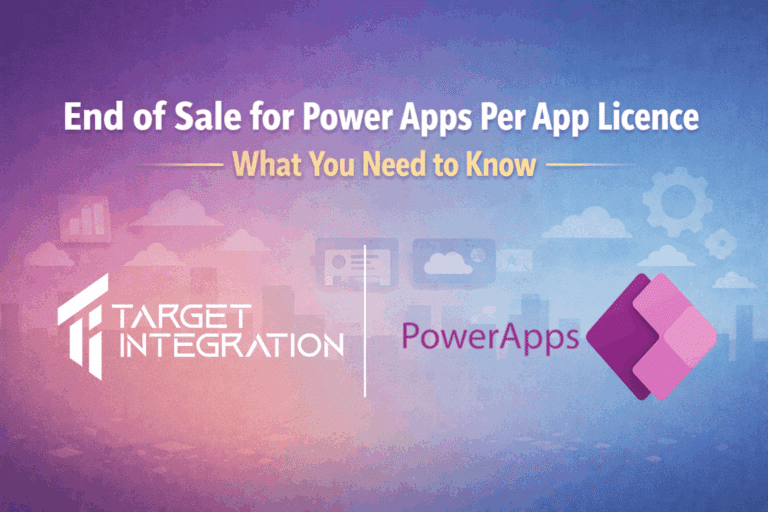Yes occasionally we have to work with Microsoft technology as well, health of course they have the biggest market share in terms of desktops and then there is DotNetNuke which we can provide and customise for our customers. DotNetNuke, as the name suggests is a Content Management System built in .NET and hence a Microsoft Server is required to host the application.
Last night when I was trying to setup one of our customer’s server to run DotNetNuke; the IIS server started giving 503 Service Unavailable Error. So I decided as the server is fresh, I will remove IIS and reinstall it. Well I removed the role Web Server from Server Manager but when I tried to install the role Web Server again, the role wouldn’t install at all. It will start the installation and go through the process but will then return with the results that the role did not install and I need to restart the server. After doing this for a couple of times, it was Google to the rescue (Google to rescue Microsoft Server??? Yeah ). I found this post on Microsoft Technet in which one of the recommendations is to remove the “Windows Process Activation Service” from Features list.
I removed the feature and restarted the computer and then restarted the Web Server Role installation process. When I selected Web Server and Windows Update Server Service in roles, it automatically selected the Windows Process Activation Service which was removed earlier.
The installation completed successfully this time and we now have IIS running perfectly fine.