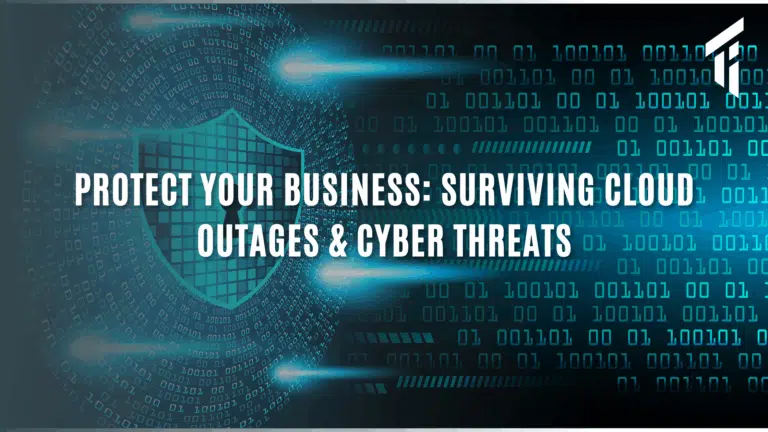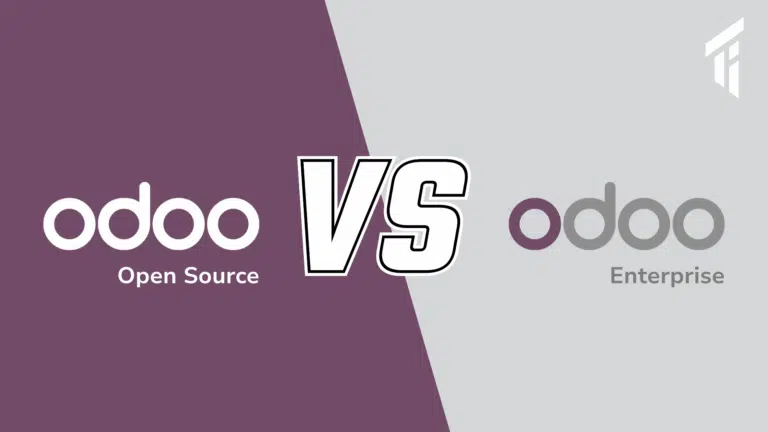There is a module called “Association Management” in Odoo which allows user to manage all operations for managing memberships.
It supports different kind of members:
- Free member
- Associated member (e.g.: a group subscribes to a membership for all subsidiaries)
- Paid members
- Special member prices
It is integrated with sales and accounting to allow user to automatically invoice and send propositions for membership renewal.
Target Integration have created customized module called “Recreate Customization” which can help you managing memberships of an Association in Odoo and provide more facility for membership to the customer. Initially in Openerp, membership is of fixed dates defines in particular membership product. In this type of membership the problem is that if customer buys that membership in between the
duration dates then he/she will get less time of membership as the start date and end date are fixed so on the end date the membership will be expired. To overcome this problem “Recreate Customization” module is customized. This module will provide two types of membership for membership products: Fixed and Rolling.
To solve the above problem Target Integration created “Recreate Customization” module.This module will provide options of membership type for particular membership product. To use this module we need to install it in our OpenErp 7.0.
This module will provide two types of membership for membership products:
1) Fixed and 2) Rolling
If Fixed type is selected, then user need to provide membership start date and end date in membership product form.
If Rolling type is selected, then another option of rolling duration will be displayed with following options
1) 1 Month 2) 3 Month
3) 6 Month 4) 1 Year
where user needs to select the duration for the membership product.
Those options will decide the duration of particular membership product. i.e if one selects 6 months for says “test“ membership product then for that membership product membership duration will be of 6 months.
Now, go to the Customer window and open the customer for which you want to buy membership
After selecting the membership type when user will click on “Buy Membership” the wizard will be open which will ask for which membership product you want to buy.
In the above screenshot, the selected membership is of fixed type and hence the start date and end date are those which were defined in membership product. If the selected membership is of rolling type then by default start date will be current date
and end date will be calculated from the “Rolling Duration” of membership product as shown.
In rolling membership type if customer wants to change start date it can be done and according to that changed date new end date will be calculated.
After changing the start date in invoice membership, the selected membership will be displayed in the membership tab of Customer.
This membership will be in draft state until the customer registers the payment.
After validating the invoice, the customer will register payment for that particular membership.
After validating the invoice, customer will register the payment for membership, the status of that will be changed to “Paid Membership” for that customer.
This is how “Recreate Customization” module work and give flexibility to customers to have different memberships.
Target Integration also created CiviCRM application which is a powerful web-based membership management system. We can user