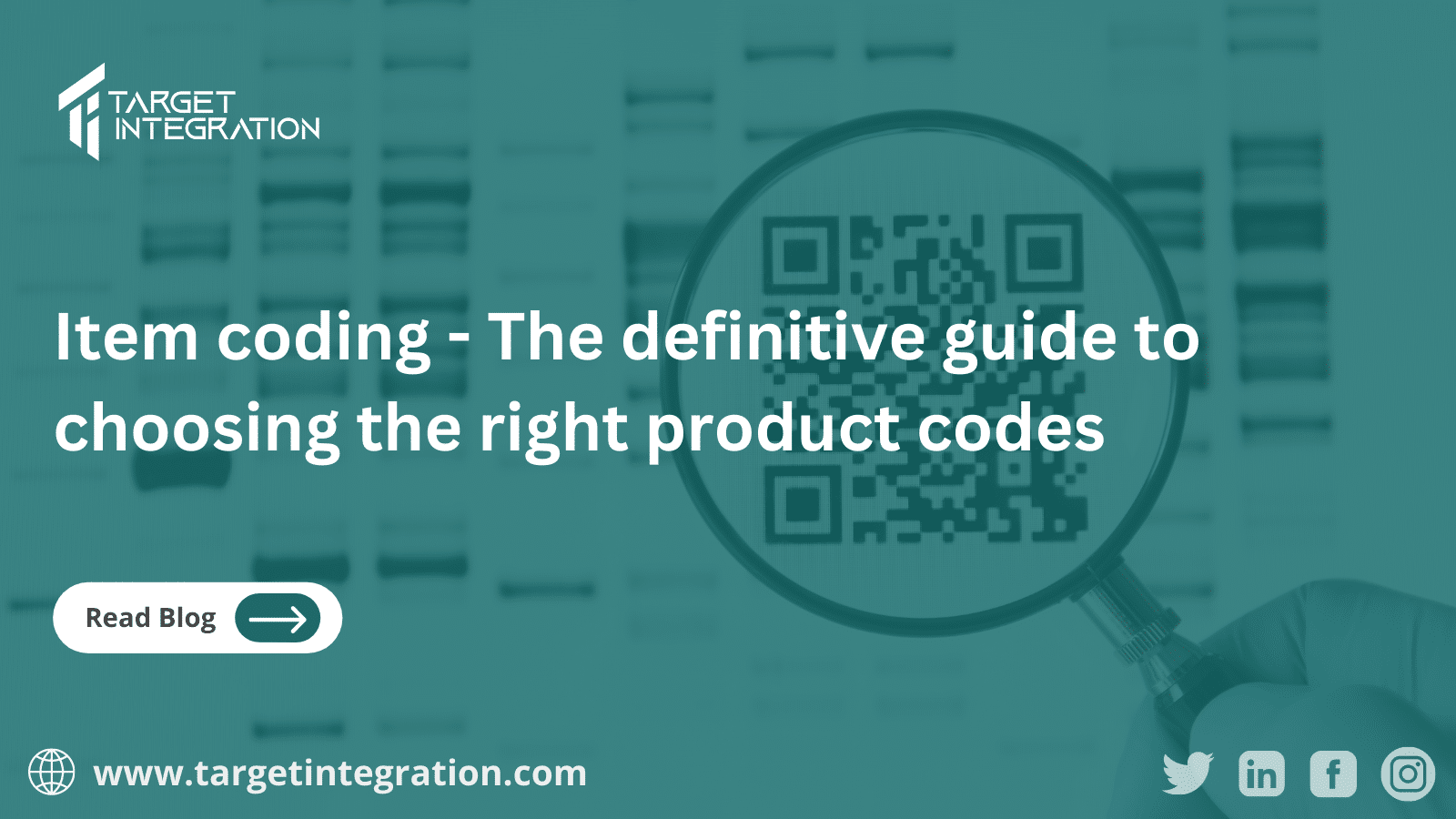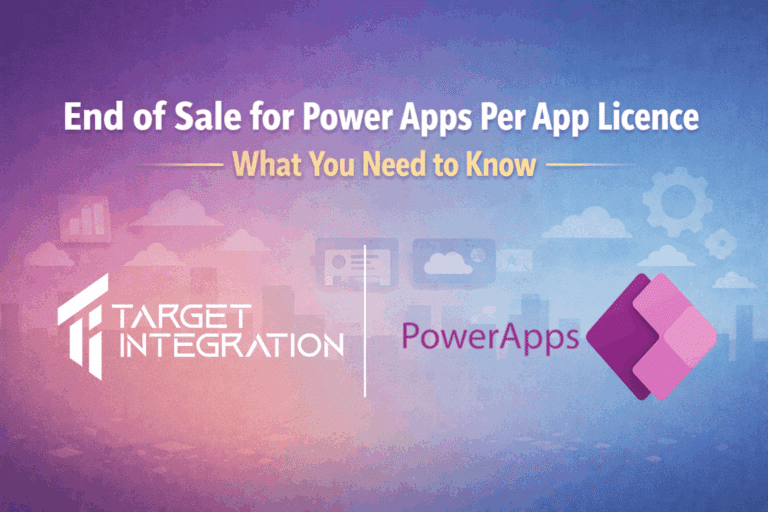What is a Barcode Scanner?
A barcode scanner, also known as a barcode reader or barcode scanning device, is an electronic device used to capture and decode information from barcodes. It is a handheld or stationary device equipped with a light source and a sensor that detects and interprets the patterns of lines or geometric shapes in a barcode.
Barcode scanners are commonly used in various industries for inventory management, point-of-sale systems, product tracking, and data entry automation.

The Power of Barcodes in Inventory Management
Barcodes play a significant role in enhancing inventory management functions. They offer numerous advantages that contribute to improved operational efficiency and accuracy:
1. Improved Inventory Record Accuracy
Barcodes provide a reliable method for capturing and recording product information accurately. By scanning barcodes, businesses eliminate errors caused by manual data entry, ensuring that inventory records are up-to-date and accurate. This level of precision enables businesses to make informed decisions based on real-time inventory data.
2. Real-time Updates
Traditional inventory management methods often rely on manual updates, which can be time-consuming and prone to errors. By utilizing barcodes, businesses can enable real-time updates of inventory information. Each time a barcode is scanned, the system instantly reflects the changes, providing an accurate and immediate view of stock levels, item availability, and location.
3. Simplified Data Entry
One of the significant advantages of using barcodes in inventory management is the simplified data entry process. With barcode scanners, employees can quickly scan the barcode labels, eliminating the need for manual input. This not only saves time but also reduces the risk of human error. By streamlining data entry, businesses can allocate their resources more efficiently and focus on core operations.
4. Time Savings
In today’s fast-paced business environment, time is a valuable resource. Barcodes offer a significant time-saving advantage by automating various inventory management tasks. Scanning barcodes is much quicker and more efficient than manually recording product information, allowing employees to accomplish more in less time. Businesses can allocate their resources effectively by freeing valuable time and increasing productivity.
5. Affordable and Reliable
Barcodes are highly affordable and reliable tools for businesses of all sizes. Implementing barcode systems does not require significant upfront investments, making them accessible to small and medium-sized enterprises. Additionally, barcodes are known for their reliability and durability. Barcodes can withstand various environmental conditions once applied to products or packaging, ensuring they remain scannable and readable throughout the supply chain.
Types of Barcode Scanners Recommended for Odoo
When integrating barcode scanning with Odoo’s inventory management system, businesses can choose from several types of barcode scanners based on their specific needs:
1. USB Scanners
USB Scanners are popular for businesses seeking a reliable and straightforward solution. These scanners can be connected to a computer via a USB port, allowing for seamless data transfer. USB Scanners automatically send product information to the computer system, enabling efficient inventory tracking, order placement, and sales trend monitoring. The advantages of USB Scanners include:
- USB Hot-plugging: USB Scanners support hot-plugging, allowing them to be easily connected and disconnected without the need to power off the computer. This flexibility enhances convenience and efficiency during daily operations.
- Compatibility and Customization: Before purchasing a USB Scanner, it is essential to ensure compatibility with the keyboard layout of the operating system. Some scanners offer customization options to accommodate specific requirements, such as different keyboard layouts or character translations.
2. Bluetooth Scanners
Bluetooth Scanners provide wireless functionality, allowing users to scan barcodes without being physically connected to a computer or device. These scanners function as Bluetooth keyboards, “tapping” the characters from the barcode into the target device. Key advantages of Bluetooth Scanners include:
- Wireless Convenience: Bluetooth Scanners eliminate the need for physical connections, providing freedom of movement and greater flexibility during scanning operations. This wireless convenience is particularly beneficial in scenarios where mobility is essential, such as warehouses or retail environments.
- Integration and Compatibility: Bluetooth Scanners can seamlessly integrate with existing devices with Bluetooth capabilities. They can be easily paired with smartphones, tablets, or computers, offering versatile scanning options.
3. Mobile Computer Scanners
Mobile Computer Scanners combine the functionality of a small computer with an integrated barcode scanner. These devices offer advanced features beyond barcode scanning, making them a comprehensive solution for inventory management. Key advantages of Mobile Computer Scanners include:
- Advanced Functionality: Mobile Computer Scanners often have additional capabilities, such as touchscreens, built-in cameras, and wireless connectivity. These features enable businesses to perform various tasks beyond barcode scanning, such as data entry, inventory management, and communication.
- Enhanced Accuracy: Mobile Computer Scanners typically utilize laser scanners, ensuring accurate barcode reading even in challenging environments or with damaged barcodes. This increased accuracy helps prevent errors and improves overall inventory management efficiency.
Also read our blog on
Configuring Barcode Scanners in Odoo
Proper configuration is essential to maximize the effectiveness of barcode scanners when using Odoo’s inventory management system. The following steps outline the key considerations for configuring barcode scanners in Odoo:
1. USB Barcode Scanner
- Keyboard Layout Compatibility: Ensure that the keyboard layout of the USB barcode scanner matches your operating system’s. This ensures accurate character translation during scanning. Incompatible keyboard layouts can result in incorrect or garbled data entry.
- Power Source: USB barcode scanners draw power directly from the computer port, eliminating the need for separate batteries. This simplifies the setup process and ensures a consistent power supply during scanning operations.
- Compatibility Check: Before purchasing a USB barcode scanner, verify its compatibility with your requirements. Ensure it supports the necessary barcode types and common symbologies in your industry. Additionally, check if the scanner offers customization options to adapt to specific needs, such as adding prefixes or suffixes to scanned data.
2. Bluetooth Scanners
- Pairing Process: Bluetooth Scanners require a pairing process to establish a wireless connection with the target device. Ensure the scanner is discoverable and follow the manufacturer’s instructions to pair it with your smartphone, tablet, or computer.
- Compatibility and Integration: Verify that the Bluetooth Scanner is compatible with your target device and Odoo’s inventory management system. Check if the scanner supports your business’s necessary barcode types and symbologies. Additionally, ensure that the scanner seamlessly integrates with Odoo, allowing for smooth communication and data transfer.
- Battery Management: Bluetooth Scanners are typically battery-powered. Ensure the scanner’s battery is charged and monitor its power levels during usage. Some scanners may provide indicators or alerts when the battery is low, allowing you to recharge or replace it promptly.
3. Mobile Computer Scanners
- Device Setup: Mobile Computer Scanners are complete handheld devices integrating barcode scanning capabilities with advanced functionalities. Set up the device according to the manufacturer’s instructions, including language preferences, date and time settings, and network connections.
- Barcode Scanner Configuration: Mobile Computer Scanners have settings specific to barcode scanning. Configure the scanner parameters to optimize scanning performance, such as enabling barcode symbologies relevant to your business, adjusting scanning sensitivity, and setting up validation rules for scanned data.
- Software Integration: Ensure the mobile computer scanner is seamlessly integrated with Odoo. Verify that the scanner can communicate with the Odoo, synchronize data in real time, and enable smooth data transfer between the device and the inventory management system.
Elevate Your Inventory Management with Barcode Scanners
Barcode Scanners have become an indispensable tool for businesses aiming to optimize their inventory management practices. By incorporating the Barcode Scanners, organizations can streamline operations, improve accuracy, and enhance efficiency across the board. Barcodes offer many benefits, including improved inventory record accuracy, real-time updates, simplified data entry, time savings, affordability, and reliability. Moreover, barcodes extend beyond inventory management, providing advantages in asset and security tracking, theft deterrence, loss and liability reduction.
If you are interested in exploring the potential of Odoo and integrating it into your business, please contact us. Our dedicated team of Odoo professionals are equipped with the expertise to develop and implement tailored solutions that will drive leads, boost sales, and maximize revenue for your business. Experience the power of an ERP system and elevate your inventory management practices to new heights.