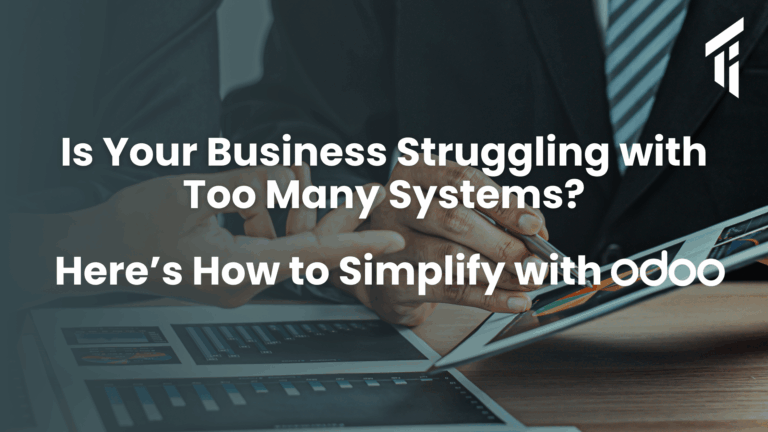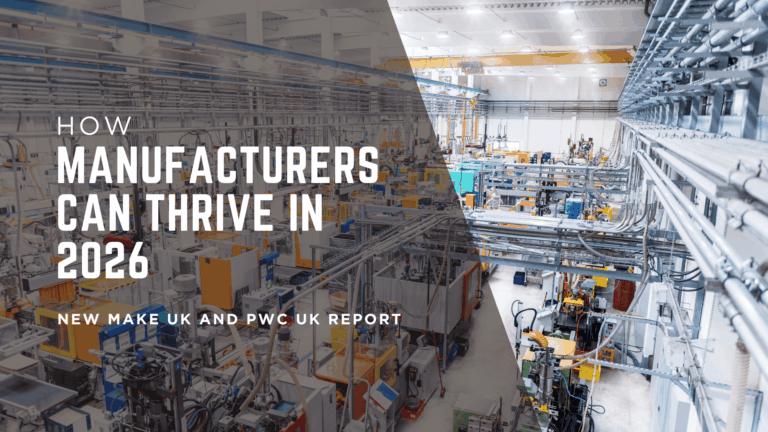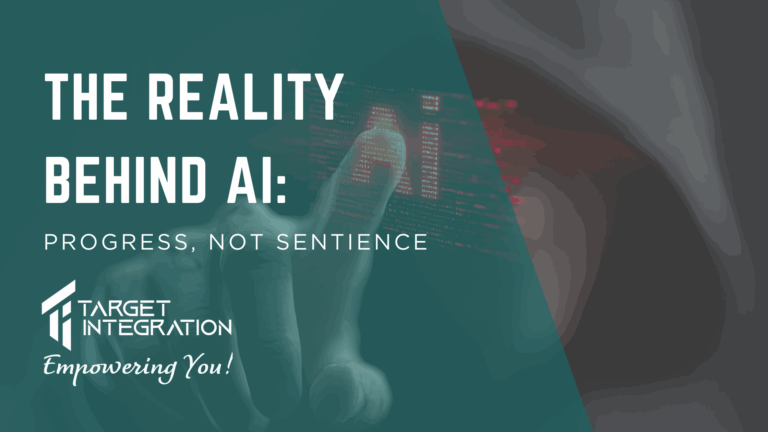I am sure a lot of my friends who know XAMPP very well must be thinking he is stupid who is writing about XAMPP but I think it is a good idea to write about XAMPP for a lot of young web software (webware) developers out there who don’t know what is XAMPP and how it can benefit their software development.
So let’s start with the basics, XAMPP is Free and Open Source Cross-Platform Web Server SOlution Stack. It comes with Apache Web Server, MySQL Database, PHP adn Perl Programming Languages. Together with these there is an SMTP and FTP server included as well.
So what’s special?
The best feature of XAMPP is ease of installation. With XAMPP you don’t need to install each of the individual components of a web server individually and hence the installation is easier and quicker. No need to worry about the PHP configuration or MySQL setup etc.
Also, it is portable and if you don’t want to run XAMPP automatically every time your computer starts; you don’t need to install the services.
Can you run your web server on XAMPP?
My view is why not, you just need to open the ports on your computer’s firewall and you are ready to serve dynamic website and web applications.
So how to install it?
Just download the package from apache friends’ website unzip in a folder on your hard disk. I prefer to put it in the root of the drive e.g. D:\ on my Windows 7 laptop. Now go to the folder and run xampp-control.exe; this will open up a control panel. Click start button in front of each of the components to run them. Once you click start for Apache you can type localhost in your web browser of choice and you will get XAMPP home page. You can now put your web applications in htdocs folder inside xampp folder and they will be served in your web browser.