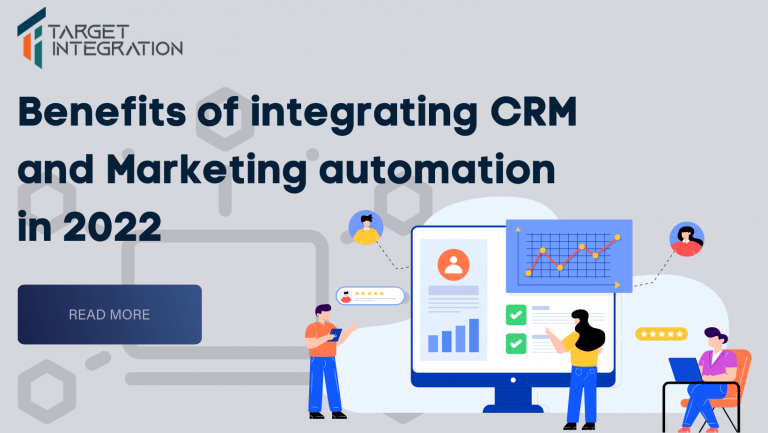In the February month of this year, the announcement came in from the Microsoft about it limiting the number of API requests made by each user in Microsoft Dynamics 365 Customer Engagement in order to combat the performance issue faced by the platform.
Effective since April, the new set limit was 60,000 calls/user, per instance in a five-minute time span. This change came with the intention to prevent those excessive users from bogging down the servers and perhaps affecting other users.
Now even though, this limit is quite high enough to not be an issue for most of the Dynamics 365 Customer Engagement users, there is still some chance that some might be impacted. WCF faults & error messages are thrown, and in such scenarios, some reworking would be required.
So, how to handle those “what if” situations? Well, to combat those scenarios, there are few options that you might have in case you are concerned about the limit. These options are mainly for users of Microsoft’s integration software.
They are:
- Microsoft released in that February statement that it was working on a new build that would be able to handle the situation once the limit has been reached. Then on March 19, 2018, the news came out that the customers can reach out to the Microsoft website to find the download links to a private build available.
- If you are not keen to make use of the new build, then consider these following strategies that can be implemented right away.
1. You can consider reducing number of concurrent threads in CRM destination component.
2. In case the first option is not viable, consider increasing your batch size in destination component. However, it is not really recommended to use an aggressive Batch Size, as that may lead to service timeout errors. (For that you can think to increase your connection manager’s Timeout setting so to accommodate the extra time required for service calls).
- Meanwhile, if you still think that you may fail to get optimal performance owing to the limitation, then think of creating the additional connection managers that use different connection user accounts, as the limit is per connection user. For this, you will require using multiple destination components combined with SSIS BDD component for distributing the load evenly.
Hope these measures could prove helpful in case you are bothered by the API limit in the Dynamics 365 Customer Engagement!!!