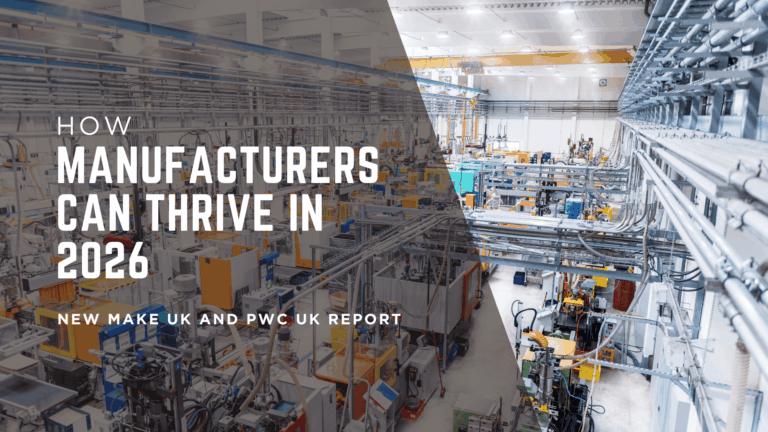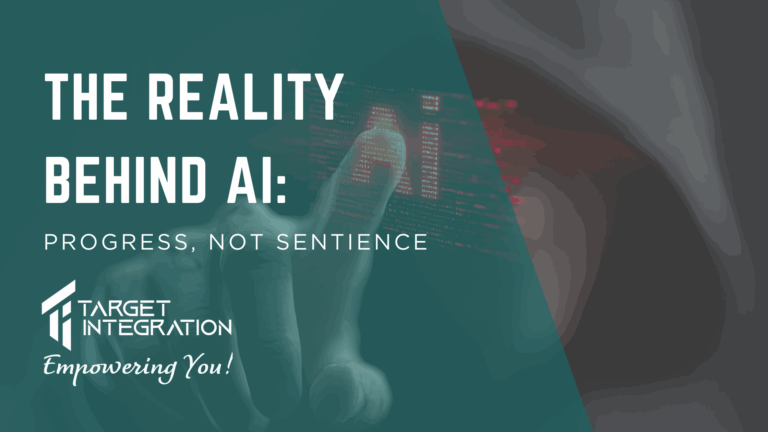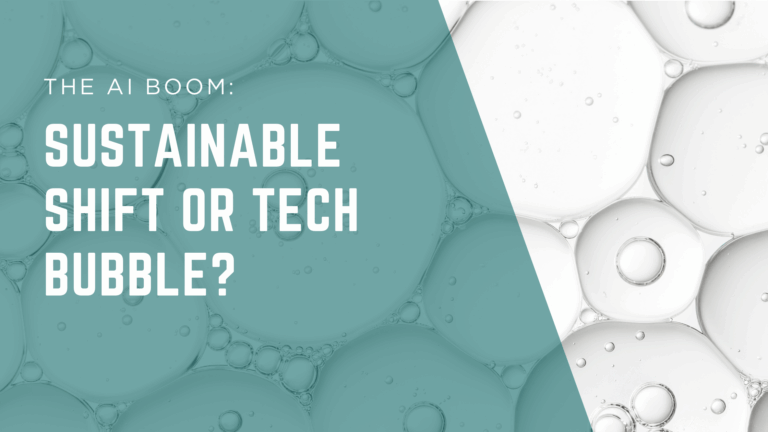If you are an accountant and would like to see your Journal Entries filtered by Periods the following instructions may be for you. Read through and let us know what you think about these features:
Group By Facility
OpenERP gives you a group by facility using which you can see your list grouped by the selected criteria. For example, see the below screenshot. When you are in Journal Entries view you can click on the top right-hand side arrow to open this menu and then select the group by parameters. In this case, there are Partner, Journal, States, Period and Date as the group by parameters.
Advanced Search
The Advanced Search feature of OpenERP allows you to further filter your list. You can use advanced search in this case as well. See the below screenshot. You can put the periods in the advanced search and the report will have only the periods that you are looking for. See below:
And now you can store this filter for future use using the Save Current Filter button on this popup. Click that and save the filter with some useful name and you can use the filter again in future.