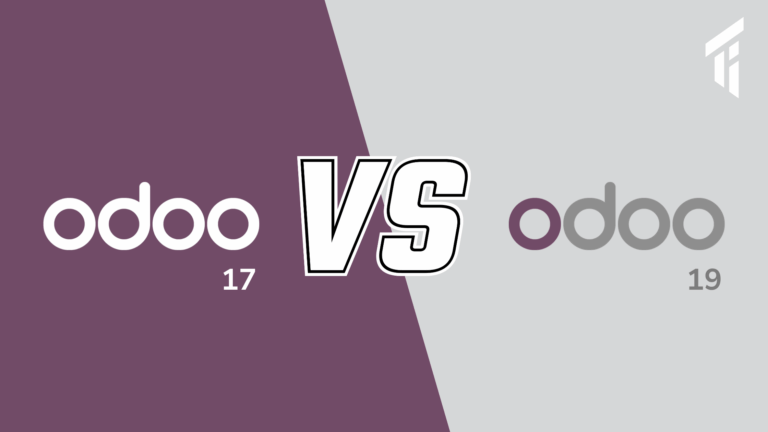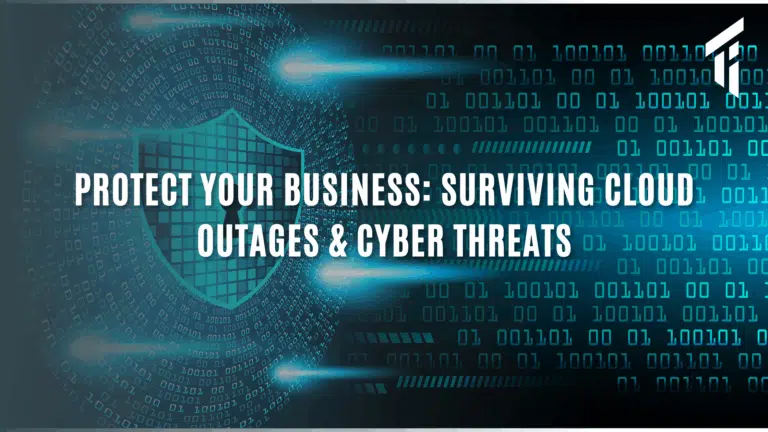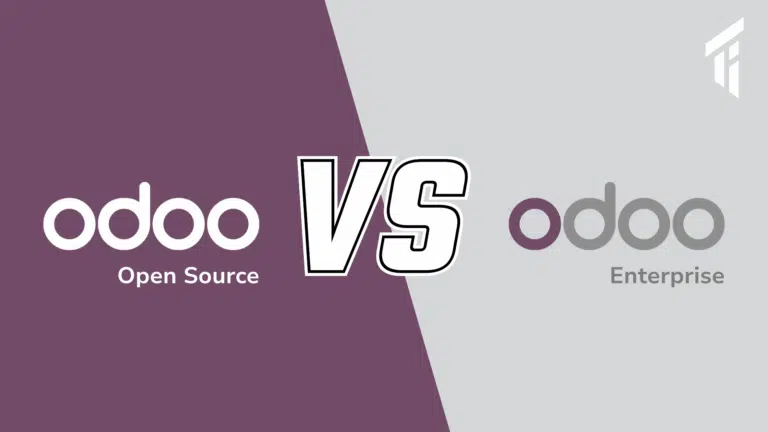Target Integration can help you implement Rental Management System using OpenERP/Odoo. A Rental Management Workflow may look something similar to this:
Odoo was modified to use Quotations as Rental requests. Once a rental request has been received through any of the incoming channels, phone, internet or email. They were stored in Quotations.
On confirmation from the client, the SO can be confirmed in Odoo. Once the SO is confirmed, a Delivery Order is generated in Odoo and this delivery order can then be delivered using a mobile app or web interface of Odoo. A mobile application for Rental Management and delivery is specifically being created.
If the product is in stock and available for delivery the status of Delivery Order will go to “Ready for Delivery”. Some more customisations are required to implement an assignment functionality in Odoo to assign the DOs to drivers. This made sure that Delivery Orders were a responsibility of the driver they were assigned to.
Until the delivery order was assigned to a driver, it will stay in the list.
Once the delivery order has been received on the mobile app, the Delivery person can click on the tick-mark to get the serial number screen and user needs to enter existing serial number for the product and click tick-mark again.
Once serial numbers have either been scanned using the mobile camera or typed in and the user clicks on the tick box, the next screen will be for the signature of your customer. Of course Proof of delivery is important. This signature can be done by swiping on the screen using fingers or by using a stylus. Click on the tick box again and the delivery order is marked delivered.
The app supports offline sync as well and hence it is not necessary to have the internet available on the app.
Once a delivery order is delivered, a rental agreement is generated from the time of delivery. The rental agreement has the option of pausing, Cancelling or closing the agreement. These options will ensure that if for some reasons the equipment on rental is not being used by the client for a few days and you want to give him rent free days, you could do so.
User can close the Rental agreement by clicking on “Close Agreement”. The following pop-window will appear which will ask the end date of rental agreement. Again, if the rental agreement was to be closed on a different date other than today’s date you may select the day and time of closing.
When the Rental agreement will get closed, it will create a pickup/incoming shipment for the same product. Same way as a delivery order is assigned to a driver, the pickup/incoming shipment is assigned to a driver as well and it becomes available on the Mobile App for the driver to pickup.
No integration with Accounting has been planned yet but a number of reports will be available which will provide monthly rental dates, monthly rental days by customer and by product.
Contact us today to talk about your rental management system. [email protected] or www.targetintegration.com/contact-us.html