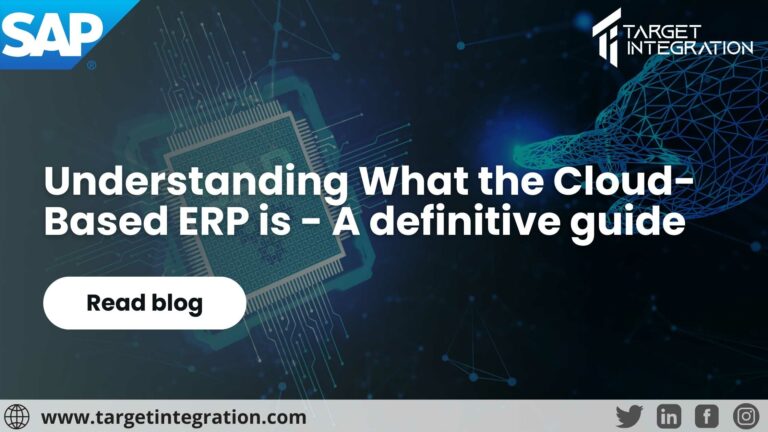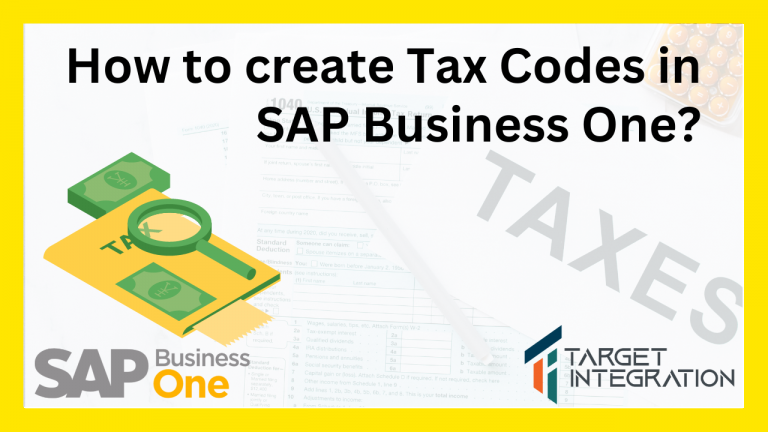The wonderful thing about small and medium-sized businesses is that they can grow immensely and diversify While it takes a lot to develop a business with sustainability, scaling its growth to a global level takes on another set of challenges. With SAP Business One as your ERP software, this will be seamless. Along with its support for multi legislation, multi-tax system, multi-currencies, it also offers multi-lingual support. You can print your reports, invoices etc in the local language with the help of SAP’s global language support.
Setup:
- From the SAP Business One Menu bar, choose >Administration > System Initialization >General Settings > Screen Appears
- Choose the Display tab from the above screen and choose the Language from the Language option
Usability: At the time of Configurations Administrator can assign the user-specific language based on the request from the user. There’s a language changing option also in the personal setting. You can change your language from the personal settings.
As a SAP Business One Partner, Target Integration helps you get benefited with this new advanced technology. Adapt these changes & always stay ahead in your business. Contact our SAP Business One Consultants today