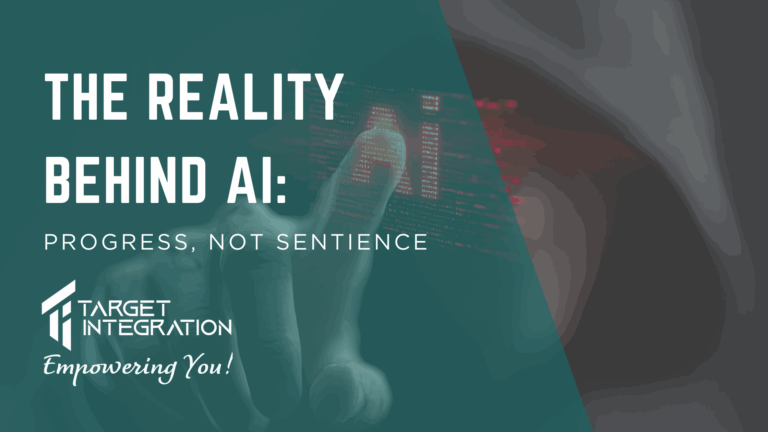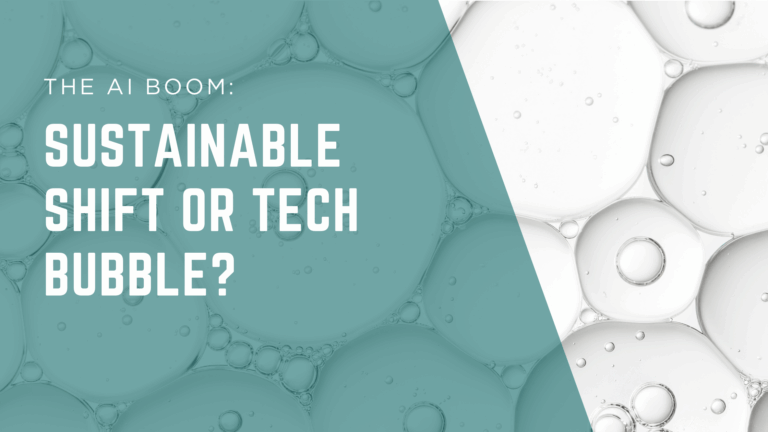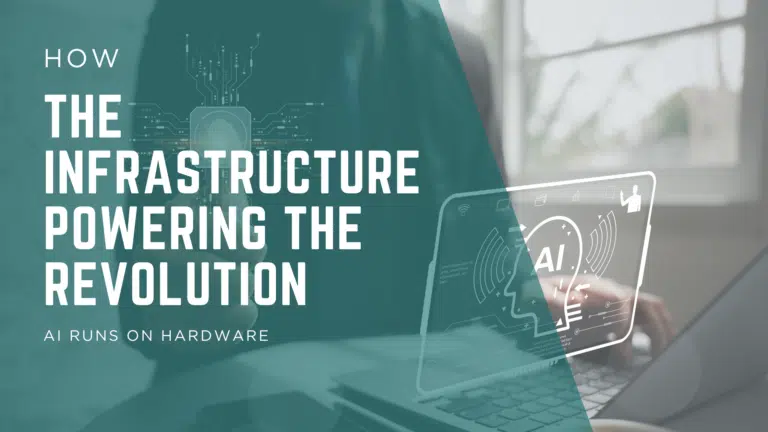I started my first Open Source project based on Joomla and CiviCRM and called it JoomCivi. Checkout my next post to know about this project. I got JoomCivi registered on Sourceforge.net but when it came to using SVN, I was a bit confused so I started learning about it.
Subversion allows multiple people to work on a software project without overwriting each other’s changes to the code.
You can download a subversion client supported by Sourceforge.net called TortoiseSVN from here http://tortoisesvn.tigris.org/ and create a folder on your PC for the project that you created.
Before you start putting or changing your code files; you need to get the latest version of your code from the website (in case another developer changed the files). So right click and select SVN Checkout. This will also avoid someone else going in and changing the files while you are working on it.
Now put the files of the project in to this folder. Once you have added and changed all the files that you wanted to change; do a right click and select TortoiseSVN>Add this will add the files to the SVN. When you put or created the files to the folder they were only added to the folder but not to the SVN. This step will put them in SVN.
Now you are ready to commit your changes. Just right click and select SVN Commit. At the time of checkout and now at the time of commit Sourceforge will request for your username and password and you can opt to save that username and password for future use.
Hope it helps you. Now good luck and start working on your open source project.