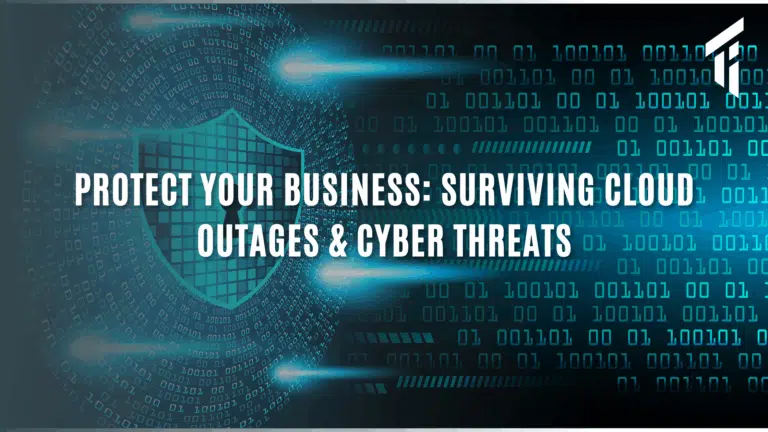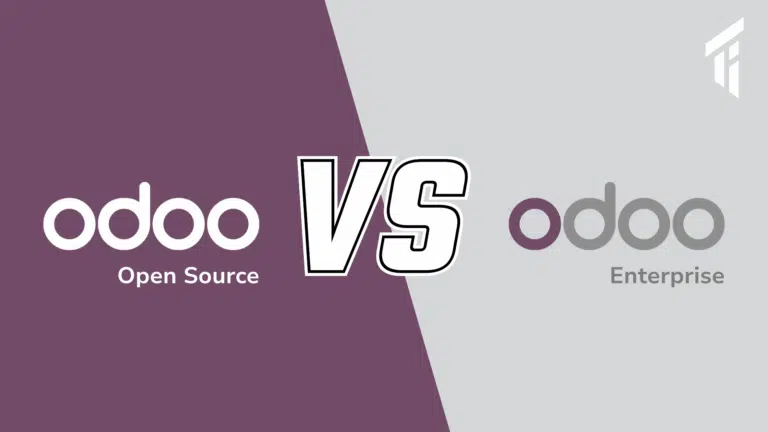Upgrading your Odoo environment is an exciting yet crucial phase for any business. It promises new features, enhancements, and, often, a smoother user experience. However, it’s also a time where your system’s integrity is put to the test. Here’s what to focus on during an upgrade to ensure everything remains flawless post-migration.
1. Login & Navigation
Why It’s Crucial:
One of the first things you’ll need to confirm after an upgrade is whether all users can access the system without issues. Broken login functionality or navigation issues can lead to significant downtime.
What to Test:
-
Verify that all users (including admins and regular users) can log in without errors.
-
Ensure menus, dashboards, and various views load correctly for all users. If there are customized dashboards or menus, check that these are displaying the right content and functionality.
-
Check for any redirects or broken links that may appear post-upgrade.
2. Core Functionality
Why It’s Crucial:
At the heart of your Odoo environment are the core processes – sales, CRM, inventory, accounting, etc. These workflows should not just be working, but they need to perform efficiently, as they directly affect your business.
What to Test:
-
Create, edit, and delete records in key modules like Sales, CRM, Inventory, Accounting, and Manufacturing.
-
Run the main business workflows, such as the quote to invoice process or PO to bill. These are the backbone of your business, and they must function flawlessly post-upgrade.
-
Check if reports generate as expected. Whether it’s financial reports, inventory levels, or sales analysis, make sure these tools are delivering the correct and timely data.
-
Custom views, buttons, and automation should work without issues. Test every unique customization that has been made to ensure that nothing is broken in the process.
-
Check that there are no missing fields or broken workflows due to changes in the system. Even small details can lead to confusion or operational delays.
3. Data Integrity
Why It’s Crucial:
Your data is your business’s most valuable asset. An upgrade should never compromise the accuracy, completeness, or safety of your data.
What to Test:
-
Ensure that customer, product, order, and financial data are retained and accurate. Run reports to confirm that data hasn’t been lost or corrupted.
-
Attachments, chatter, and notes: Make sure these elements stay intact. Many businesses use Odoo to store critical information attached to records, and it’s important that none of this information is lost during the upgrade.
-
Conduct spot checks on a random sample of data entries across different modules to verify integrity.
4. Automation & Schedulers
Why It’s Crucial:
Odoo’s automation and scheduling functionalities help you save time by performing tasks behind the scenes. It’s essential that these processes continue to work as intended after an upgrade.
What to Test:
-
Confirm that cron jobs (automated background tasks) are running at their scheduled times. Check logs to verify execution.
-
Test automated actions – like email notifications, workflow transitions, and field updates – to ensure they are functioning properly.
-
For more complex automation, such as automated stock updates or vendor reordering processes, do a detailed test to ensure these systems are still executing seamlessly.
5. Permissions & Access
Why It’s Crucial:
In Odoo, permissions determine who can access what data and functionality. It’s essential that these permissions remain intact post-upgrade to avoid any security or access issues.
What to Test:
-
Review user roles and access rights to ensure that all employees have the right level of access to various modules and records.
-
Test restricted access to sensitive data, ensuring that only authorized users can view or edit certain information.
-
Check if new user roles or permissions added during the upgrade are working as intended.
6. Performance & Logs
Why It’s Crucial:
An upgrade should not negatively impact the performance of your system. Slowdowns or errors can significantly impact day-to-day operations.
What to Test:
-
Check server logs for any critical errors that might indicate underlying problems with the upgrade.
-
Test page load times and system responsiveness. Are users experiencing delays or issues while interacting with the system?
-
Run stress tests on key features to ensure that the system can handle a high volume of transactions without significant performance degradation.
Final Thoughts: The Importance of Thorough Testing
Upgrading your Odoo environment is more than just applying an update – it’s about ensuring your business continues to run smoothly and efficiently. By following these key testing steps, you can confirm that all systems are go and avoid costly disruptions.
At Target Integration, we know just how crucial these tests are. As Odoo experts, we make sure your upgrades are not only seamless but aligned with your business’s operational needs. If you’re facing an upcoming Odoo upgrade or migration, we’re here to guide you through it with precision and expertise.
Target Integration – The Best Odoo Partner in The UK
Breaking Up Is Hard (Unless You’re Moving to Target Integration)
We’ve all been there – at some point, you realize your Odoo environment isn’t working as it should. The workflows are convoluted, the support is limited, and maybe even the hosting feels outdated.
If you’re stuck with your current partner, don’t worry – Target Integration can help. Whether you’re moving away from a partner that didn’t deliver or upgrading to a better Odoo setup, we’re here to make your transition as smooth as possible.
At Target Integration, we take you forward.
Ready to make the move? Book a free migration discovery call with one of our Odoo experts today. We’ll walk you through the entire process and help you get the most out of your Odoo environment.