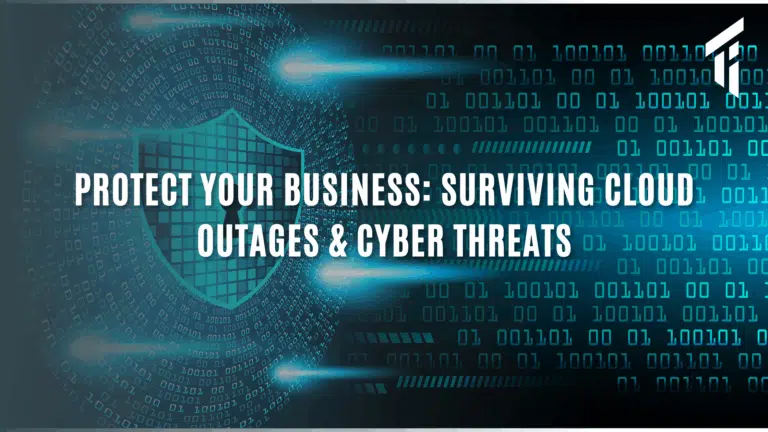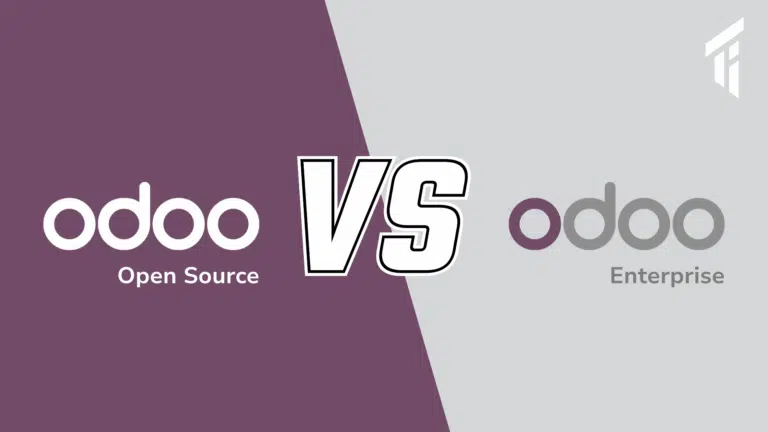Target Integration can help you implement Clothing/garment Manufacturing System using OpenERP/Odoo. A Clothing manufacturing system Workflow may look something similar to this:
Once a draft SO is created in odoo/Openerp they were stored in Quotations. User needs to customize the selected product by clicking on product added to the drafted SO, user needs to fill the measurement form and save it. Only after that SO can be confirmed in Odoo.
In this clothing manufacturing system user required to take and store measurements of all the customers coming to him. To do so we have created a button called “Customize Product” available on the order line. Once the quotation is saved with the order line, for that order line “Customize Product” button gets enable and now user can confirm the order,
Once user clicks on “Customize Product” button, product configurator screen appears where user can put the measurements and save it. Now the user can confirm the SO.
Once the SO is confirmed, a Delivery Order and a Manufacturing Order is generated in Odoo.
The Delivery Order is thus delivered to the customer using web interface of Odoo.
Manufacturing Order have many stages like “New” –> “Ready to Produce” –> “Production Started” –> “QC” –> “Shipped to SalesPerson” –> “Done”. User can change the MO state by various given options. Initially to start the MO user needs to click on “Mark as Started” and then “Produce” to make MO into “Ready to Produce” state. Customization has been done to achieve this.
Every product goes to the quality check, for that we have created stages of QC, if the QC check is passed, it goes to the next stage but if QC fails then it again goes back to the previous stage.
If the product passed in QC, then MO will ship to the Sales Person and finish manufacturing of a product and finished product is ready to deliver to the customer.
Invoice can be created from SO By pressing “Create Invoice”.
A drafted Customer Invoice will be created for the SO to send to Customer.