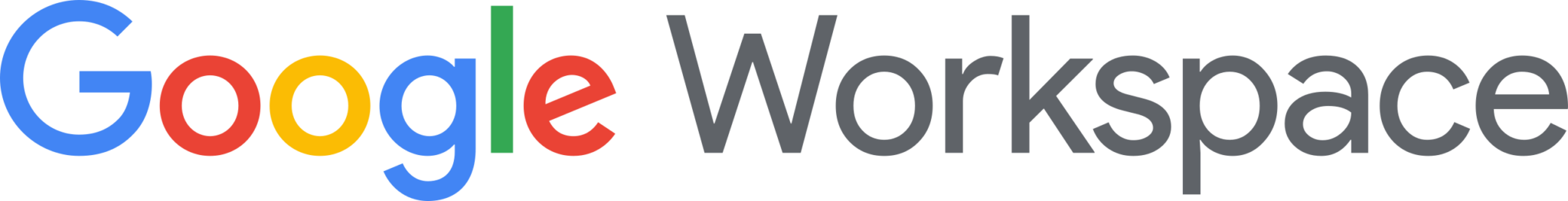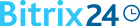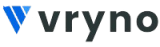Quick Response (QR) Codes are becoming popular day by day and they are being used on electronic and no electronic media equally. For an example of a QR Code, see below this post.
In order to read a QR code you need to have an application on your Smart Phone. One such application for iPhone is RedLaser available from redlaser.com. RedLaser allows you to scan QR Codes and save them as well.

Just click on the right option and select the information to share.
You can also type EAN/UPC Code and search for that product.
Once you have installed RedLaser, scan the barcode below and see how it works!!