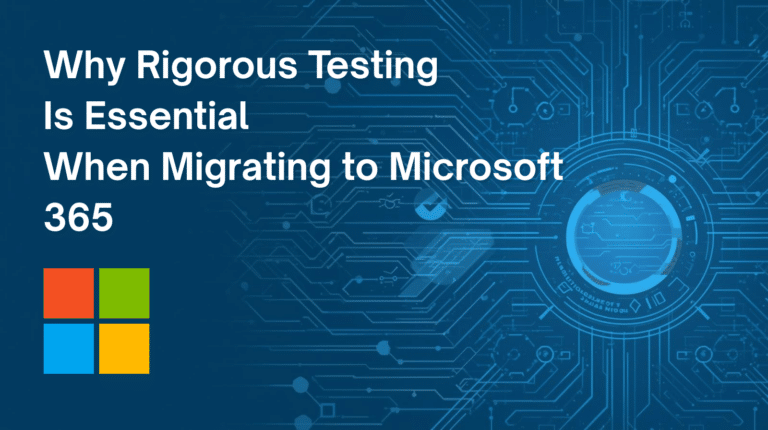If you use OpenERP on a regular basis you will realise that reports like Invoices/Quotations etc are loaded from attachment. That is, and once you generate a Quotation and convert it to PDF it stores that attachment and uses the same attachment next time when you try to print the report again.
Now if you have done any changes to the quotation amount/products etc, the generated report will still be the older version.
You can change this behaviour of OpenERP by following these steps:
- Login as Administrator and go to Settings > Technical > Actions > Reports and search for Invoices
- Now click on Invoices and click Edit
- Turn off the setting “Reload from Attachment” as shown in the screen below.
If you are not able to complete the process then connect with us. Target integration have experts, who can help you to automate your business process.