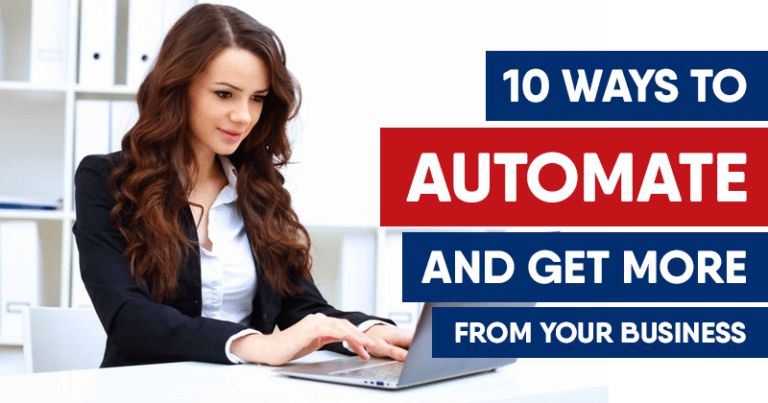Our experts are working to launch a new version of Cloudyogi CRM as Cloudyogi CRM 6.0. This version has new features wrapped in a brand new interface, prescription designed to quickly access the information that you frequently use, to help you work and collaborate faster with your colleagues, to accomplish tasks in fewer clicks, find other data, and to navigate from point A to point B more effectively. Below, you can see screenshots which clearly display the difference between the 2 CRM versions. Features:
- History & updates widgets
- Summary views at record levels
- Module level dashboards
Code: New modules and extensions developed for Cloudyogi CRM 6 – a new feature of this version is that the extensions will not modify CRM’s core files, ensuring compatibility with all future versions of the CRM. Also, building new layouts and themes to customize the UI is now much simpler and user friendly. New Additions:
- Module level dashboards.
- Quick Global Search on record labels.
- Easy to use Layout Editor with Drag and Drop ability.
- Modern UI, designed with Usability for the user as key.
- Record Summary View.
- Configuring fields in related lists.
- ‘Can Assign Records To’ feature in Role.
- Google Contact & Calendar Synchronization.
- Linking opportunities/tickets to contacts and organizations.
Updates in modules:
- Report Sharing (records are visible to user)
- Nested Condition Grouping in Filters (with Reduced/Flattened mode).
Let us now take a tour and see the difference by comparing the old with the new; Home page:
- The home page of Clodyogi CRM 5.4 contains plain dashboard graphics, whereas the new version has refreshed dashboard graphics now in colour.
- Comparing homepages, you can see that the new version greatly differs from the old version as below:
This figure depicts the home page of Cloudyogi CRM 5.4. 


- The leads module of Cloudyogi CRM 6.0 contains the – leads list tab – where in the list of leads is stored and a new- dashboard tab where history and upcoming activities are displayed.


- Recently modified leads are stored in a different tab under “Recently Modified tab”.