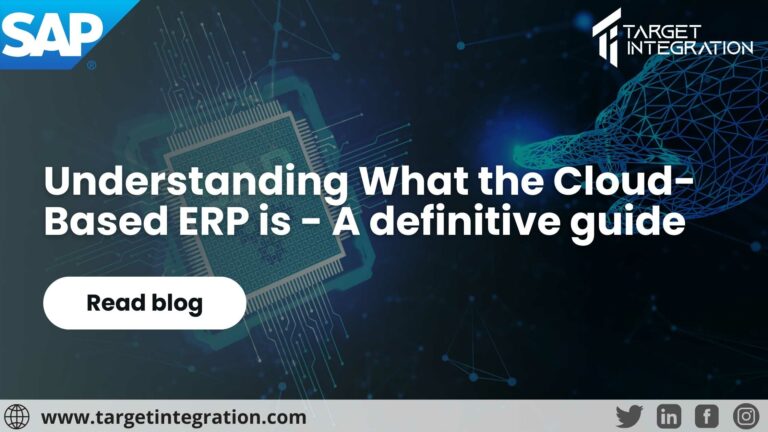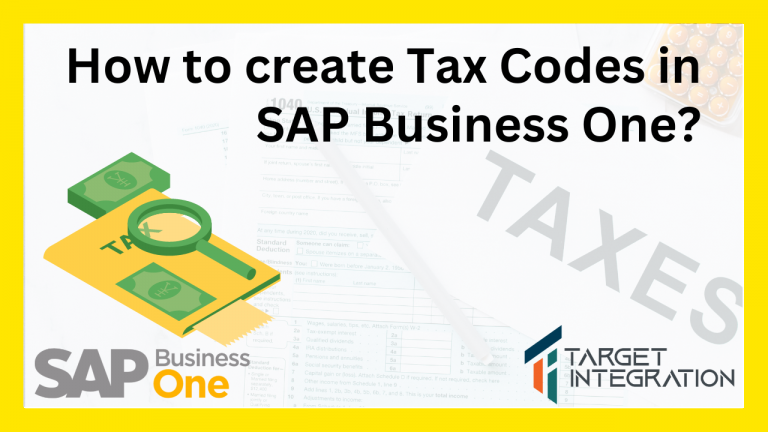Relationship map is a well-known handy tool in SAP Business One. It can show the entire trail of a process from sales orders to invoices, including multiple entries. But we can make our links in this chain of display. This is handy when it comes to multiple links that are related to the same project.
Setup:
- Users can open any marketing document in the accounting tab there is > “referenced documents” > user can attach the required document which has to be shown in Relationship map.
Usability: Whenever the user wants to look at the relationship map, the system will display the user attached document as well in the relationship map.
Target Integration is an SAP Business One partner. So, it can offer you all kinds of support from start to finish in implementing SAP B1. It also helps organizations by providing customisation and training in the same from time to time.
We provide CRM & ERP solutions and related services to small and medium-sized businesses. We have 13 years of experience in this field in countries like the UK, US, Ireland, and India. Connect with our SAP B1 expert to know more features.