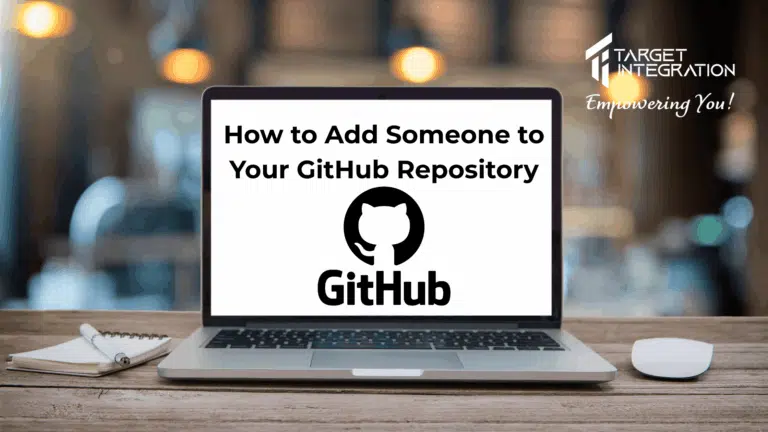Ubuntu 10.04 holds PHP version 5.3 in its repositories. Although Joomla, vTiger and a number of applications are compatible with version 5.3 but some of the addons are still not compatible with version 5.2 so you can downgrade PHP using the following instructions:
Add the repository created by Ralph Janke by using the following command:
{code}add-apt-repository ppa:txwikinger/php5.2{/code}
Now you need to create a file to pin down the version so that it is not upgraded automatically by apt-get. The file called php should be created in /etc/apt/preferences.d/ directory with the following information in it.
{code}
Package: libapache2-mod-php5
Pin: version 5.2.10*
Pin-Priority: 991
Package: libapache2-mod-php5filter
Pin: version 5.2.10*
Pin-Priority: 991
Package: php-pear
Pin: version 5.2.10*
Pin-Priority: 991
Package: php5
Pin: version 5.2.10*
Pin-Priority: 991
Package: php5-cgi
Pin: version 5.2.10*
Pin-Priority: 991
Package: php5-cli
Pin: version 5.2.10*
Pin-Priority: 991
Package: php5-common
Pin: version 5.2.10*
Pin-Priority: 991
Package: php5-curl
Pin: version 5.2.10*
Pin-Priority: 991
Package: php5-dbg
Pin: version 5.2.10*
Pin-Priority: 991
Package: php5-dev
Pin: version 5.2.10*
Pin-Priority: 991
Package: php5-gd
Pin: version 5.2.10*
Pin-Priority: 991
Package: php5-gmp
Pin: version 5.2.10*
Pin-Priority: 991
Package: php5-ldap
Pin: version 5.2.10*
Pin-Priority: 991
Package: php5-mhash
Pin: version 5.2.10*
Pin-Priority: 991
Package: php5-mysql
Pin: version 5.2.10*
Pin-Priority: 991
Package: php5-odbc
Pin: version 5.2.10*
Pin-Priority: 991
Package: php5-pgsql
Pin: version 5.2.10*
Pin-Priority: 991
Package: php5-pspell
Pin: version 5.2.10*
Pin-Priority: 991
Package: php5-recode
Pin: version 5.2.10*
Pin-Priority: 991
Package: php5-snmp
Pin: version 5.2.10*
Pin-Priority: 991
Package: php5-sqlite
Pin: version 5.2.10*
Pin-Priority: 991
Package: php5-sybase
Pin: version 5.2.10*
Pin-Priority: 991
Package: php5-tidy
Pin: version 5.2.10*
Pin-Priority: 991
Package: php5-xmlrpc
Pin: version 5.2.10*
Pin-Priority: 991
Package: php5-xsl
Pin: version 5.2.10*
Pin-Priority: 991
{/code}
Now run apt-get update and apt-get install php5 as normal and PHP 5.2 packages built for Lucid will now be installed in your server. If you are having any difficulty in installing PHP version 5.2 or upgrading your web application to PHP version 5.3 you can hire Target Integration to do it for you.