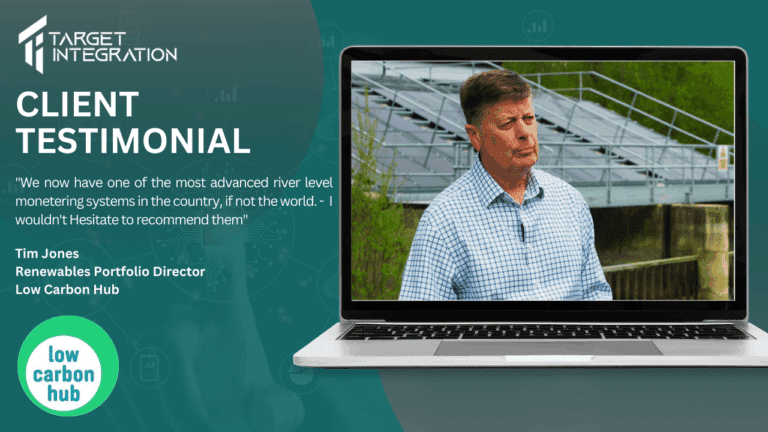Enabling your entire team to spend more time working on what’s important. Vtiger Workflows will streamline your business by automating operations like sending emails, creating activities, updating fields, etc. As tasks are performed automatically, you need not have to execute them manually. Workflow management includes mapping out the workflow in an ideal state, finding redundant tasks, automating the process, and identifying bottlenecks or areas for improvement.
Sales
- In Vtiger sales you can automate repetitive important tasks by creating if-then rules. This will trigger which you define, like an opportunity being idle for 48-hours or an invoice being created, and once triggered, can send an email, create a task, update a record, or send an SMS message.
- Link your website forms to Vtiger which automatically creates leads or contact when customers submit the form. All the field information automatically maps to the corresponding fields in Vtiger.
- Automate your email with Vtiger so Whenever you receive an email, Vtiger automatically attaches into its sender’s Vtiger record and if the sender doesn’t exist, then Vtiger creates one, even if an email came from a known contact contain a lead’s information. Vtiger can parse that information out of the email to create a new lead or contact.
Support
- In Vtiger help desk you can Trigger the action based on the changes in case when you resolved the ticket or case, but customers want some more work and reply on the same case then Vtiger can automatically reopen the case and also send an alert to the assigned agent and supervisor to let them know.
- When you work with lots of customers there is a possibility that few cases will be lost from you, in this situation Vtiger can notify you if a high priority case of a customer you’ve tagged as a VIP hasn’t been accepted in a reasonable amount of time.
- Update any case field using workflows. If an issue is categorized as a refund, for example, Vtiger can automatically apply a refund-related SLA that establishes how long you have to deal with the case. If a case is reopened, automatically set its priority to high. Or if an email arrives with the text “password” in it, the case can automatically be assigned to your IT team. With such granular automation, you can rest assured that cases are always categorized and addressed the right way.
- Automate your task creation and assignment, when a case calls for a specific action, Vtiger automatically creates an assigned task and send alert the assignee.
Vtiger Workflow management is creating and optimizing the paths for data in order to complete items in a given process. Target Integration is one of the leading partners of Vtiger and provides all types of customization, support, implementation, training, and migration for Vtiger CRM. To know more about Vtiger or any other CRM & ERP please contact us today.