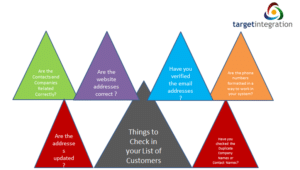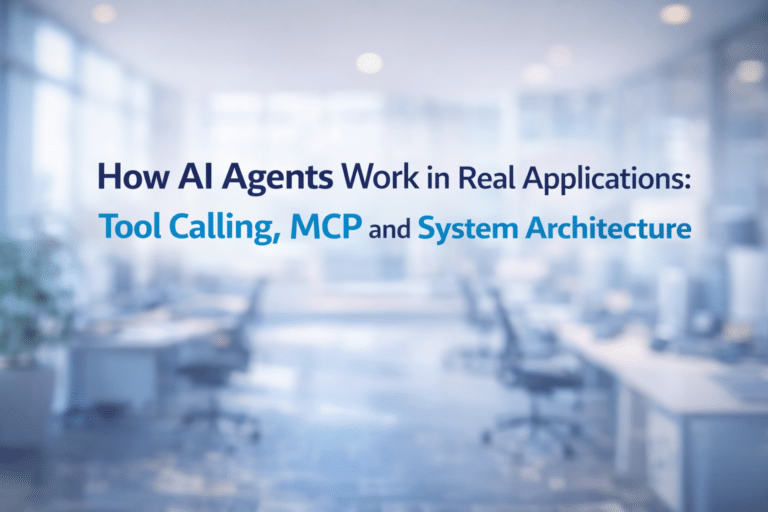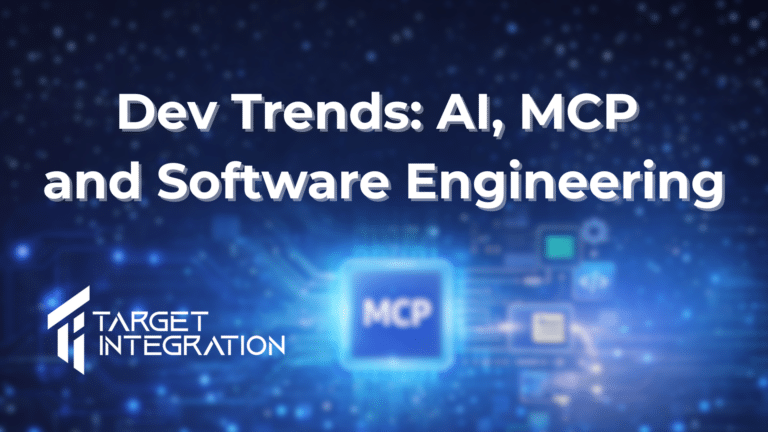Whenever we start a project for a new CRM/ERP system one of the first set of tasks you will or your implementation partner will do is data clean-up. I always recommend that data clean-ups should be done by the owner of the data himself/herself because there is no one else in the world who would know the meaning of the data that you have in the system (or don’t have it).
While working with data there aren’t any fixed set of rules which can be followed because every data and data type is different. While data cleansing is important, it is more important that your new system should be able to keep this data clean going forward.
Here are some of the standard data types and some rules you may follow in order to clean it.
1. Are the Email Addresses Valid?
Depending on where your information is coming from; if the email addresses are not valid they will cause a lot of issues with your new system as well as during any future use of the data e.g. an email marketing campaign. Make sure there are no commas in the email addresses. Comma and Dot keys are side by side on your keyboard and it is easier for a user to do this mistake.
2. Are the website addresses Correct?
Similar to email addresses website addresses can be wrong too. Be it a missing dot or an extra slash. Check them manually or validate them using a validation software.
3. Are the phone numbers in the same format? Do they work with your Phone System?
With the increasing integration of Business Management Systems and IP PBXs it is becoming very important to make sure your phone numbers follow a standard format. Ideally, +(country code)(region code)(number) is a worldwide acceptable format. While writing the region code don’t use 0 unless you have configured your PBX to strip these zeros. For example, Target Integration’s UK phone number should be stored as +44 121 285 5684 and not +44 (0)121 285 5684. Although phone systems may have the capability to strip this zero, this may be an extra configuration to be done on the PBX.
4. Are the Addresses Correctly Formatted?
With the introduction of Eircodes in Ireland, even Ireland can boast of having standardized addresses. But they aren’t yet as widely popular yet. If you are going to check your addresses manually, make sure City Field has City and State/County is entered properly as well. If you are a UK based business and would like to breakdown the addresses by each country make sure the country field says England, Scotland, Wales, Northern Ireland ……… and not just United Kingdom. Otherwise you will never be able to report how many contacts/how much revenue comes from for example, “Scotland”.
5. Are there Duplicate Company Names or Contact Names?
This can be quite difficult sometimes; especially in case of names with initials, “JP Group” and “J P Group” and “J.P. Group” and “J. P. Group” may all be there in your list. Fix them before they get uploaded to the new system.
6. Are the Contacts and Companies Related Correctly?
A standard CRM should give you a feature of associating individuals with Company Names and if you would like to store this information in your new CRM/ERP; make sure your list has the correct relationship stored in the list.
There are a number of other fields you may have in your data for example, Industry Type, Subscribe to Newsletter etc etc. Make sure you are validating each one of them properly before the upload and your validation rules are replicated in the new system so that going forward the data always stays clean. Let us know your thoughts on the post and if you have any questions we will be more than happy to answer them for you.