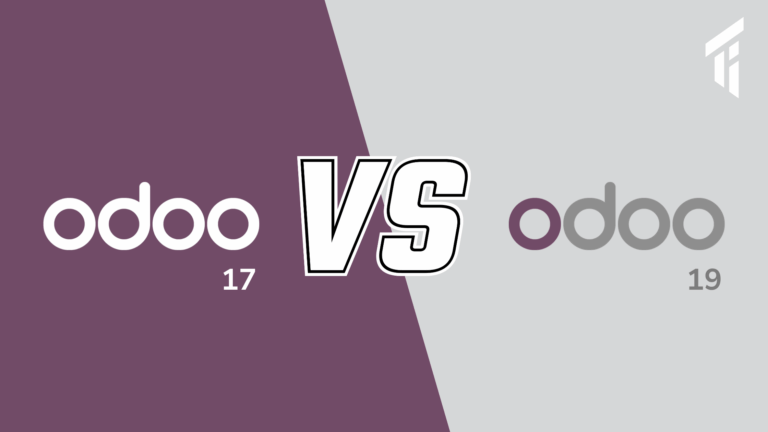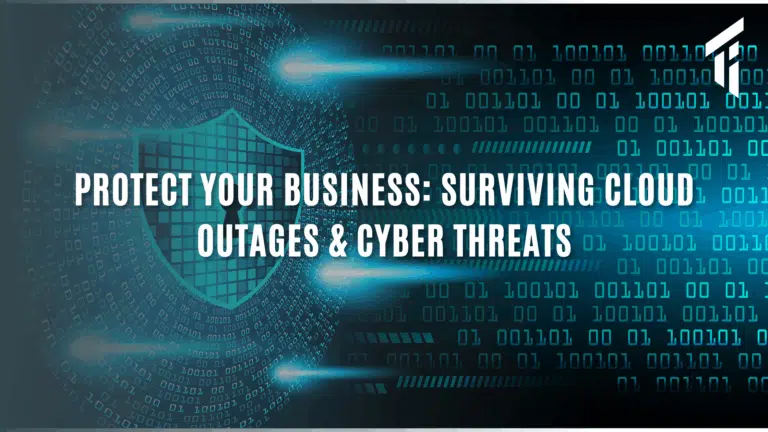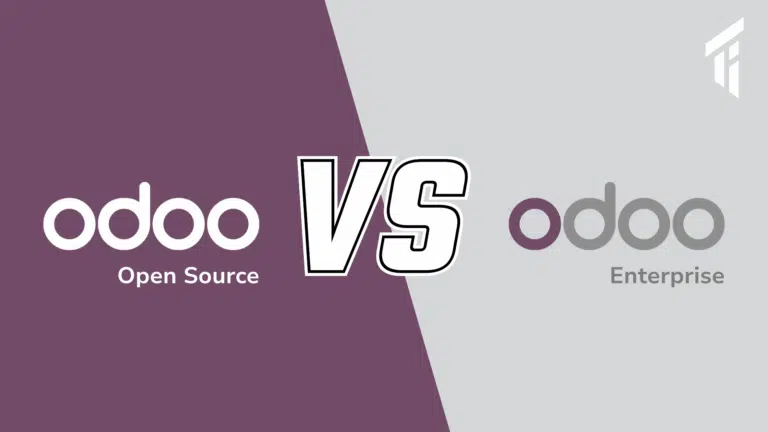Rolling Memberships
The rolling membership feature will overcome the problem of buying a membership in between the duration dates, where the customer gets a shorter duration of membership because start and end date are fixed. You can purchase this membership from the Odoo app store.
Types of Membership
This module will provide two types of membership for membership products:
1) Fixed
2) Rolling
Fixed Membership
In fixed membership, the user needs to provide both the membership start date and end date in the membership product form.
Rolling Membership
In this kind of membership, there are four options available
1) 1 month
2) 3 months
3) 6 months
4) 1 year
Those options will determine the duration of a particular membership product.
Change the membership duration during invoicing
When buying a rolling membership product, you can change the default start date (which is the current date) and the end date will automatically be changed according to the duration you select.