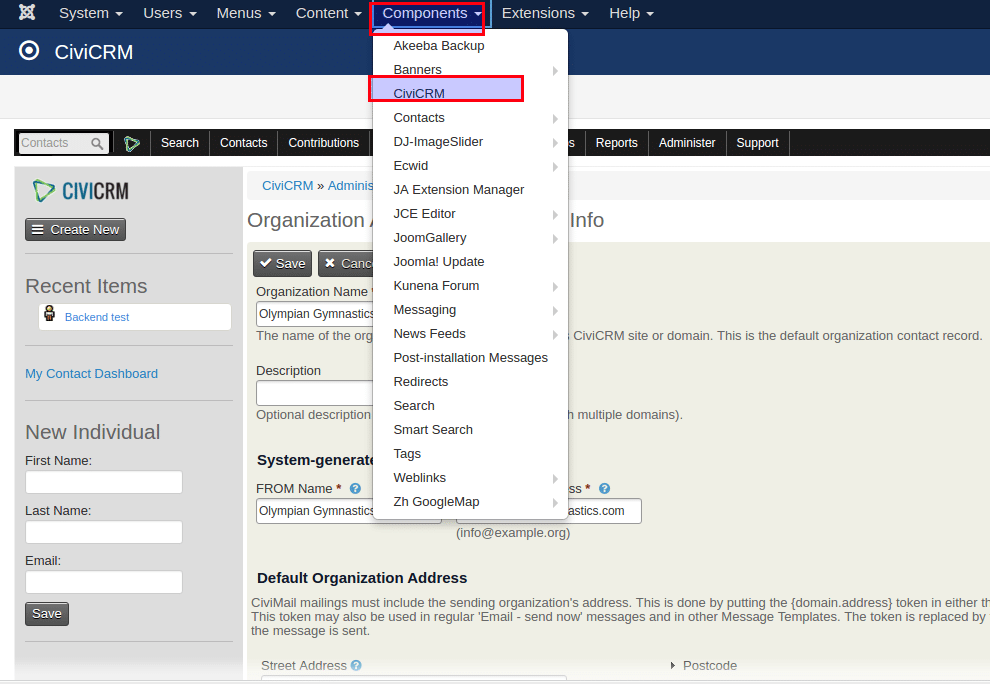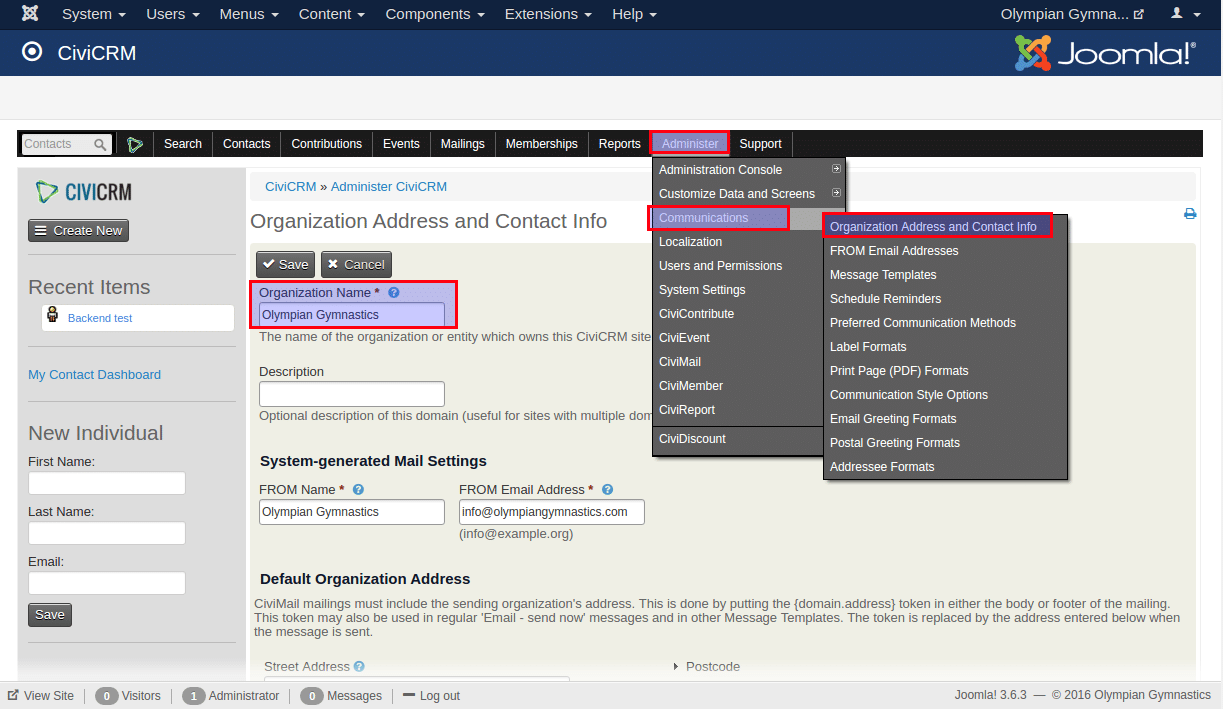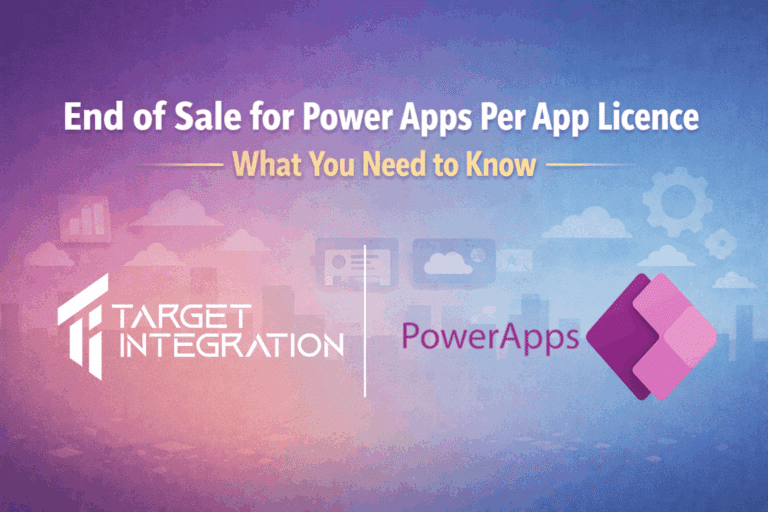Are you looking for CiviCRM Organization Setup? Been wandering around for right instructions ? Don’t worry below are the instructions which can help you to customise the organisation set up in CiviCRM Joomla
Step 1: Login to your CiviCRM using admin login.
Step 2: Now go to Components -> CiviCRM.
Step 3: From the menu bar got to Administrator -> Communications -> Organization Address and Contact Info.
Step 4: Now you can change the name of the organisation from “Organization Name” field.
Step 5: Save the details.
Loved the way we work, the like comment or share the article. 🙂