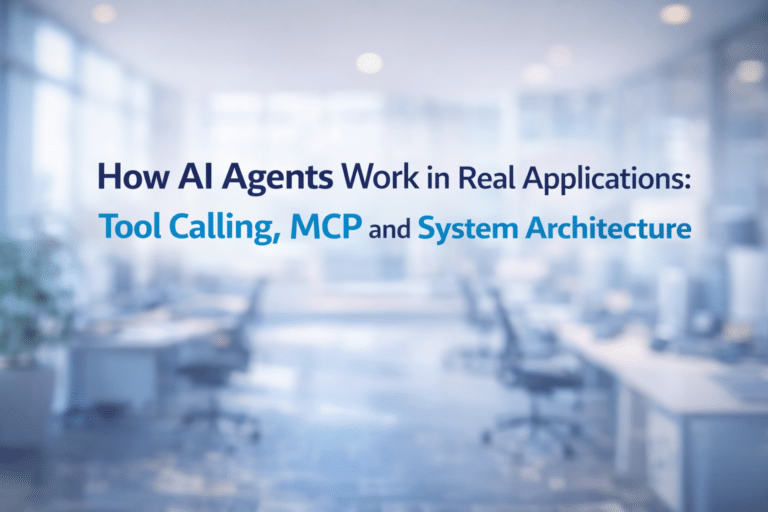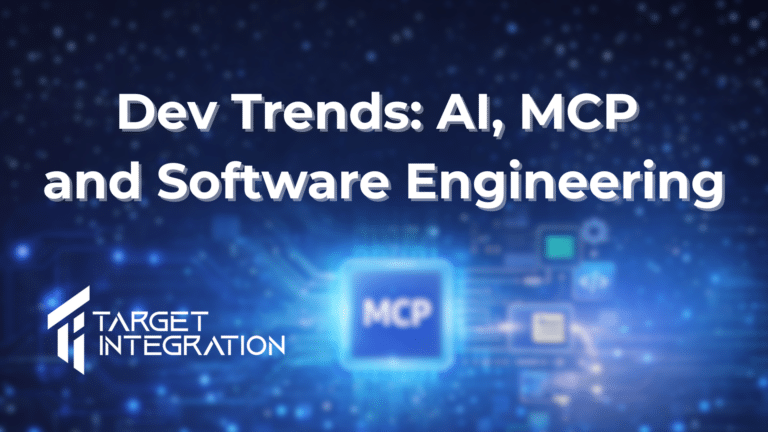First of all some of the packages which are required for APC:
apache2-threaded-dev : This package provides the development headers and apxs2 binary for threaded versions of apache2
php5-dev : This package provides the files from the PHP5 source needed for compiling additional modules.
php-pear : This package contains the base PEAR classes for PHP, as well as the PEAR installer.
make : make utility
gcc : C Programming Language
g++ : C++ Programming Language
Now install the above packages using apt
apt-get install apache2-threaded-dev php5-dev php-pear make gcc g++
This will install the above packages or any dependencies these may have.
As part of the above installation you have installed apxs (APache eXtenSion tool) and pecl (PHP Extension Community Library). pecl will help you install APC by just typing the following on the command line:
pecl install apc
This will download, make and install APC for Apache on your server. Hold on until you see:
Build process completed successfully
Confirm that you can see APC in your PHPInfo page.