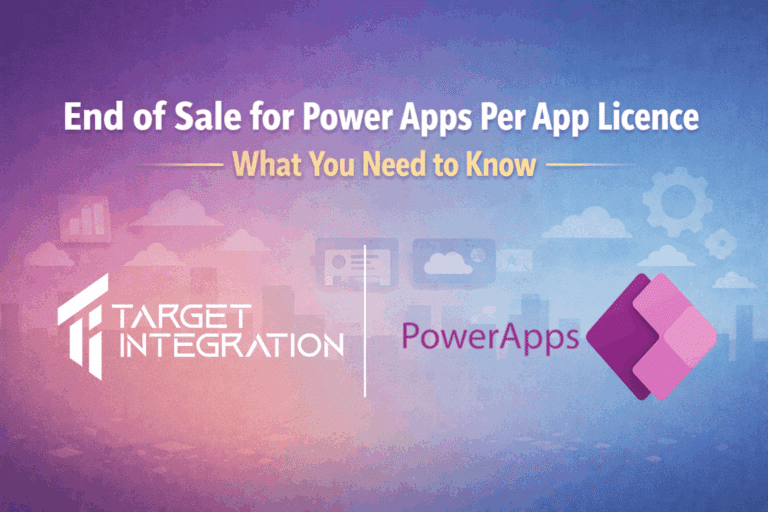Welcome back, today we will go through the steps needed on how to create Leads, and convert them into Opportunities in OpenERP 7.
Firstly, what is OpenERP?
OpenERP is a web based open source Enterprise Resource Planning software, created with the goal to homogenize, shape and capture the raw information (or data) of a company by providing a comprehensive suite of business applications, which include standard functionalities such as Sales, CRM, Accountancy, Human Resources, and so on.
In the given example below, the database name is Administrator, which contains dozens of ‘Modules’.
Modules are designed to facilitate the flow of information between all business functions inside the boundaries of the organization.
To start off, the first step is to click ‘Sales Module’, then ‘Leads’. You can see a visually driven view of the Leads screen as displayed below:
Leads are the identification of a person, or entity that has the interest and authority to purchase a product or services.
This step represents the first stage of your Sales Process. Leads are typically obtained through the referral of an existing customer, or through a direct response to advertisement. Your organization’s Marketing Department is typically responsible for (but may not be limited to) Lead generation.
Click on the ‘Create’ button then fill up the fields accordingly. Should you not have all the details to hand initially, or want to add more detail later, this can be done by simply editing the record at a later stage,
Now, after clicking on the ‘Save’ button, the screen will pop up with the step as shown below – you will note that this gives you direct access to the Lead, and you can simply convert this Lead directly into an Opportunity, by using the red ‘Convert’ button;
(Other OpenERP functions use this simple feature, such as ‘Views’, (list views, form views, detail views), Edit, Create, Attachments and many more.)
After clicking on ‘Convert to Opportunity’, you will have the option of whether you would like to merge with other existing Opportunities that you may have with the Customer, or convert it into a separate Lead:
Here, we can see the ‘Create Opportunity’ button has been clicked. Once this has been done, you will see the screen that proceeds to the final step:
In this final step, you are given the choice to convert your Lead into a Quotation, or to send an email, mark the Lead as Won, Lost, or move it to another stage in your Sales Process –
For example, you can verify your Lead by converting it directly to an Opportunity, sidestepping the Quotation process altogether – OpenERP is modeled to accommodate real life scenarios where the Customer requires more formalized Sales steps, or if they want to complete the deal as soon as possible.
(In this instance, let us remind ourselves that an Opportunity means a new potential sales for which a Quote, or Proposal is going to be provided for negotiation. This can either be a new potential deal with a Company or Contact, with whom we have not yet completed a transaction with – or they can already be an existing Account, with which we have done business previously)
Should you have any questions on the above, please feel free to ask us via the ‘Contact Us’ section at (http://www.
Thank you