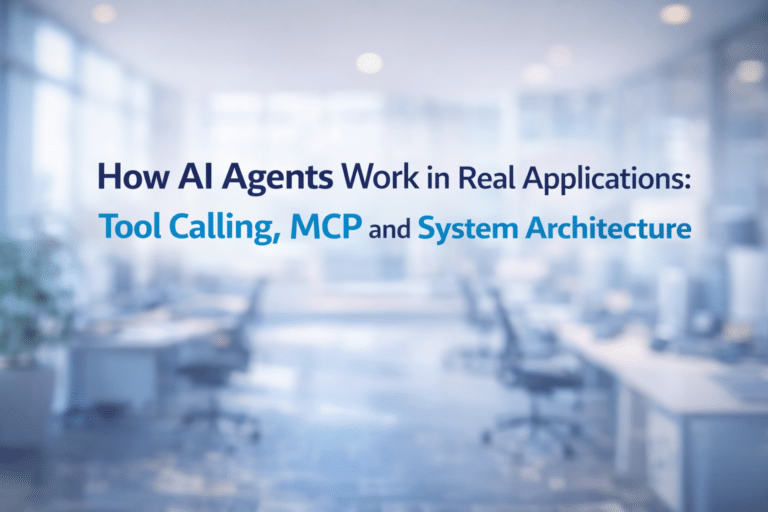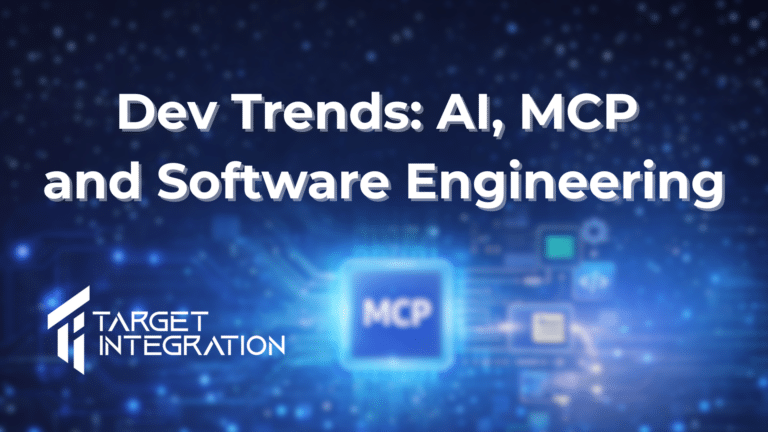In Part One of this series, we’re going to look at the Beta version of the eagerly-waited VTiger 6,
Launched in the latter half of July, VTiger 6 is currently set to have it’s full, ‘RC’ Release, in early December – but what should we expect to see?
User Interface:
Visually, VTiger 6 is a huge change from the standard visual interface that VTPlus and VTiger 5.4 users will be familiar with;
This is the Home landing page that you will initially see:
Once you dig a little deeper, you will start to see familiar ‘landmarks’ – overall, the buttons and sections will be in the same place as regular VTiger, but, with the graphical overhaul that it has been given, it would be easy to think otherwise.
Now, there is a slickness within the presentation that evokes other CRMs, but does not copy them – Vtiger keeps doing its own thing, albeit with snazzy new clothes.
Moving through the standard sections (Documents, Leads, Organisations, Contacts, etc) this is transitioned across each interface:
Organisations:
Opportunities:
Opportunity Summary View:
(Here, you can simply click and edit values ‘in-line’ – change the Opportunity Assignee, for example, without having to edit the whole record – hovering over each field gives you a pencil icon beside it, indicating that it can simply be clicked, and changed)
Simplicity is the key design goal here – Vtiger have made a conscious decision to streamline the user interface, whilst still retaining the integrity of their core user experiences with older versions.
In our next VTiger6 article, we will cover how customising the interface is now easier than ever.