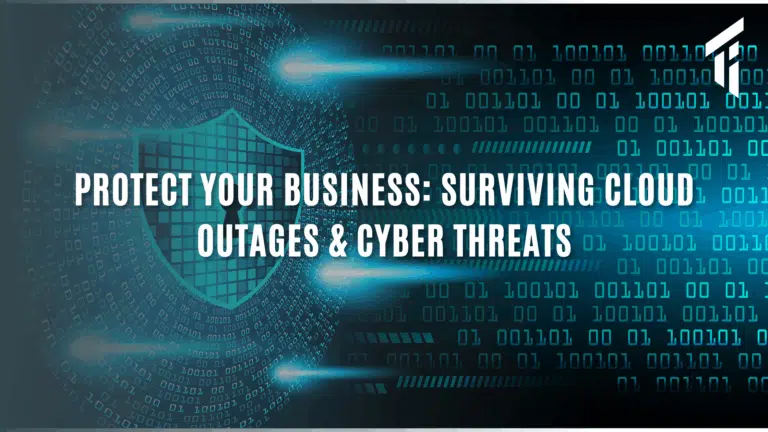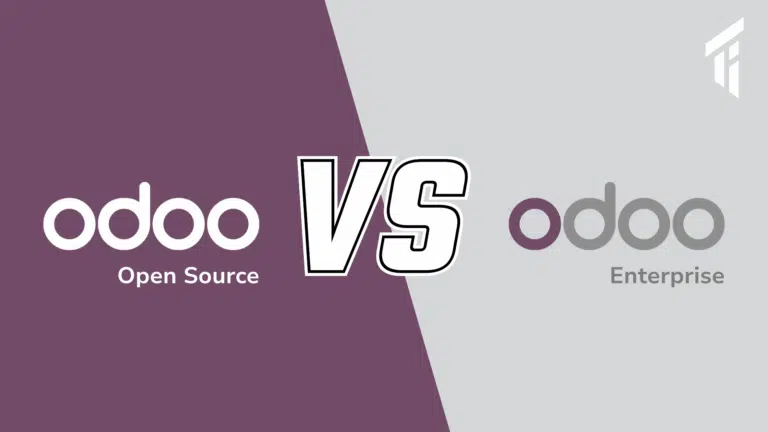Resources that are tailored to your end-users’ day-to-day duties have actual value. Implementing an enterprise resource planning (ERP) system is a difficult task that impacts many aspects of a company. A well-designed implementation strategy is essential for every large effort. Organizing your implementation into phases with specific objectives might help you achieve your goals.
In contrast, jumping into an ERP deployment without first creating a defined project goal, scope, and structure increases the chances of subsequently facing major issues.
What is ERP Implementation?
Financial administration, human resources, sales, and manufacturing are just a few of the operations that an ERP system combines to provide benefits like enhanced productivity and efficiency. The process of planning, setting, and installing an ERP is known as ERP implementation. The procedure usually takes a few months, and it’s complicated because an ERP system supports and automates a wide range of operations.
To achieve a successful deployment, the company must first establish its requirements, then find out how to restructure procedures to make use of the system, set up the ERP system to support those processes, and thoroughly test it before releasing it to users. To complete all of those procedures on time, proper planning and an organized, staged implementation method are required.

What Are the Different Stages of ERP Implementation?
A typical ERP installation strategy is broken down into six phases, each with its own set of goals. Because each firm is different, the phases may differ somewhat and overlap. The ERP implementation lifecycle begins with exploration and planning and ends with design, development, testing, deployment, and support.
1. Discovery and Training
What is the first step in the ERP deployment process? This includes conducting research and selecting a system, forming a project team, and establishing specific system requirements.
The project team will be in charge of a wide range of responsibilities during the implementation, including laying out the project plan and deadlines, ensuring enough resources are provided, making product and design choices, and day-to-day project management.
The ERP project team normally includes an executive sponsor, a project manager, and personnel from the units that will use the system. Senior management involvement is essential for ensuring that the project receives the resources it requires and for providing the support needed to achieve change across the business. The team may also employ an outside consultant or ERP installation partner to assist with system design and configuration. Any internal specialists engaged in the system’s implementation, such as an IT representative and a report writer who will provide customized reports for users across the firm, should be included.
One of the team’s first objectives will be to gain a thorough grasp of present difficulties, such as process inefficiencies and ERP system requirements. If the company has already produced an ERP business case, it may have already outlined broad business concerns and goals for the implementation, such as a speedier financial closure, better operational insight, or preparing for an IPO. These can be used to focus development of the system and to guide more extensive study, including documentation of current routines.
During this phase, the team may choose and purchase an ERP system when the firm gets a clear understanding of its needs. One important decision is whether to employ an on-premises or cloud-based ERP solution. You purchase and install hardware and software in your data centre for an on-premises solution. Cloud-based ERP, on the other hand, is often delivered as a subscription service accessible over the internet, making it easier to adopt and requiring less in-house IT expertise.
2. Design
The design phase develops a thorough design for the new ERP system based on precise requirements and an understanding of present workflows. This entails creating new, more efficient workflows and other business processes that utilize technology. Users should be involved in the design process because they have the deepest knowledge of current business processes. Involving clients in the design phase also assures that they will embrace and use the new system to its full potential.
Gap analysis may be used to detect process complexities and peculiarities that may necessitate ERP software modification or workflow or process adjustments to better match with the ERP system. The team can show the gaps to their implementation partner or supplier and request that they come up with viable remedies.
3. Development
The development phase can begin after clear design criteria have been established. This entails setting up and, where appropriate, adapting software to support the revised procedures. It may also entail integrating the ERP system with any other current business systems that will not be replaced by the ERP system. The firm will need to install the essential gear and software if you’re utilizing an on-premises ERP system.
The team should provide training materials in tandem with software development to assist users in adjusting to the new system. It also has to start thinking about data migration, which is complicated since it frequently requires extracting, processing, and loading data from various systems, each of which may utilise different formats and contain duplicate or inconsistent data. During this phase, the project team should decide which data to transfer, rather than migrating all previous data, most of which is likely useless. (Click here for further information on data migration.)
4. Testing
Testing and development can happen at the same time. The project team, for example, might test certain modules and features, then design repairs or modifications based on the findings and retest. It could also be used to test one ERP module while developing another. Initial software testing should be followed by thorough testing of the system’s full capabilities, which should include letting select employees use the system for all of their daily tasks. This phase should also involve data migration testing as well as first end-user training.
To begin user training, most manufacturers can provide pre- and post-deployment tools. However, the business should make effective use of the training resources developed during the development process, in addition to vendor assistance.
5. Deployment
This is the day you’ve been waiting for: the launch of the system. Be ready for problems because there may be a lot of moving pieces and some confused staff, despite your best attempts to prepare them for the transition. The project team should be ready to answer inquiries, explain the system to users, and strive to resolve any concerns. If troubleshooting is required, your implementation partner should be able to assist. Users may need some time to adjust to the system and realize the expected productivity advantages.
Some data can be moved ahead of time, while others, such as current transactions, should be moved right away before coming live.
Some companies want to implement all of the ERP system’s modules at once, while others want to start with a few high-priority modules or procedures and add others later. To limit risk, some firms operate outdated systems alongside the new ERP deployment for a period of time, albeit this might increase project costs and lower user productivity.
6. Support & Updates
After deployment, nurturing your ERP project helps to keep users happy and guarantee the organization obtains the anticipated results. During this phase, the project team may still be in charge of the ERP system, but its focus will change to listening to user feedback and making adjustments to the system as needed. As new features are introduced to the system, extra development and setup may be required. The system will also require training for new employees.
If you have an on-premises ERP system, you’ll need to deploy software updates on a regular basis and maybe replace hardware as well. If you’re utilizing a cloud-based ERP system, your provider may automatically update the programme.
Target Integration has been supporting small & medium scale enterprises by assisting them to scale, expand, and succeed through technological advancements. Our professionals would gladly assist you with your ERP requirements. We first examine your company and then propose business software that is appropriate for your needs.