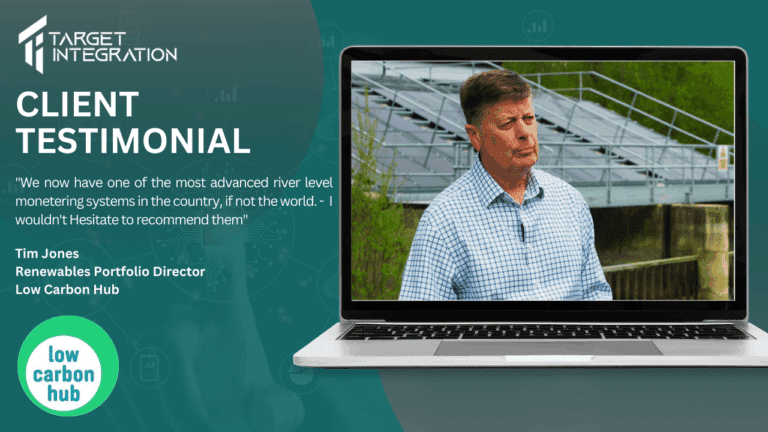Generally, it is not recommended that you cancel entries in a Journal or at least allow normal users to cancel entries.
But in cases where you have to correct your journals to bring them back to sanity you can enable them to cancel entries by going to Accounting > Configuration > Journals > Journals and select the journal that you would like to be able to cancel.
E.g. for enabling cancelling an invoice you may want the sales Journal to be enabled for cancellation like below:
That’s it… your invoices can now be cancelled and changed and saved as and when you need.
Warning: Please use this feature carefully.