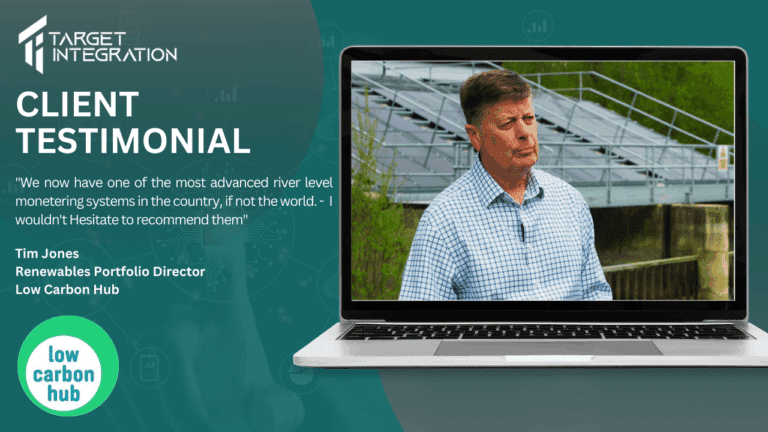All of us have created duplicates in our CRM while working on it in a rush and then realiased oops we have so many Michael Jacksons in the database.
We all get the question, now how do I merge them?
We are going to cover the very same topic in today’s blog.
Merging helps you manage system storage consumption and maintain data quality by freeing the system from old, obsolete or invalid data. vtiger/Vtplus provides merge facility for the modules like organization, contacts, opportunities, leads, products, trouble tickets and vendors.
The above snapshot tells you the location of Duplicate merge icon. Click on it, the following screen will appear that gives you the capability to detect and handle duplicate records on the basis of search criteria. You can define your criteria from the list of fields in your database.
After searching for duplicates in your CRM you can select the contacts to merge. Click merge by selecting the contacts and clicking “Merge” on the following screen:
Next screen will show you the data of the duplicate entities and you can decide which data to keep by clicking on the radio buttons. Once you have decided on the content that you would like to merge, you can click merge button.
Now you will have one record with the data of two records merged together. As part of the merge process related records of the duplicate entities get merged as well and you are left with a clean database with no duplicates.
Still confused?? Contact Target Integration support at here