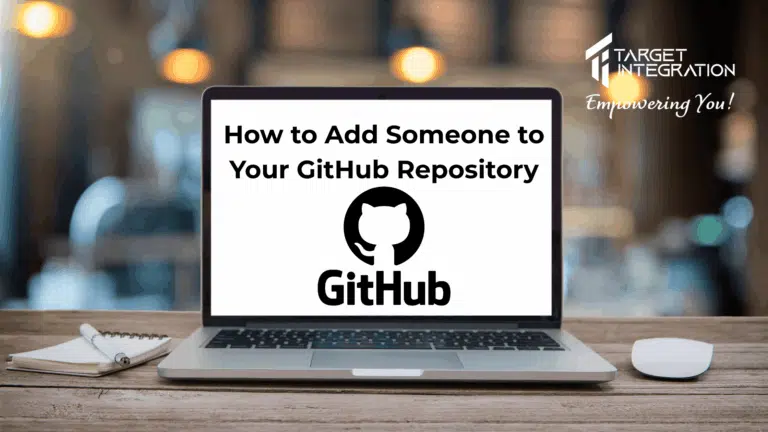I don’t know about you but I love to use Mobaxterm by Mobatek (Available to Download from Mobaxterm). The application provides a powerful bash shell for my Windows Machine but for simple usage, it gives me a tool to connect to Linux servers of Target Integration as well as their clients over SSH.
At Target Integration we have recently switched from password-based authentication to key pair-based authentication and hence there has been a need to generate public and private keys for ourselves and our clients.
This guide should help you to generate one easily and quickly.
Note: I am assuming that you have downloaded and Installed at least the personal edition of Mobaxterm (It is important to install it otherwise your SSH key will change every time you run Mobaxterm Portable Edition).
Now run Mobaxterm and type the following:
ssh-keygen -t rsa -C "[email protected]"
this will ask you for a location to store your Public-Private key pair and a name for them as well. If you are not a power user I would suggest leaving the path as it is.
Now you will be prompted for a passphrase. If this is your laptop/desktop you may leave it blank. The public private key pair has now been generated.
Of course, you will have to send your public key to Target Integration so that it can be added to your server.
You can type the following in your command window
more .ssh/id_rsa.pub
Now copy the information printed in the window and send it to us. It will look something like this:
-----BEGIN RSA PUBLIC KEY-----
MIIEowIBAAKCAQEA2PjTTVA26IKMJg+E9wlcfL6xxUhyS5CkAUo70kmrzAST+/DK
vkt4QL0g7j/39y6JXZKSvCysamU7mDm2tpVtnlOXvLDsxmQRIhgmpg44DPBbszuH
Wm6cEnHpvbWbuEBG1MgbQVqDC/TF3Hkg3rsEKqQGfNgFlDkTlAdFX8SYOfPcid4P
j/3iD0Rw4/NSOOMhR8LtCyNjsuasCSRPh0hwxVtf9fAfxv4nuTpeOu19SN/S9Jxi
TfkfsyLUPCXEgvkFL1XZsAksUxlxHOLVJ3Kbz9X5I1m6Vf96QQMEVUpcjQUNeEvq
/CQrh7+aJTlQpUZVN/aj7ZZrhSgHSplyshWJJQIDAQABAoIBAQDL6HT0qNkhhGbf
8h/c5qBT4AdDyAUaPRHU4IX96BybfQXydWakllqqRNQo9Fc+py6TkQdz72wOBZuP
QVYUm7RMYnUs8P1kqXBsoVPZJW3Jwy368IwREfh9YS7xijaRX17x5CmxLrYPy3cT
74ZTrGCLDmHGfGIp3cYnjPnGugTyGCBehDJexjo0K2HzusUOlbQAmQiF/RuHFSkq
VOaVVbaNeEvpP2dZGQ79huE5hHqeg3NTcaFE+dyxZOX3OOc1ULEbzOOkhN/49w77
Sa5Adk5YHvkBgPPFq6Cukp5YwZQrekyKhFPcmst5ffsU+hRoNjV0AwCMp/hECAI5
lbOGRrU1AoGBAPHRt0aWZXy8w4GAnN3GFUgB1r6zuLBhXUfpqANZSRfTzoJwggbx
T+55fz6hilTdjkwTDWreyiw1PsMJM/B3RaDW71sUP0xIphP7+Xhx8epuTFX6cN4L
KO4SOuY7l1sSnW1VcbR/6zuTH/uuamaA15lExTHU0DXDypmWFLUfcMgjAoGBAOWy
F9wWIpofyuHM1XGUOzTov0yVbr4XWyD3FJT9zVqmrkPVi1sftIykPRexI3a/YNTj
ymi9pfoGTqysuq3AXH/leXiYvE+Ee+J9s5vR6ORLtweILxhXl7JIuqv6s2NzGqbx
9vpiG93lA57vF1S0RsaDxw8ZjsNj/CdvCAFE4BoXAoGAQXjWdnYh5DP3ewincCRB
fs2ApwFh799sshvBMabq81iVgRuVGOwdCCQ9H2f9XBzgehhueZD4jB+ebo//UAv6
/iEzjSVePfktfhuq38F6Dk7uvBiilnvPCSZGbC+WO0I+/Ws07fn0Zpze+/WtOTOJ
LCZCfctw1B2+rPbFhISOtKECgYAbaxHcDKxet3LRV1EXOLmEjE/hhWjtuf3/xl6n
llBABOuCX2g+HV/A9g3w2Q1BrICTiQltTU4VtVEI3al++hpQjgTc92ZrG4ZqN9UL
wZfKQJt9g60Te8k41+OoicmGEoRY70MrCjEHYMH449NmIgrcwXgufj+DZVkBIAjV
lfImSwKBgBpg41Q/pTF/PF8IJWlDt9y8UQz5cfxYOxIYpwy9DyQyZCoaYKw3vaU/
M5UEpRPxn2XWWGf8GfQC8a++CKYRWgibfnoyWvyM9krM4X8Z2JkElySA2VDs+UIS
e9o8HzfgDPoQEyxUCCELsIFGlOG3rX33LIQ568r4JbCGV/yJ3HRa
-----END RSA PUBLIC KEY-----
If you are still not able to generate an SSH Public Key then contact us our expert will assist you.