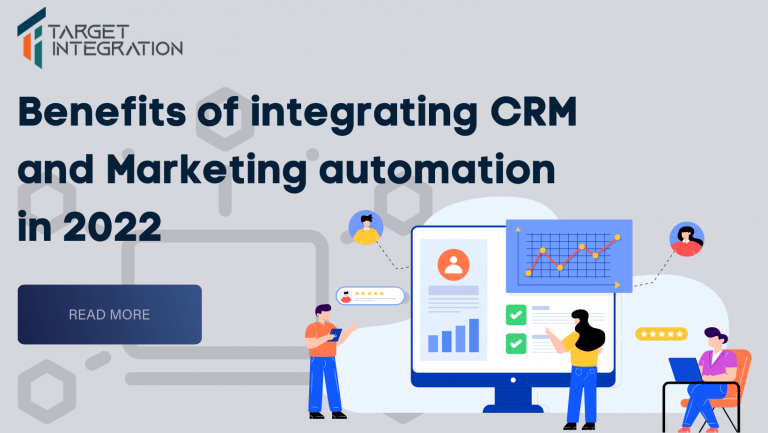With the launch of Dynamics 365, Microsoft entirely changed the game in ERP & CRM market. Microsoft Dynamics 365 is a unified business solution that comes with robust analytic capabilities and is built with a cloud-first, mobile-first approach.
Yes, one of the best features offered by Dynamics 365 is its portability, so with the administrative support, users will be able to access work from anywhere with the smartphone and tablet options, which makes it an ideal platform for this increasingly mobile world.
Dynamic 365 enables the organizations to streamline most of the business processes via function-specific modules & apps. Now even though Dynamics 365 web version is quite appealing on its own for the benefits it offers, but the mobile further takes the things a notch higher. So, here, let’s find how Dynamic 365 Mobile can be beneficial:
It offers customization possibilities
Dynamics 365 mobile offers the users with several customization possibilities – so much so that you will be surprised to find how tailored your app can become. As the app is opened, users are welcomed by a personalized action hub (which is a workspace in its own) that helps to execute daily tasks way more quickly. A lot can be done, like creation of new activities, notes, records, build the communication cards (in order to quickly call/email a customer) get suggestion on priorities via intelligent cards, as well as one, can get a fill-list of favorites (pinned ones) as well as recent items on the home screen.
Easy to Use Interface
Dynamic 365 mobile platform allows the customers to access (as well as switch between) all the business modules (starting from marketing, customer service, sales, to field service) all-in-one-place. Its user-centric and user-friendly design makes for a consistent and seamless user experience across all the devices and form factors. Moreover, one can also access Office 365 or SharePoint data from within their Dynamic 365 mobile app, and quickly get done with the work.
Create Notes Easily
Jotting down something important while interacting with a customer is no more a hassle. As Dynamics 365 mobile enables the users to easily create a note from just anywhere and then attach those to whatever they are doing – this ensures that they don’t miss an important action item again. Also, photos can be attached from the gallery or they can click one instantly and then add to the note then and there.
Access Crucial Information from just anywhere
With Dynamics 365 Mobile, users can be productive, wherever they are, as they have this easy access to integral information (in form of dashboards) they require while they are traveling: like they can access specifics of their last interaction with the customer & sales info in latest brochure, to details of current invoice, or particulars of a forthcoming service request. It is pretty easy to access Dashboard at any time by simply clicking the home button.
Full Offline Support
Next time it won’t be an issue if you face an intermittent connectivity problem at a remote location. Dynamics 365 Mobile enables you to view/edit/work on data even while you are offline. Just create drafts of the documents and then save them as you get the connectivity back. All of the offline data operations are synchronized automatically.
Manage things Remotely
Today a number of people in an organization work remotely, hence being away from office really can’t be a reason for low efficiency or productivity. With Dynamics Mobile 365 one can easily maintain the productivity level even while being at the far-flung location.
So, what are you waiting for? Just get on board now to enjoy the benefits.