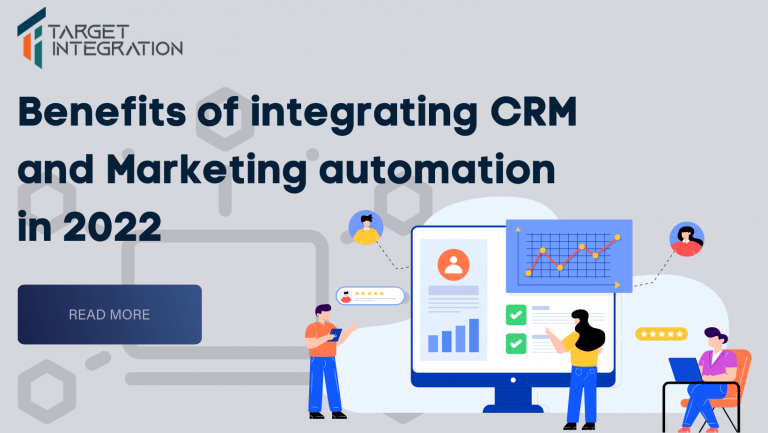Are you a Dynamics CRM user? If yes, then you must definitely be aware of Dynamics 365, which was unveiled in the year 2016.
Since its arrival, Dynamics 365 has been quite prominent both among the new as well as ardent Dynamics users, who are in a content zone making the most of the suite’s flexibility, functionality, and cost-effectiveness.
Meanwhile, in case you are still using Dynamics CRM, then you must constantly be reminded about your subscription expiry date, where you will be required to begin a new subscription with one of the new Dynamics 365 licenses. However, if desired, the one can make the switch prior to receiving the expiration notification.
However, the question here is that ‘Is it worth making the switch?’
So let’s begin.
A cloud-based product, Dynamics 365 combines more than one functionality into this single product that allows the users to manage all of the tools and applications they require for running their business. It is a combination of CRM & ERP, and at the same time, it provides the users with the best way to integrate their business parts as well as store their data in one place.
What exactly does Dynamics 365 offer the customers than Dynamics CRM doesn’t?
Well, with Dynamics 365, users get the capability to administer all their applications and services from just this one portal.
Here is all that can be managed by Dynamics 365:
- Users
- Groups
- Resources
- Billing
- Support
- Settings
- Setup
- Reports
- Health
- Domains
- Admin centers
Editable Grids: It is a robust functionality useful to speed up your modification data. This eliminates the time-consuming process of modification of record after record.
App Modules: Dynamics 365 enables the users to create their apps in the system and allows them to control their apps in the Dynamics 365. Customers can assign which app to display for specific users and for each of the single app there is its own sitemap i.e. navigation menu.
Sitemap Designer: With Dynamics 365, customers can easily edit their sitemap by dragging, dropping & creating areas, groups, & entities links. Users can easily control sitemaps of their apps & icons for their items in the sitemap.
Business Process Flow Enhancements: This functionality was also there in Dynamics CRM, however here in Dynamics 365, it has been extended. In here, the processes can be set to Active, Inactive, or Abandoned. Also, there is an enhancement in regard to security, then there is an addition of drag-n-drop designer, and the workflows can be run on the basis of a certain event in BPFs. Apart from that, Suggestion bubbles for the user and a timer of BPF’s stage are also new functionalities.
Relationship Insights: This functionality connects the customers with the Azure Machine Learning. Thus, post giving permission to the external system for accessing your app data, intelligent functionalities are applied. For instance, email engagement is for reminding customers about forthcoming meetings and appointments, unanswered emails and post reading the emails, it tells the customers what they should track.
- Engagement Analysis is to analyze what receiver of your emails are engaged in by measuring the number of clicks & views on the emails & their content.
- Relationship Assistant Tool helps customers with the suggestions for their records in Dynamics 365.
CRM App for Outlook: This feature enables the customers to use email templates and attach the articles in the email from the Outlook.
Mobility: The Device integration functionality gives CRM integration with mobile camera & user’s geolocation, new layouts & views, editable grids &PowerBI integration.
Relevance Search Enhancements: Here the Dynamics 365 customers can search their documents, lookup field, and option sets. This is simply not only for the owned records, but it will also search among the shared records, and allows control to users of what columns you want to see in the search result.
Learning Paths: This feature is useful for creating help windows & pop-ups for the users so to guide them through app usage in the desired manner. Besides, it is also helpful in improving user experience with the app.
Hence, it must be clear by now that there are endless benefits of shifting to Dynamics 365 and the good news is that Dynamics 365 is not just limited to the big firms. Rather, it serves the users well regardless of their company size & requirements. To know more about Dynamics 365 for your enterprise, get in touch!!!