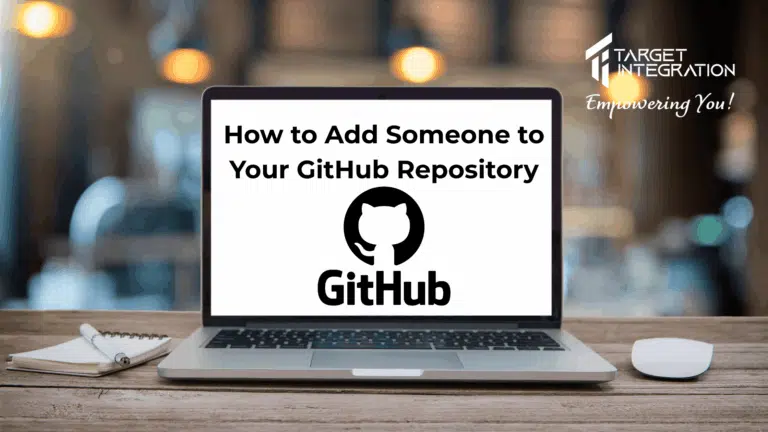If you are using OpenERP for managing your accounts and a different software to look after your payroll then you need to put your payroll information/payments in OpenERP.
Generally the net wages come from Bank Statement and hence there is an unbalanced/unreconciled entry in OpenERP once the Bank statement has been Confirmed/Posted.
In order to balance this entry you need to make at least a new journal entry either every month or every period that you want your accounts to be balanced. The values for these entries should be available from your payroll software:
- Gross Wages/Salary (You need to select the account respective to each employee or one account for all the employees. In Irish Chart of Accounts you may use GL Code 700100 for Directors Remuneration and/or 701000 for Admin Gross Salaries). This entry will be for the gross salary amount in the Debit column. Repeat this if you are using multiple different accounts for different employees/departments or employee types.
- PAYE/PRSI/USC (for Ireland) – These stand for Pay As You Earn (PAYE), Pay Related Social Insurance (PRSI) and Universal Social Charge (USC) deducted from the employee’s gross wages every month. In Irish Chart of Accounts, GL Code 221000 is for PAYE/PRSI. The figure goes in the Credit column.
- Net Wages – This is the entry which will be posted in to balance against the bank statement figure. The Irish Chart of Accounts stores this in GL Code 222000 (Net Wages) and the figures go in as Credit figures too.
- Employer’s PRSI – This figure is for the Employer’s PRSI/Social Service Charge paid for the employee to tax authorities. In Irish Chart of Accounts GL Code 701200 (Employers PRSI) is used for this. The figure goes in as a debit figure.
The Journal Entry should now be balanced and you should be able to post this entry to your accounts.
Drop us a message if you need any help in getting your OpenERP Accounting up and running.