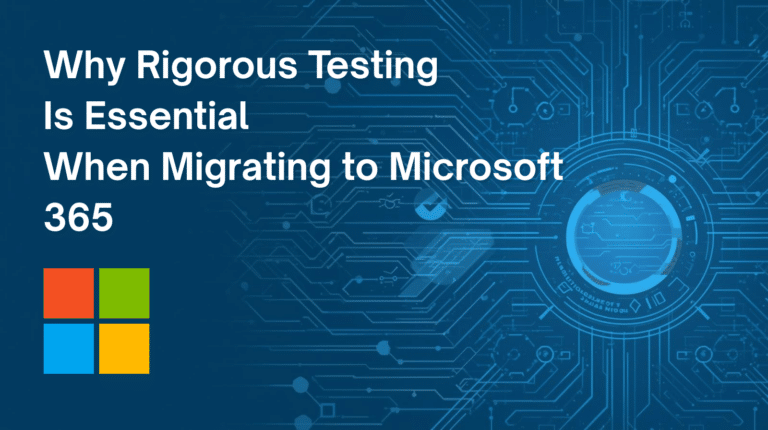One of our friend asked last week how can a user change the email address on LinkedIn so that the emails go to a non business/official email address and avoid filling up the inbox.
LinkedIn allows you to have a number of email addresses and make one primary. This way all the communication goes to one email address while if someone searches for you using a non primary email address you still come up.
To do this login to LinkedIn and go to the settings page on the top right hand side. As you hover over your name a drop down will show you a Settings link.
On this page just below your name you have “Primary Email Address”. Click on the link Change (See Below)
After clicking change you come to a screen where you can add or remove email addresses or make one of them primary.
Once you add a new email address it sends you an email to confirm it just click on the link and then come back to this screen to make that email address as primary.