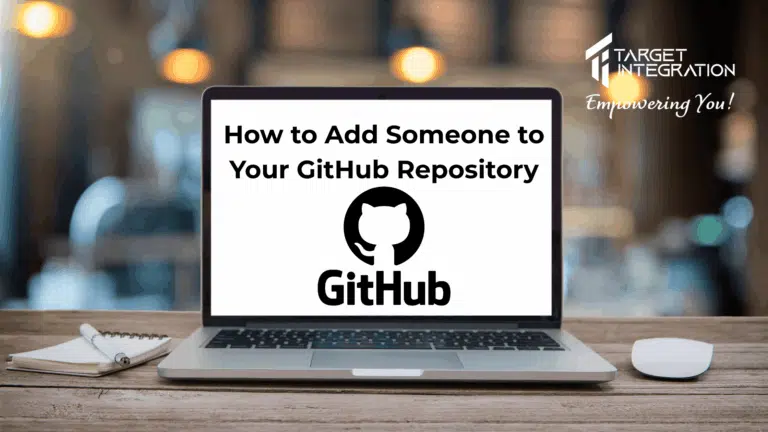Because of some legislative reasons browsers don’t have cookies enabled by default. In order to use some websites properly you may need to enable cookies in your web browser. Following are steps to enable cookies in some of the most common web browsers.
Internet Explorer 7
- Click on the Tools menu in Internet Explorer.
- Click on the Internet Options item in the menu – a new window opens.
- Click on the Privacy tab near the top of the window.
- Click on the Sites button – another window opens.
- Enter massageireland.org in the text field and then click Allow. massageireland.org will appear in the “Managed webistes” list below with a Setting of Allowed.
- Save changes by clicking Ok in each window.
Mozilla Firefox 3.0.4
- Click Edit from the top menu
- Select Preferences
- Tick the check box in front of “Accept Cookies from Site” and “Accept Third Party Cookies”
- Click OK.
Internet Explorer 6
- Click Tools from the top menu
- Select Internet Options
- Click on Privacy Tab and click on Advanced
- Tick the check box in front of “Override automatic cookie handling”