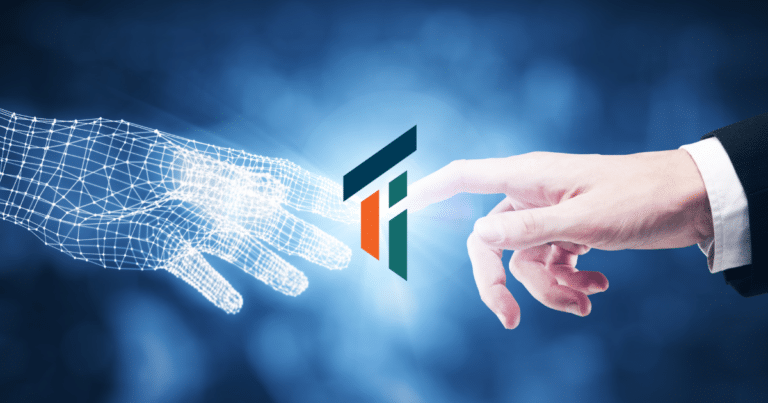Work from home – Mode-On!
Remote used to mean ‘work from home’ if your manager didn’t see it as a long weekend. But now, its time when the world is seeing the big shift. This period we are all facing could also be an opportunity to re-design how we work differently over the next year and decade. Everything around is adopting a new way compared to how it worked before.
The twist is that there are still a few companies that are working as efficiently as previously before the coronavirus outbreak. Yes, that’s correct! We are one of them – Target Integration. As Corona virus is spreading these days, we have taken this initiative to push our employees to work remotely, banning daily travel and trying to maintain business-as-usual.
We opted to provide work from home option a few years back – for our full-time remote workers. Believe us, we have been benefiting now from this remote setup. There is no hindrance in our professional work and project tasks, we are working smoothly as we were working before the coronavirus outbreak. You can also set up your online office quickly and We can help you from start to finish!
Here, in this blog, we are not only telling you the benefits but the right resources and software which you can try. t
Importance & Benefits of setting up a remote office.
By now, you have seen that social distancing is so much important. So, we need to opt for such work trends, which can help us work efficiently with no gap. Not just this. The traditional method of office and desk jobs are not working in this scenario for most of us. But there is one tool that is still helping each individual to stay informed and be safe. Also, which is helping us to continue our work without going out. And that tool is technology. Do you believe it too?
So, why not develop a platform for your office where every employee can do a quality job but from a safe zone – their home! You might get a lot of questions in your heads like about the office discipline, timely submissions, availability of employees, on-site meetings, deadlines, etc.
So, that’s why we have written this blog for you. Let us introduce a complete set of business tools for building the online office setup for your remote workers. We can say that it works because we are using them and you are reading this blog.
What is Zoho Remotely?
Zoho Remotely has 10 Online Business Apps included. It is a cloud-based software solution for businesses that want to build a robust and powerful remote office setup for its remote workers & office employees. Team building, team collaboration, and team communication are roots for any business to succeed and this software suite has all the potential. Explore and decide. Connect us here if you want to learn more with a free 2 hours consultation and support.
# Business apps for online communication.
Use Zoho Remotely to hold an instant/daily/weekly/monthly team meeting/s, do a training session, Cloud applications for every need.
- Zoho Cliq. – Cliq serves as a central hub for remote work. Instant messaging/chat platform from where you can create channels and manage multiple chats, do a video or audio call with your team anytime. File sharing and many more cool features. You will love this app.
- Zoho Meeting. – Video conferencing tool. Schedule meetings online across time zones. Comes with audio/video call and screen sharing options.
- Zoho ShowTime. – Engagement and training tool. Design and conduct online training courses and reach your audience across the globe.
# Collaborate seamlessly.
Work effectively as remote teams, even from different locations. Plan and monitor your projects remotely, make your every work, every task, every resource count.
- Zoho WorkDrive. – Document management tool.
- Zoho Projects. – Comprehensive project management tool. Online team collaboration, task assignments, track of task progress.
- Zoho Sprints. – Agile project management software Now, incorporate live feedback while executing projects.
# Remote assistance.
- Zoho Lens & Zoho Assist. – Remote support software. Help your customers and employees from anywhere through applications that act as remote hands and eyes. (*Zoho Lens available for US and EU DC users)
#Achieve productivity when working remotely.
Office Apps with online team collaboration options that work efficiently.
- Zoho Writer. – Collaborative word processor. Create, share, edit it with your remote team real-time.
- Zoho Sheets. – Collaborative spreadsheet application. Analyse the data together with clear visualisations. Comes with advanced functions.
- Zoho Show. – Business presentation tool. Located remotely? Share with your people and discuss, edit & present together.
# Listed down here are some remote software tools for a remote office.
- Zoho One – A Sensational Product to Cover your Whole Organisational Activities.
- Zoho CRM – Sell Smarter, Better And Faster With Zoho CRM.
- Zoho Desk – Top-notch helpdesk software for your customer services.
- Zoho People – App for employee onboarding, attendance management, time tracking or appraisals.
- Zoho Recruit – Streamline your hiring process with this applicant tracking system.
- Zoho Creator – Build a customized online business application best suited to your business requirements.
- Microsoft Office 365 – Your office in cloud applications.
# Conclusion – Why you must go for office remote setup?
So for all the valid and practical reasons – Remote working is here to stay now! To work effectively as a remote team, face-to-face interactions and in-person collaborations are the best ways to boost productivity. In this era, where we are facing a constant threat from the environment, the next best option is to work remotely.
With the right set of cloud applications for your remote office, you can maintain a close-knit and productive working environment, no matter where your team is located. Break the monotonous barrier of desk jobs and office routine and cultivate a remote team and reap the benefits.
Stay Home! Stay Safe!