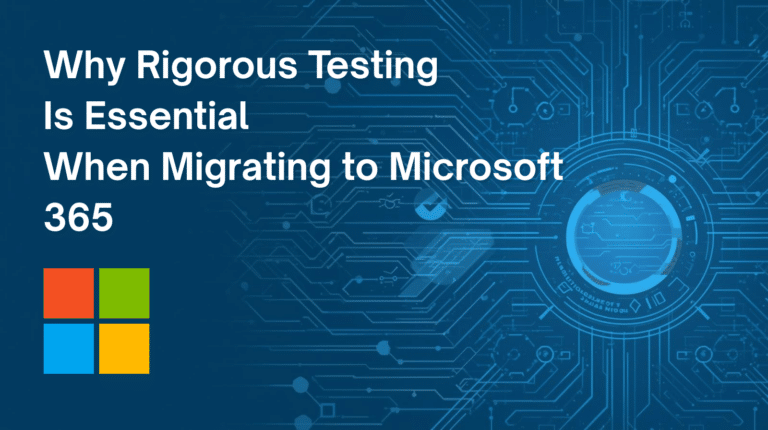In today’s dynamic market, catering to diverse customer preferences is pivotal for business success. Product variant management stands at the core of inventory control, allowing companies to adeptly handle a spectrum of product distinctions. Product variants empower businesses to meet a myriad of customer demands without the need for an extensive array of product listings, encompassing attributes such as color, size, features, and specifications. This article delves into the significance and challenges associated with product variant management, as well as the strategies and tools at a company’s disposal, with a special focus on the Odoo 16 Purchase app.
To maintain customer satisfaction and remain competitive, effective product variant management is indispensable. By offering multiple iterations of a product, businesses can expand their customer base, accommodating diverse preferences. Additionally, precise variant management aids in cost reduction, prevents overstocking, and enhances inventory control. A well-thought-out strategy can elevate customer contentment, bolster revenue, and foster brand loyalty.
While the benefits of product variants are clear, companies also face certain hurdles. Managing extensive inventories with a multitude of product variations can lead to order fulfillment errors and inventory mishaps. Ensuring consistent product data across all sales channels, encompassing pricing, availability, and specifications, can be arduous and time-consuming. Maintaining uniformity in product information and delivering a seamless shopping experience, especially in the context of multichannel sales, presents its own set of challenges.
Effective product variant management empowers businesses to gain a competitive edge. Diversifying product offerings to cater to various customer preferences widens the customer base. Furthermore, streamlined inventory control and accurate product information lead to operational efficiencies and cost savings. Beyond reducing errors and enhancing customer satisfaction, a successful product variant management approach fosters brand loyalty and positive word-of-mouth marketing.
In contemporary inventory control, product variant management is a cornerstone, allowing companies to provide a spectrum of product options that cater to diverse customer preferences. While challenges exist, companies can overcome them by strategically categorizing data, centralizing data administration, automating inventory processes, and providing real-time updates. The integration of ERP systems and e-commerce platforms, such as the Odoo 16 Purchase app, ensures consistency, precision, and a seamless customer experience. Effective product variant management enables businesses to elevate customer satisfaction, optimize inventory control, and secure a competitive advantage in the market. As customer expectations continue to evolve, product variant management remains a critical element for ensuring corporate success.
When you select the purchase module within the Odoo ERP Software, you will find options for products and product variants under the Products menu, as displayed in the screenshot below.

Here you can access the product variants menu, leading you to the product variants page, as depicted in the image below

Here you’ll find a comprehensive list of product variants, each accompanied by various details, including internal reference, product name, website information, variant attributes, sales prices, cost, on-hand quantity, forecasted quantity, and unit of measure. This page is also accessible in Kanban view, and you can take advantage of filtering, grouping, and setting favorites based on your preferences.
By clicking on the NEW icon, you’ll be directed to the creation page, as illustrated in the screenshot below.

Over here, you have the option to input various product details within the General Information tab. These include the product’s name, type, invoicing policy, unit of measure, purchase unit of measure, sales prices, customer taxes, tax cloud category, Avatax category, cost, internal reference, barcode, product category, product tags, and additional product tags.
Adjacent to this, you’ll find the Sales tab, which allows you to include the following particulars, as depicted in the screenshot provided.

Within the Upsell and Cross-sell section, you can input information for the optional product, accessory product, and alternative product. Under the Point-of-Sale category, you can specify whether the product is available in the POS system. For E-commerce Shop settings, you can designate the website and categories. There’s also an Extra Product Media section where you can incorporate media elements. Lastly, there’s the Sales Description option, allowing you to include a concise sales description. Moving forward, you’ll encounter the Purchase Tab, as exemplified in the provided screenshot.

In the Purchase section, you have the ability to include vendors, prices, and currency by utilizing the “Add a Line” feature. Additionally, there’s a designated area for entering a purchase description, akin to the illustration provided above.
Next in line, you’ll find the Inventory tab, as depicted in the image below.

In the OPERATIONS section here, you have the flexibility to configure how we can replenish this product, such as purchase, dropship subcontractor on order, manufacturing, resupply subcontractor on order, or drop shipping. You can also access a diagram for visual reference.
Moving to the LOGISTICS section, you can input information like weight, volume, manufacturing lead time, days required to prepare manufacturing orders, and customer lead time. Furthermore, you can specify packaging details using the “Add a Line” option within the available choices.

Close to this, you can provide descriptions for receipts, orders, and internal transfers too.

The final tab on the product variant creation page is labeled “Accounting.” Within this Accounting tab, you’ll find a range of options. Under the Receivables section, you can designate the income account. In the Payables section, you have the flexibility to specify the expense account and price difference account. For Intrastat purposes, you can input the commodity code and country of origin. Additionally, there’s an option to select an email template for automatic emails related to invoices. You also have the opportunity to define the UNSPSC category in a dedicated field.
Moreover, you’ll notice checkboxes for various options such as “Can be sold,” “Can be purchased,” “Recurring,” “Can be expensed,” and “Can be rented” that you can activate, as exemplified in the image below.

Conclusion
The Odoo 16 Purchase App provides a robust platform for managing product variants, an essential aspect of modern inventory control and customer satisfaction. This comprehensive tool allows businesses to efficiently handle diverse product variations, streamlining processes, and enhancing customer experiences. Through the meticulous management of product details, pricing, vendors, logistics, and accounting, the Odoo 16 Purchase App empowers companies to meet consumer demands effectively. As customer expectations continue to evolve, the Odoo 16 Purchase App remains an asset for businesses seeking to stay competitive, optimize operations, and thrive in today’s dynamic market.